The ASUS ROG Strix Scar 17 (2023) Laptop Review: Mobile Ryzen 9 7945HX3D with 3D V-Cache Impresses
by Gavin Bonshor on August 22, 2023 9:00 AM ESTROG Strix Scar 17 (2023): System & Storage Performance
As we did in our review of the Razer Blade 14 (2023) gaming notebook, we're also including desktop chips from the Ryzen 7000 series and Intel's flagship Core i9-13900K for good measure. One reason is as we refine our new notebook and laptop testing protocols, we're still building up a database of relevant data points. The other reason, and perhaps the most important, is that the AMD Ryzen 9 7945HX3D and other Ryzen 7045HX series processors are designed to be desktop replacements. This means they can/will operate with higher power draw than other mobile platforms, with the aim of delivering as close to, and in some cases, beating desktop chips in the process.
For all of the desktop chips within this comparison, as we expand our list of notebooks tested, we'll have more effective and comparable data points in the future. To add more reference, all of the desktop and mobile chips in our graphs have been tested with Windows 11 22H2.
Power
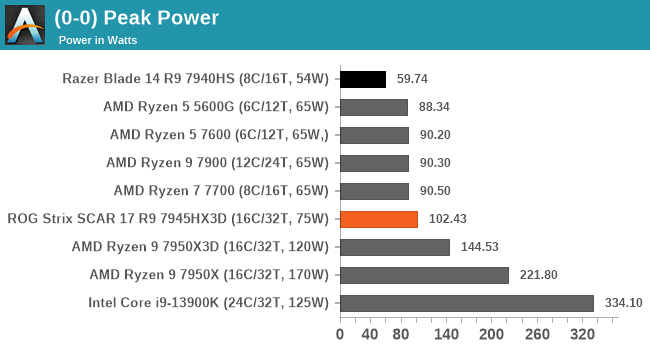
Regarding power, AMD has put a lot of focus on efficiency and the amount of performance associated with lower power envelopes on the Zen 4 architecture. Even from our review of the Razer Blade 14 (2023) with AMD's truly mobile Ryzen 9 7940HS, performance is delivered even at a measly 60 W. In our desktop reviews of AMD's Ryzen 7000 series processors, we already know that AMD's Zen 4 core performs at lower wattages, which, when it comes to a mobile platform, is important.
In the case of the Ryzen 9 7945HX3D, more power is drawn because it is simply a desktop replacement chip for a mobile chassis and, as such, has a TDP that ASUS seems to have tuned for around 75 Watts. In our power testing, the Ryzen 9 7945HX3D drew just over 102 W from the 16C/32T chip itself, which is around 40 W less than its desktop counterpart, the Ryzen 9 7950X3D (120W TDP). Given the Ryzen 9 7945HX3D has a configurable TDP of between 55 and 75 W, notebooks such as the ROG Strix Scar 17 are fully utilizing as much of the power available designed to deliver leading-edge performance in a small and portable (albeit large) 17-inch gaming laptop.
Web & Office
The next section of our updated notebook test suite is web and office-based tests. Our updated notebook suite runs in parallel with our current CPU test suite for 2023. It allows us to blend mobile chips tested with desktop chips, mainly to see efficiency and performance levels and how they stack up for each generation we try.
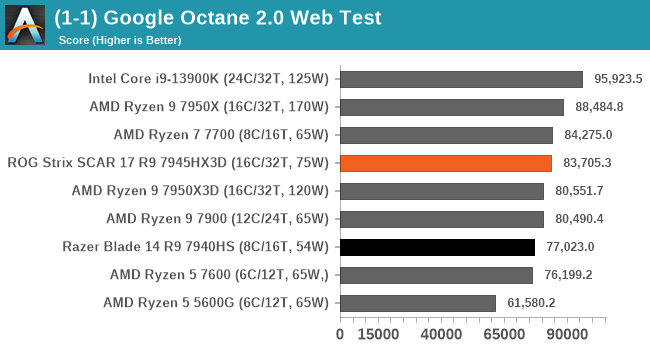
Using the Chromium-based Google Octane 2.0 web test, AMD's Ryzen 9 7945HX3D performs exceptionally well, even coming in slightly ahead of the desktop Ryzen 9 7950X3D and not being too far off the Ryzen 9 7950X. It's worth noting that while sometimes Octane results within a certain parameter can be similar, eg, the Ryzen 7 7700 beat the majority of chips and is an 8C/16T, everything on this chip is on one CCD, which did seem to make a slight difference in this specific benchmark.
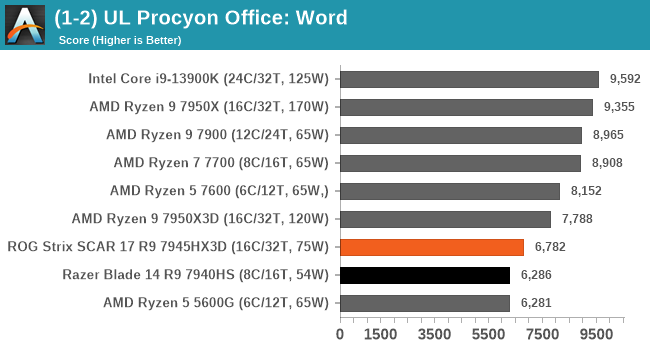
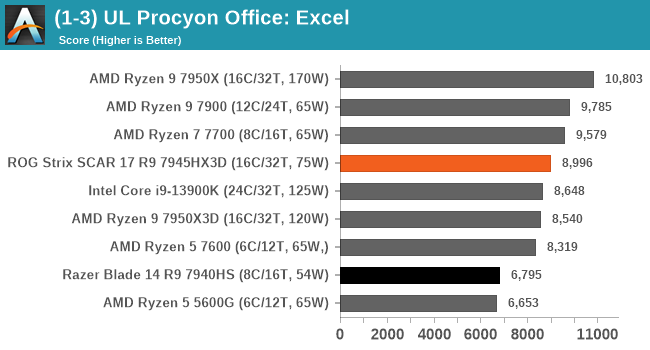
With the combination of Microsoft's 365 Office suite and the UL Procyon Office benchmark, we can see the Ryzen 9 7945HX3D performs well for office-based tasks, especially with a score of 8996 in Excel, which actually puts it ahead of Intel's desktop Core i9-13900K. It didn't perform as well in Word, and we re-ran this test multiple times to see if it was an anomaly, but alas, it wasn't.
Storage
Storage performance is dictated by more than just putting in the fastest drive you can; other variables include the interface used, the quality of the controller, and the overall drive. The ASUS ROG Strix Scar 17 sample we received has an unspecified 1TB PCIe 4.0 x4 M.2 SSD installed. The specific part number for the drive installed into the laptop is HFS001TEJ9X101N, which we know is SK Hynix based, and from doing some digging, it looks to be the SK Hynix PC801. As is with OEM-based storage drives that come with notebooks, these can be subject to change through the product's production life cycle.
While we weren't able to find any specifics or specifications on the SK Hynix HFS001TEJ9X101N 1 TB PCIe 4.0 x4 SSD that came installed into the ROG Strix Scar 17 gaming notebook, we can see that it's a high-performance drive. Using CrystalDiskMark 8.0.4 to evaluate performance, we saw sequential read speeds of up to 7350 MB/s, with sequential write speeds of up to 5800 MB/s. Depending on whether the data is compressed or uncompressed, there's always overlap, which means raw benchmark data can vary.
When judging and measuring storage performance, it comes down to real-world performance and ensuring optimal cooling, especially on these fast NVMe drives, which can run very hot and thermally throttle, reducing performance.
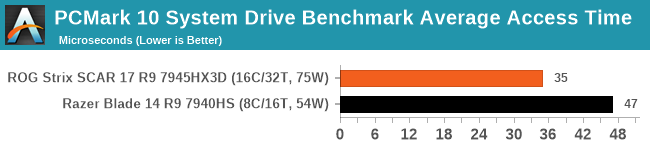
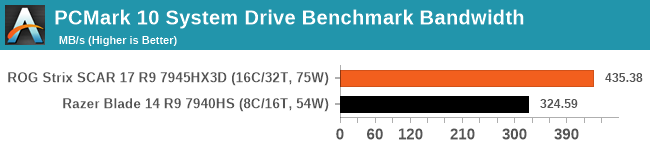
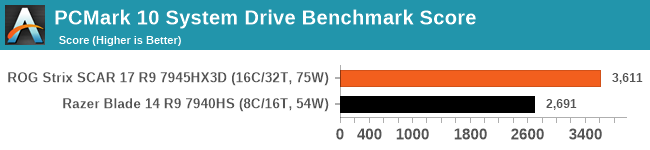
Comparing the storage within the ASUS ROG Strix Scar 17 (SK Hynix PC801) to the Razer Blade 14 (Samsung PM9A1), we can see that the SK Hynix within the Scar 17 performs noticeably better in PCMark 10's integrated storage benchmark. Typically, there can be variance with SSDs, especially with different densities, controllers, and other variables that need to be considered. Overall the storage performance of the ROG Strix Scar 17 is really good and is expected from a gaming laptop with a PCIe 4.0 x4 interface.











23 Comments
View All Comments
blkspade - Saturday, September 2, 2023 - link
With the exception of having decent built-in speakers, literally no one that genuinely cares about audio relies on any computers built-in audio interface. Recent Realtek chips like the ALC1220 is actually not even a terrible audio chip, but it matters more how its implemented as an onboard solution. If you were going to do any sort of production, you'd always use an external interface anyway. Audiophiles will have a preferred DAC, since no computer at any price is likely to have anything built-in that's comparable. Most of the people such a laptop targets are going to be using some relatively crappy USB gaming headset completely bypassing the analog interface.Your only real options for built-in solutions are Intel, Realtek and Marvell. Intel's recent 2.5Gb NIC has been problematic, to the point where Realtek was probably the superior solution. Marvell Acquantia based 10Gbe NICs have been better than the one Intel 10Gbe I bought. Unless you're using the laptop as a server, you probably aren't running into issues where it being a Realtek chip is the problem. I get the full and expected performance out of the Realtek 1Gb NIC in my $1200 laptop, and I'm frequently transferring data to/from the server at work. I haven't run into a problematic or poor performing Realtek NiC in a while, outside of maybe a USB one. This will handle your typical steam updates just fine. Your opinions are clearly based on long outdated knowledge/experience.
Duncan Macdonald - Tuesday, August 22, 2023 - link
Any laptop with a 720p (or worse!!) camera advertises that penny pinching occurred in the design.As you can get FHD (1080p) on even a £60 Android phone the price difference to the maker of 720p and 1080p cameras must be minimal. I take the presence of a low resolution camera as a warning that there is likely to be penny pinching with important components (eg the battery). As such I will not buy a laptop that does not have at least a FHD camera.
Besides the penny pinching aspect - a FHD camera is useful if you want to show an A4 document to someone on a video call (720p cameras blur the text too much if you try to get a full A4 page into a single picture).
brucethemoose - Tuesday, August 22, 2023 - link
The 1st gen G14 didn't even have a webcam!I guess its not a priority for gaming focused designs?
Makaveli - Wednesday, August 23, 2023 - link
With you on the webcam even if you don't use it much you know it would cost them a few extra bucks to make it 1080p........lemurbutton - Wednesday, August 23, 2023 - link
The biggest constraint for a webcam on a laptop is the thinness of the lid. Phones are significantly thicker than the lid of a laptop. That's why Macbooks have a notch. It's also why some laptop makers have tried putting the webcam at the bottom of the lid.ballsystemlord - Tuesday, August 22, 2023 - link
It's unfortunate that there is no DVD drive. DVDs are still popular and M-Disks are the ultimate cold storage solution.back2future - Wednesday, August 23, 2023 - link
since pretty much high-top components and performance, "while there are two USB 3.2 Gen 2 Type-C ports and two USB 3.2 Gen 1 Type-A ports", wondering about USB 4 hubs availableDVDs with option for external drive, what would not saturate USB3.2 connections, if there's no need for mobile access for optical storage ~100GB, 12x avg(25GB disc) ~35MB/s (~25-54MB/s, ~USB2.0 almost sufficient for 12x data transfer) (ODA, ~5.5TB each cartridge (11discs), discontinued product, Sony 2022 (next), wr ~185/370MB/s, ~50-100plus years data access, HDDs ~5-25yrs)
James5mith - Wednesday, August 23, 2023 - link
Weird that they ship this with DDR5-4800, not 5600. Wonder why that is? Just a small way to try and save some power I guess? But since both run at JEDEC 1.1v, what's the major difference?garblah - Wednesday, August 23, 2023 - link
Strange that OLED panels aren't standard on these top of the line notebooks yet. I would far prefer a 120hz OLED to a 240hz IPS, even if the primary use is gaming and the resolution only 1440p. Something about backlight bleed on the best notebook IPS makes it even more noticeable than desktop displays.peevee - Wednesday, August 23, 2023 - link
There are a bunch of all-important questions for laptop owners which you just ignore.Is battery user-replaceable? Are replacement batteries available? How much do they cost? What about 3rd party batteries? Are they still going to be available in 2,4,6,8 years?
Is memory user-replaceable? Is SSD?
If you just test it it might not matter. If you plan to use it for more than 2 years these matter way more than fps over 60 (given that progress has slowed to a crawl a laptop like this is not even be outdated in 10 years)