Intel Core i9-14900KS Review: The Swan Song of Raptor Lake With A Super Fast 6.2 GHz Turbo
by Gavin Bonshor on May 10, 2024 10:30 AM ESTCPU Benchmark Performance: Power, Productivity and Web
Our previous sets of ‘office’ benchmarks have often been a mix of science and synthetics, so this time, we wanted to keep our office and productivity section purely based on real-world performance. We've also incorporated our power testing into this section.
The biggest update to our Office-focused tests for 2024 and beyond includes UL's Procyon software, which is the successor to PCMark. Procyon benchmarks office performance using Microsoft Office applications and Adobe Premier Pro's video editing capabilities.
We are using DDR5 memory on the Core i9-14900KS, as well as the other Intel 14th Gen Core series processors, including the Core i9-14900K, the Core i7-14700K, Core i5-14600K, and Intel's 13th Gen at the relative JEDEC settings. The same methodology is used for the AMD Ryzen 7000 series and Intel's 12th Gen (Alder Lake) processors. Below are the settings we have used for each platform:
- DDR5-5600B CL46 - Intel 14th & 13th Gen
- DDR5-5200 CL44 - Ryzen 7000
- DDR5-4800 (B) CL40 - Intel 12th Gen
Power
The nature of reporting processor power consumption has become, in part, a bit of a nightmare. Historically the peak power consumption of a processor, as purchased, is given by its Thermal Design Power (TDP, or PL1). For many markets, such as embedded processors, that value of TDP still signifies the peak power consumption. For the processors we test at AnandTech, either desktop, notebook, or enterprise, this is not always the case.
Modern high-performance processors implement a feature called Turbo. This allows, usually for a limited time, a processor to go beyond its rated frequency. Exactly how far the processor goes depends on a few factors, such as the Turbo Power Limit (PL2), whether the peak frequency is hard coded, the thermals, and the power delivery. Turbo can sometimes be very aggressive, allowing power values 2.5x above the rated TDP.
AMD and Intel have different definitions for TDP that are, broadly speaking, applied the same. The difference comes from turbo modes, turbo limits, turbo budgets, and how the processors manage that power balance. These topics are 10000-12000 word articles in their own right, and we’ve got a few articles worth reading on the topic.
- Why Intel Processors Draw More Power Than Expected: TDP and Turbo Explained
- Talking TDP, Turbo and Overclocking: An Interview with Intel Fellow Guy Therien
- Reaching for Turbo: Aligning Perception with AMD’s Frequency Metrics
- Intel’s TDP Shenanigans Hurts Everyone
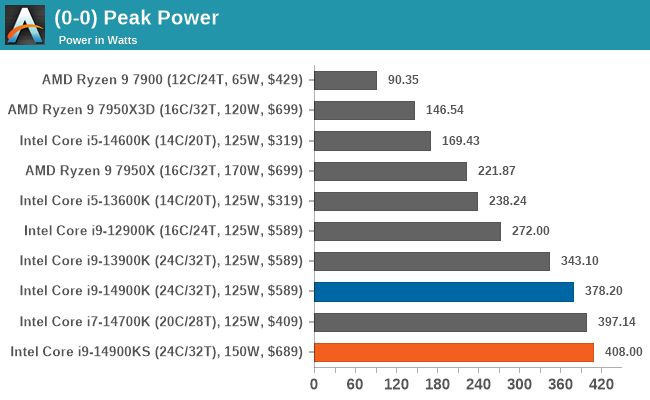
Looking at power consumption, the Core i9-14900KS, as expected, pulls a lot of power, 408 W, to be exact, in our peak power test. In the grand scheme of things, using our ASRock Z790 Taichi Cararra at default (motherboard default, not Intel Default), it pulls just under 8% more than the regular Core i9-14900K. Compared to AMD's Ryzen 9 7000 series chips, the Core i9-14900KS is pulling over double the power of the Ryzen 9 7950X, which is simply crazy.
When using a heavy load such as yCruncher, the Intel Core i9-14900KS is significantly more powerful than the non-special edition Core i9-14900 K. In the multi-threaded benchmark, the Core i9-14900KS consistently spikes above 400 W. In contrast, the Core i9-14900K doesn't go beyond 360 W. Given how similar both chips are in performance, the additional power used and the additional heat generated certainly don't equate to the same jump in performance, at least not when looking at it from percentiles.
Moving down to gaming, we can see that the Core i9-14900KS uses much less power than when the workload is intensely dependent on the CPU. In F1 2023 at 1080p High settings, the Core i9-14900KS does use more power than the Core i9-14900K, by around 10 to 12 W, although the Core i9-14900K did spike just as high during the most intensive scene. This means the frequencies are more consistent when gaming as they do not hit the thermal limits, at least not with the 360mm AIO cooler we use from MSI.
Overall, the true nature of the Intel Core i9-14900KS with the 6.2 GHz maximum turbo ultimately uses more CPU VCore, up to 1.44 V, as we monitored, which is frankly too high for any Raptor Lake chip to be operating at. The thermal limits become a nuisance, although Intel's design means that they can hit the TJ Maxx (maximum temperature) and still perform well due to the utilization of Intel's Thermal Velocity Boost. It is still difficult to praise any desktop processor that uses 400 W at full load, and as with other KS SKUs we have tested, we're experiencing much the same issues in the way of power and thermal usage.
Productivity and Web
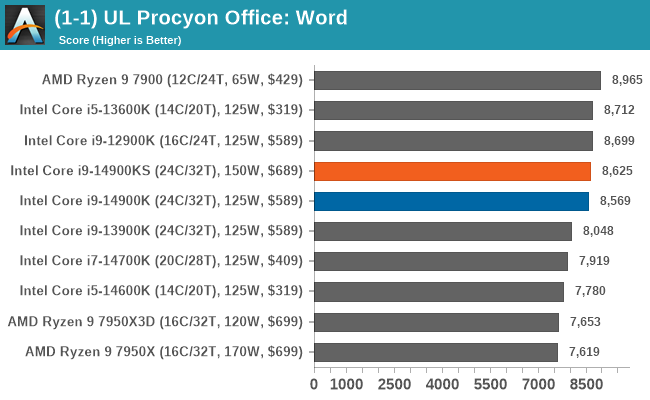
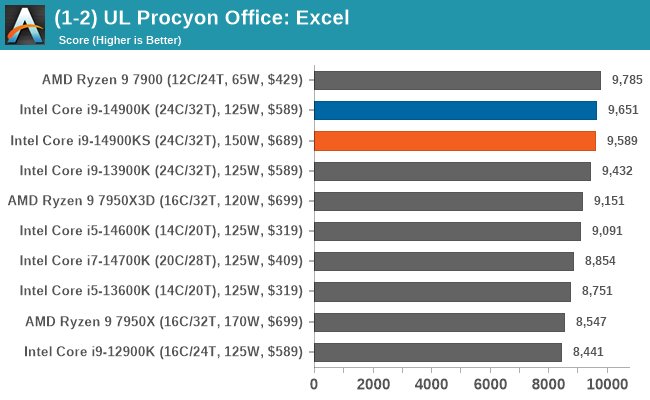
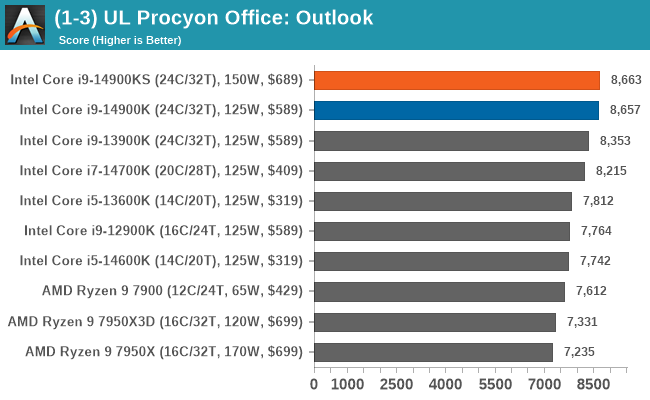
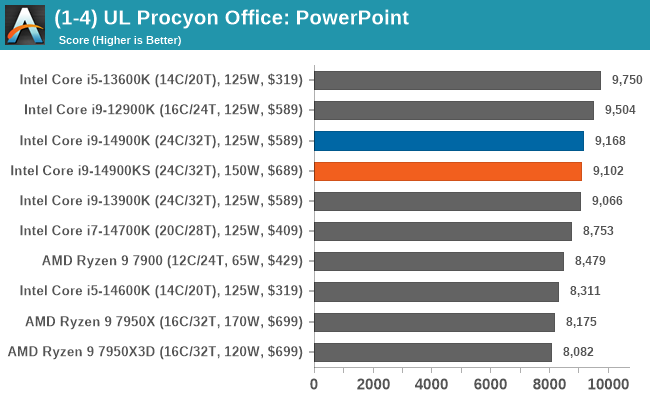
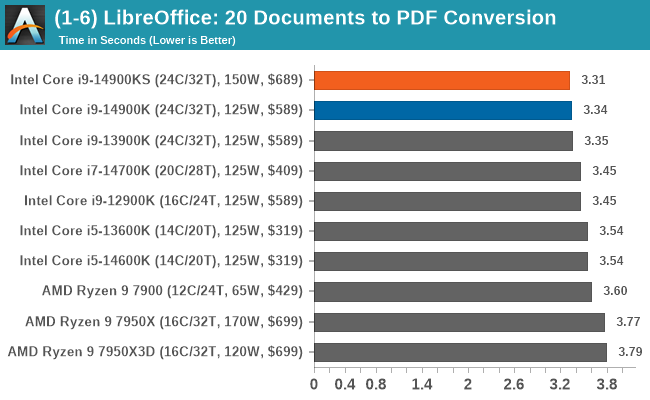
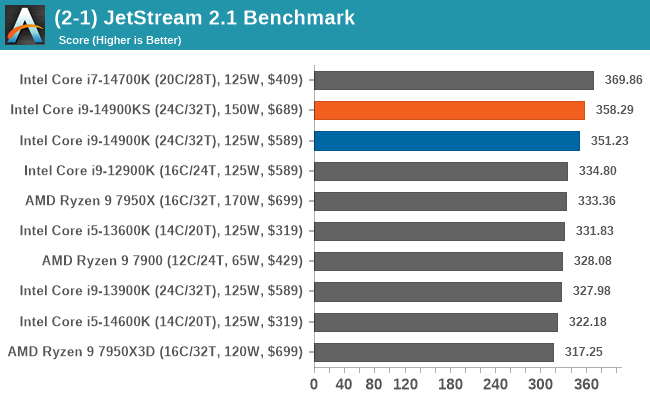
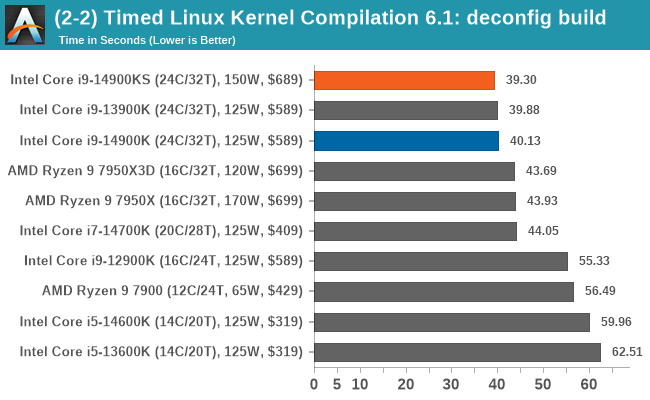
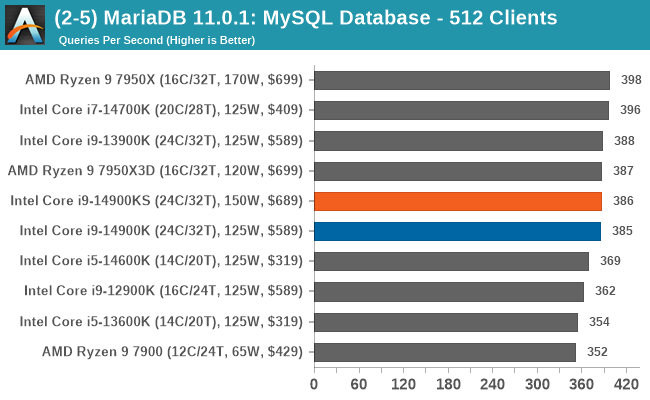
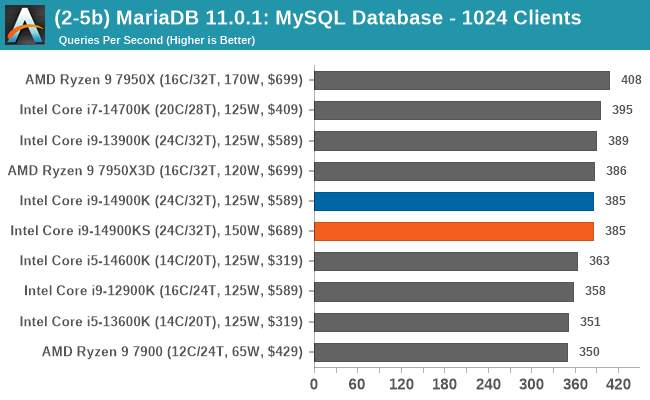
Our productivity and web-based section consistently see the Core i9-14900KS trade blows with the Core i9-14900K. In the timed tests such as LibreOffice and the Linux Kernel Compilation benchmark, the additional frequency helps marginally, but it doesn't change things much. At least not from a real-world performance standpoint in this area.



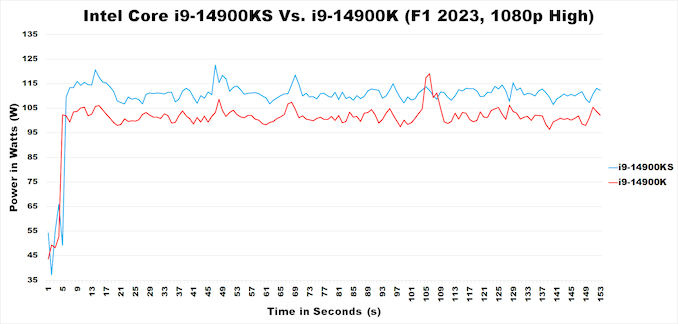








54 Comments
View All Comments
Ryan Smith - Saturday, May 11, 2024 - link
We just finished reviewing it. Several things came in/required attention at once. Replylemurbutton - Friday, May 10, 2024 - link
Anandtech should focus on comparing x86 CPUs to ARM CPUs if they want to differentiate. Any media can run the benchmarks provided here. But not many or no one is doing Intel/AMD vs Apple Silicon thoroughly.M4 ST speeds are 20%+ faster than an Intel 14900KS. Reply
evanh - Saturday, May 11, 2024 - link
The problem is the same as it always has been - It's not a fair hardware comparison when the APIs (OS/libraries) are difference, compilers are different, power settings are different, and both hardware centric and software centric optimisations are different.Example: It's bad enough just comparing the same OpenGL package this way, Comparing D3D against OGL never worked. Reply
goatfajitas - Sunday, May 12, 2024 - link
and there you are again, spouting Apple nonsense. Yes, in Apple's ARM favoring benchmarks ARM CPU's do better. IT has little relevance to x86 CPU's which are far more powerful. ARM is great for mobile. NEXT! Replyevanh - Sunday, May 12, 2024 - link
Apple strongly supported Intel parts for quite a number of years. They're moving on precisely because Intel hasn't been performing for a while now. ReplyIgor_Kavinski - Saturday, May 11, 2024 - link
Hi Gavin! Can you please point to official URLs/documents that provide the JEDEC timings for Intel and Ryzen CPUs, based on which you chose your settings? Thanks! Replythestryker - Sunday, May 12, 2024 - link
I look forward to future power profile testing as the issues with RPL die seem to have finally forced Intel's hand with regards to default settings. Would also love to see some memory speed scaling tests as this hasn't really been done in depth that I've seen. Replyxray9 - Sunday, May 12, 2024 - link
High power consumption, overclocking potential seemingly depleted from the get-go due to intensified competition with AMD. This likely leads to instabilities exacerbated by additional tuning from motherboard manufacturers, which used to be a non-issue. One could also argue that the design is in need of renewal or that one must abandon overclocking in this area. Both motherboard manufacturers and customers alike. Replyedlee - Sunday, May 12, 2024 - link
This cpu is a dumpster fire waiting to happen, eventually the aio will fail, and even will a correctly sized cooler this will heat up your room pretty quick. Intel needs to go back to and learn how to correctly make a cpu that doesn't need more than a 130w cooler. This is insane, work on ipc, and ipc alone, I don't give a hoot about max clock speeds. Replydoncerdo - Sunday, May 12, 2024 - link
Seeing the results, the conclusion from the AT of old would have been simple, do not buy unless you want a binned CPU for LN2 over locking. Bit disappointing tons of data, terrible conclusion. Reply