Intel Core i9-14900KS Review: The Swan Song of Raptor Lake With A Super Fast 6.2 GHz Turbo
by Gavin Bonshor on May 10, 2024 10:30 AM ESTCPU Benchmark Performance: Rendering
Rendering tests, compared to others, are often a little more simple to digest and automate. All the tests put out some sort of score or time, usually in an obtainable way that makes it fairly easy to extract. These tests are some of the most strenuous in our list, due to the highly threaded nature of rendering and ray-tracing, and can draw a lot of power.
If a system is not properly configured to deal with the thermal requirements of the processor, the rendering benchmarks are where it would show most easily as the frequency drops over a sustained period of time. Most benchmarks, in this case, are re-run several times, and the key to this is having an appropriate idle/wait time between benchmarks to allow for temperatures to normalize from the last test.
Some of the notable rendering-focused benchmarks we've included for 2024 include the latest CineBench 2024 benchmark and an update to Blender 3.6 and V-Ray 5.0.2.
We are using DDR5 memory on the Core i9-14900KS, as well as the other Intel 14th Gen Core series processors including the Core i9-14900K, the Core i7-14700K, Core i5-14600K, and Intel's 13th Gen at the relative JEDEC settings. The same methodology is also used for the AMD Ryzen 7000 series and Intel's 12th Gen (Alder Lake) processors. Below are the settings we have used for each platform:
- DDR5-5600B CL46 - Intel 14th & 13th Gen
- DDR5-5200 CL44 - Ryzen 7000
- DDR5-4800 (B) CL40 - Intel 12th Gen
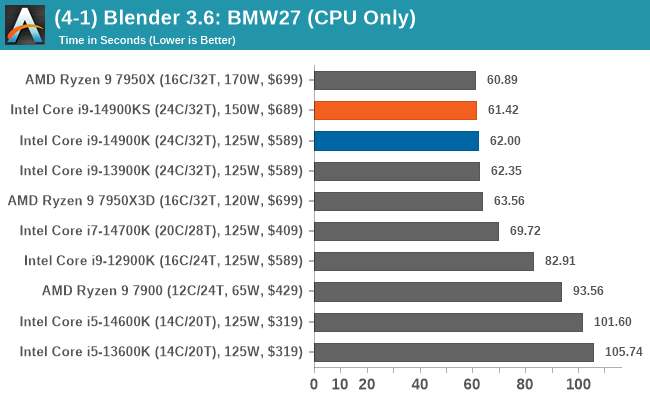
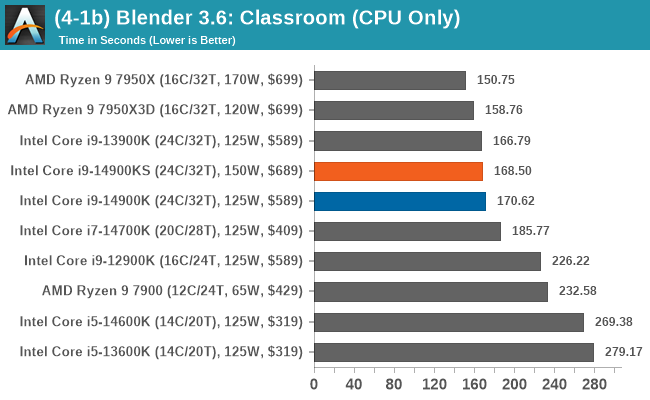
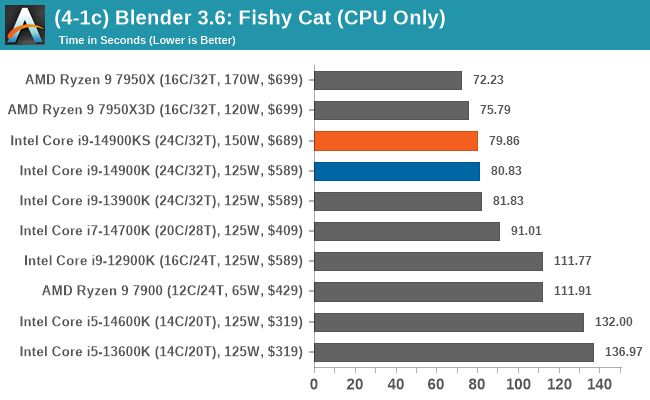
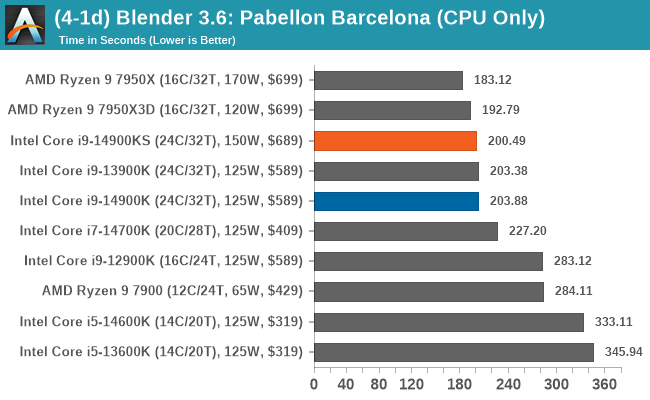
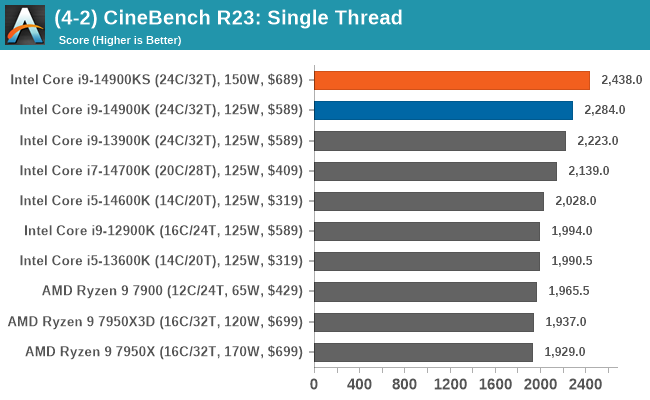
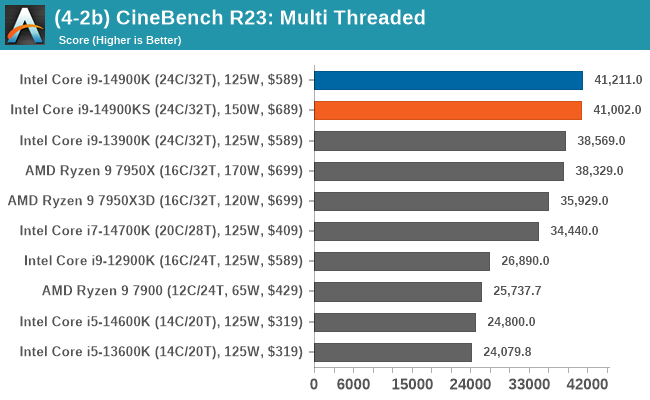
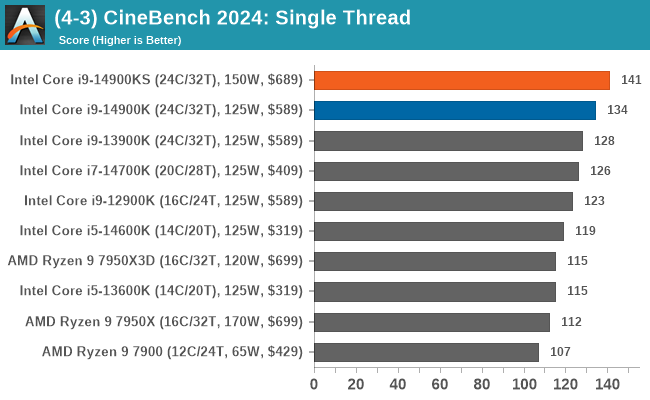
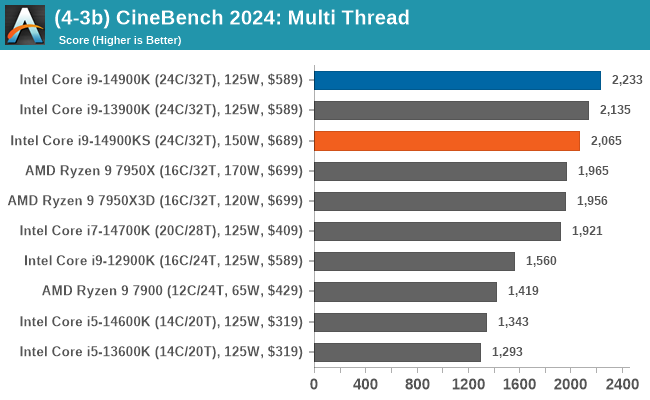
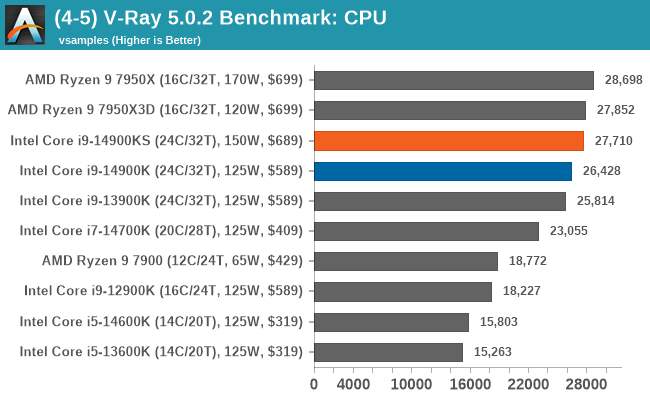
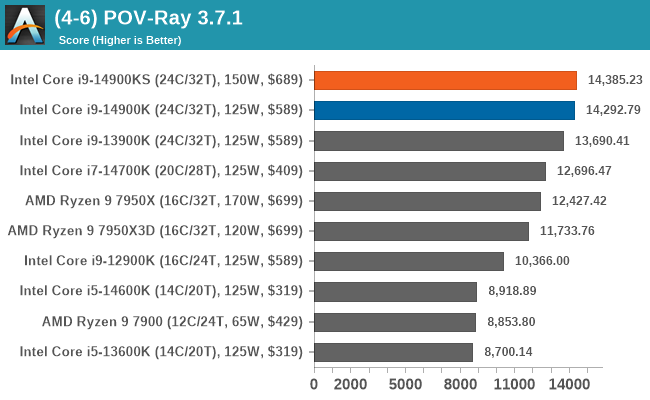
Rendering workloads are highly intensive and, for the most part, are more intensive than other typical workloads. As we can see in both the CineBench R23 and 2024 single-threaded results, the additional 200 MHz to the P-core turbo (6.2 GHz) makes a notable difference to ST performance. In contrast, in the multi-threaded tests, again, we don't see too much difference in benchmarks such as Blender, where the extra clock speed saves a couple of seconds at most over a long benchmark.










54 Comments
View All Comments
edlee - Monday, May 13, 2024 - link
I agree with you, anandtech should have taken the opportunity to criticize intel for chasing mhz and not ipc gains, how many pc gamers and productivity enthusiasts want a cpu that takes a 400w cooler to tame this cpu, this is not even make for the top 5%, I rather they gave more cores or increased IPC, or do what AMD is doing and stack vcache on top of the cpu. I understand their manufacturing nodes are behind, but this is not the way to make up for it. We want real improvements every year, and this is a terrible example of the cpu evolving. This should be called out for being the worst cpu option for enthusiasts. ReplyThunder 57 - Tuesday, May 14, 2024 - link
It is now Tuesday. Gavin said he would run the benchmarks again over the weekend and update the article. Where is the update? Replykkilobyte - Tuesday, May 14, 2024 - link
I was about to ask the same question. Will that be similar to the article about the Core Ultra 7 155H, that still says "We are currently re-running SPEC2017 on the Intel Core i5-14600K, and we will update the results accordingly once we have them." on its SPEC2017 benchmark page after more than a month? Replyusiname - Sunday, May 19, 2024 - link
Nice, another article that won't be updated never. Anandtech reached the rock bottom already, there is no point to follow this "tech" site anymore. Reply