Apple's Redesigned MacBook and MacBook Pro: Thoroughly Reviewed
by Anand Lal Shimpi on October 22, 2008 12:00 AM EST- Posted in
- Mac
The New MacBook
Size-wise, the new MacBook is perfect. It's a full half pound lighter than the previous generation MacBook and it's much more solidly built. The beveled edges are nice, it looks great, it feels like you're getting what you paid for, and aesthetically I have no complaints. It feels like a modern MacBook.
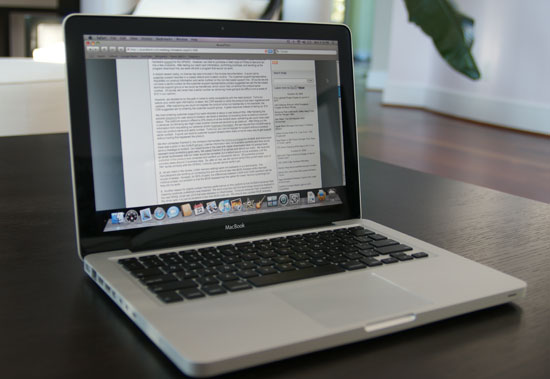
Yep. I like it.
| New MacBook | 2008 Penryn MacBook | 2007 Merom MacBook | |
| Dimensions | H: 0.95" W: 12.78" D: 8.94" |
H: 1.08" W: 12.78" D: 8.92" |
H: 1.08" W: 12.78" D: 8.92" |
| Weight | 4.5 lbs | 5.0 lbs | 5.0 lbs |
| Screen Size/Resolution | 13.3" / 1280 x 800 (LED backlit) | 13.3" / 1280 x 800 | 13.3" / 1280 x 800 |
| CPU | Intel Core 2 Duo 2.0GHz or 2.4GHz (45nm Penryn, 1066MHz FSB) | Intel Core 2 Duo 2.1 - 2.4GHz (45nm Penryn, 800MHz FSB) | Intel Core 2 Duo 2.0 - 2.2GHz (65nm Merom) |
| GPU | NVIDIA GeForce 9400M (256MB UMA) | Intel GMA X3100 (144MB UMA) |
Intel GMA X3100 (144MB UMA) |
| Memory | 2GB - 4GB DDR3 1066 | 1GB - 4GB DDR2-667 | 1GB - 4GB DDR2-667 |
| HDD | 160GB - 320GB 2.5" 5400RPM SATA HDD 128GB SSD optional |
120 - 250GB 2.5" 5400RPM SATA HDD | 80 - 160GB 2.5" 5400RPM SATA HDD |
| Optical Drive | Integrated SuperDrive | Integrated Combo drive or SuperDrive | Integrated Combo drive or SuperDrive |
| Networking | 802.11a/b/g/n 10/100/1000 Ethernet |
802.11a/b/g/n 10/100/1000 Ethernet |
802.11a/b/g/n 10/100/1000 Ethernet |
| Built in iSight | Yes | Yes | Yes |
| Inputs | 2 x USB 2.0 1 x Audio in 1 x Integrated mic |
2 x USB 2.0 1 x FireWire 400 1 x Audio in 1 x Integrated mic |
2 x USB 2.0 1 x FireWire 400 1 x Audio in 1 x Integrated mic |
| Outputs | 1 x Audio 1 x mini DisplayPort |
1 x Audio 1 x mini-DVI |
1 x Audio 1 x mini-DVI |
| Battery | 45WHr | 55WHr | 55WHr |
| Price | $1299 | $999 | $1099 |
My biggest complaint about the old MacBook was that its display was clearly inferior to the MacBook Pro and Air. The issues were two-fold: 1) Apple used a cheaper panel with the MacBook (both it and the Pro use a TN panel it seems, unlike what I had originally assumed), and 2) the MacBook used a CCFL backlight instead of the LED backlight on the Pro.
The combination of those two issues meant that the MacBook's screen was horribly washed out at anything but perfect viewing angles, and honestly distracting enough that I wouldn't want to spend money on the machine; I'd opt for the MacBook Pro. Unfortunately, MacBook Pros are expensive and the MacBook is the "affordable" Apple notebook so my solution only really works in a world where government bailouts also apply to notebook purchases. `
Apple's solution was to create a $1299 upgraded MacBook. It still has a 13.3" display and still uses a cheaper panel than the MacBook Pro, but it's LED backlit. LED backlights give you better color reproduction and viewing angles than CCFL backlights, and thus we have a much better looking display.
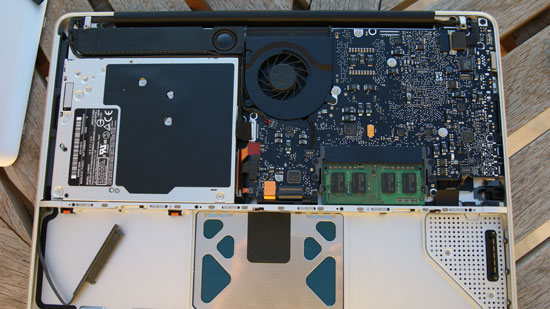
Inside the MacBook
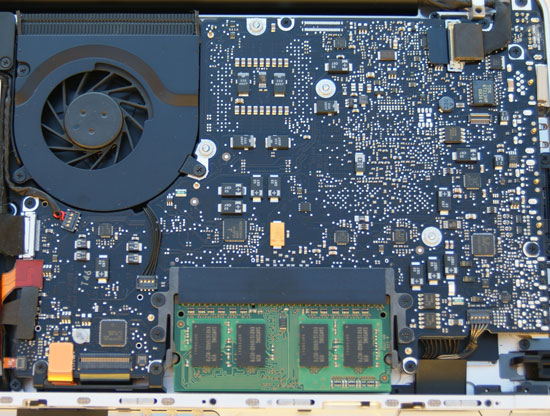
It's a tiny motherboard thanks to the single chip GeForce 9600M
The 13.3" widescreen display is perfect for writing, chatting and web browsing. It's the same size and resolution screen as what's on my MacBook Air, which is perfect for what I use it for. If you start doing a lot of image editing or heavy multitasking, despite the benefits features like Exposé offer you'd be much better off with a 15" display. But for a writer or student, I like the 13.3" MacBook form factor.
The keyboard is the same thing I've got on my Air, and I already love it there so there are no complaints here. Apple continues to refuse to outfit the MacBook with a backlit keyboard, which I continue to believe is a big mistake as it could be a small but significant advantage over the competition. The backlit keyboard on the MacBook Pro continues to be one of my favorite features. Thankfully the keyboard is well spaced enough that you honestly don't need a backlight in most situations, but it's still nice to have for those dark nights or on an airplane. Update: As many have pointed out, the $1599 2.4GHz MacBook does ship with a backlit keyboard which is a good move by Apple. I would like to see that on the $1299 model as well however.

There are no surface mounted speakers on the MacBook; like the MacBook Air the speakers are located beneath the keyboard but an improvement over the air is the fact that the new MacBook has two speakers instead of just one. Overall sound quality is a bit better but the more noticeable improvement is the stereo sound; welcome to the 1980s.

Power, Ethernet, two USB, mini DisplayPort, audio in, audio out, Kensington security slot.
Highly controversial in the Mac community is Apple's complete abandonment of Firewire from the MacBook; all that's left are two USB 2.0 ports. If you remember the first iPod had Firewire before Apple eventually gave it up in favor of USB as well. With the loss of FireWire you do lose the ability to connect two Macs together and use one of them in target disk mode, and you do lose a preferred method of connecting many camcorders, but the number of times I've used FireWire on my notebooks, much less desktops, has been minimal at best.
The new MacBook is honestly perfect for those who want the MacBook Air but would be put off by its hardware limitations. I find it to be the perfect Air-replacement if you need a bit more functionality. While I would recommend the older MacBook over the Air for those who needed practicality, I did so with hesitation as the display was a bit too bothersome for me. The new MacBook offers the build quality and improved display that make it a good, more level headed alternative to the Air if you don't need the weight reduction.
My complaints still stand about the MacBook - it could use a higher quality LCD panel and lacks a couple of key features that the Pro adds (ExpressCard slot, backlit keyboard), but this time the difference between the base and Pro models is close enough where I'm comfortable recommending the MacBook. Its added portability and fairly light weight are both additional advantages over the Pro. When it comes down to it, if you need something smaller, the MacBook works; if you need something larger and a bit more flexible then the Pro is a good option.
Compare the MacBook to what's available in the PC space and you'll see that the Apple-premium is on the high side these days. The Dell Inspiron 13 can be had, similarly configured to the MacBook, for $1024 compared to $1299 for the MacBook. While that comparison doesn't take into account the value of OS X and the MacBook's aesthetic/build quality advantages, the Dell Inspiron 13 ships with 4GB of memory by default compared to 2GB on the MacBook. Apple is using more expensive DDR3 memory with the MacBook but when all of the major PC OEMs are shipping systems with 3GB or 4GB of memory and Apple is still stuck at 2GB there's cause for complaint.
For the most part OS X behaves quite well with 2GB, but for heavier multitasking the more memory the better. Even the $1999 MacBook Pro configuration ships with only 2GB, which is just plainly unacceptable. You have to spend $2499 to get a default configuration with 4GB of memory from Apple; thankfully Apple charges an unusually reasonable $150 for an upgrade to 4GB which is not too far off the $120 it'd cost you to buy a similar amount from Newegg. You're still better off taking the 2GB from Apple and buying more memory from Newegg since you're already paying for the 2GB in the base system price.
Price concerns aside though, if you want OS X (legally) the only way you're going to get it is by buying a Mac. Thankfully Apple has made the new MacBook good enough for me to recommend, and all it took were some minor tweaks.










66 Comments
View All Comments
MacMatte - Sunday, June 21, 2009 - link
For those of you who insist that Apple brings back the matte screen option, please leave a comment at http://macmatte.wordpress.com">http://macmatte.wordpress.com - it's a website solely focused on the issue of bringing back the matte screen. See the number of pro-matte comments already at the MacMatte website.drbrady63 - Thursday, June 18, 2009 - link
I am trying to identify if a new macbook pro 13" would be adequate for editing with Final Cut Express, and for that matter, Final Cut Studio. Unfortunately, it has a 5400rpm hard drive and that is not good for editing. But, I wonder if an optional ssd would be fast enough??I would use the 13" for more mobile work and dock it with a larger monitor for more involved editing work.
Any thoughts on this would be appreciated.
Dan Brady
richmoffitt - Sunday, November 9, 2008 - link
This is an uneducated guess, but I'm pretty sure that Quartz works in ways similar to X11, where changing graphics drivers requires a restart of the window manager.You're right though -- this is only a software problem and can hopefully be fixed in the near future (if it's a big enough issue for their user base anyway).
scipi - Monday, October 27, 2008 - link
Hope the quality of the components is better than the first gen MacBook Pro's. Mine is on its second H/D, gone through 2 logic boards and now needs a third, this time outside of warranty. Wont be buying another Apple again which is a pity because OSX is great.Zebo - Saturday, October 25, 2008 - link
Vista is bloated resource hogging junk - You should have tried the OS many of use still use - Windows XP for battery life. I get over 4 hours on my R31 thinkpad with winxp pro.Ronbo13 - Saturday, October 25, 2008 - link
You photos comparing the glossiness and reflection on the screens was not fair, though. Please notice that the laptop on the right (the new MBP) is reflecting a portion of wall that has direct sunlight shining on it, and the laptop on the left is reflecting stuff that's in shadows. So even if the screens were equally reflective, the one on the right would show tons more reflections.Come on, people. Normally you guys pay more attention to details. That's just sloppy.
ioannis - Saturday, October 25, 2008 - link
nop, you are wrong. Both of them reflect stuff that have direct sunlight. Notice Anand's reflection for instance, or the wall on the left hand side of the old MB and the wall on the right hand side on the new one.I'm referring to this:
http://images.anandtech.com/reviews/mac/MacBookPro...">http://images.anandtech.com/reviews/mac/MacBookPro...
Enrox - Saturday, October 25, 2008 - link
Anand, why don't you test Vista installing it on the new MacBook Pro without using Bootcamp, you need to wipe out the drive and create a MBR partition and use Vista x64 SP1 (it supporta EFI), the only thing you need to know is that at startup you have to press the Alt key and manually select the Windows disk in order to boot from it, beside that everything else seems to work just fine with the Vista native installation (tested on a white MacBook Penryn 2.4 GHz 4GB ram).It would be very interesting to see if you get the same exact battery life numbers bypassing Bootcamp.
JonnyDough - Friday, October 24, 2008 - link
Until Apple stops being so shady, I won't have anything to do with them.aos007 - Friday, October 24, 2008 - link
I have brand new Vaio Z laptop and I can get 5 hours battery life IF I disable Vista sidebar. It does not matter whether there's no widgets running, it seems to use 10-15% of CPU time no matter what. This translates into a big loss of runtime - I'd get 3.5 hours versus 5. Unfortunately, I like Sidebar as there are some useful widgets, as well as for eye candy so I feel Vista is crippled without it.So the question is whether you disabled Sidebar during Vista testing? I am guessing not since it runs by default and if so, that may be part of your answer.