The NZXT N7 Z370 Motherboard Review: A New Player in the Motherboard Market
by Joe Shields on January 9, 2018 12:00 PM EST- Posted in
- Motherboards
- Intel
- NZXT
- Coffee Lake
- i7-8700K
Overclocking
Experience with the NZXT N7
Our overclocking adventures with the NZXT N7 in the end worked out well. I was able to achieve a clock speed of 5 GHz and was limited by temperature (due to the voltage - more on that in a bit). Though new, the NZXT N7 does have a performance option in the BIOS, however, it appears it didn't really do much. When flipping it over the core ratio raised from 43 to 46, but the individual cores for turbo did not change. I had expected to see it now boost all cores to 4.6 GHz when testing but it stayed the same at 4.3 GHz for POVRay and the Prime95 testing potentially suggesting an AVX offset is in play, but we do not have AVX offset settings to check.
The BIOS on the N7 offers the vast majority of overclocking options people need but is lacking a few others. The BIOS does not have the ability to set the Vcore with an offset or adaptive voltage and uses a static value. There are many of those who prefer an offset to save power while in idle or the CPU not ramping up all the way. Windows power plans can help, but inevitably some prefer that method which is not found in the BIOS. Also not found is Load Line Calibration to combat vdroop.
Our manual overclock was not without quirky behavior as well. Typically when one sets a manual voltage, we see very close to that voltage on load, give or take vdrop/vdroop. THe N7 though appears to have some kind of adaptive voltage going on behind the scenes as the voltage went up with the CPU multiplier. Setting the voltage at 1.2V with a multiplier of 43 had the voltage hit 1.25V. A 44x multiplier yielded 1.3V and 45x 1.35V and so on until it peaked at 1.4V - all the while manually set at 1.2V. What happens here it becomes more difficult to achieve an optimal overclock (using the least amount of voltage needed for a giving clock) which causes more power use and higher temperatures. Typically, these processors can reach 5 GHz around 1.3-1.35V and much less, nearly stock voltage around the 4.5 GHz mark. In this case, it would be using 0.25V more than needed at that clock speed and could potentially lop off a couple hundred MHz from the overclock without adjusting the voltage down. Another personality trait of this board a bit different than the rest is the reset button. When pressing it, the board fully powers down, then powers back up instead of a power 'blip' as we experience on most boards.
In the end, the BIOS has the necessary options to overclock, but not all of the options we come to expect in a midrange motherboard. Overclocking is more of a brute force type of function here without a lot of fine tuning ability from within the BIOS. Where other boards are more refined and have worked out a lot of those kinks, we have to remember this is their first shot at it. You can easily overclock as we have seen below, but until the issue is fixed, you will be forced to use the CAM software and voltage offsets in order to reach an optimized overclock. With input, time, and subsequent BIOS releases, we imagine these options to show up and other improvements made to the board and BIOS mature.
Overclocking Methodology
Our standard overclocking methodology is as follows. We select the automatic overclock options and test for stability with POV-Ray and OCCT to simulate high-end workloads. These stability tests aim to catch any immediate causes for memory or CPU errors.
For manual overclocks, based on the information gathered from the previous testing, starts off at a nominal voltage and CPU multiplier, and the multiplier is increased until the stability tests are failed. The CPU voltage is increased gradually until the stability tests are passed, and the process repeated until the motherboard reduces the multiplier automatically (due to safety protocol) or the CPU temperature reaches a stupidly high level (90ºC+). Our test bed is not in a case, which should push overclocks higher with fresher (cooler) air.
Overclocking Results
The N7 took our i7-8700K to 5 GHz and was no worse for the wear after our brief stress testing (even at 1.4V). The CAM software nor the BIOS have sensors for the VRM, but they were warm to the touch after an extended stress test with OCCT. Our main issue with overclocking is the overvoltage situation. While there is a way around that, it shouldn't work in that way. Once it is resolved, the N7 is just as capable as any other board


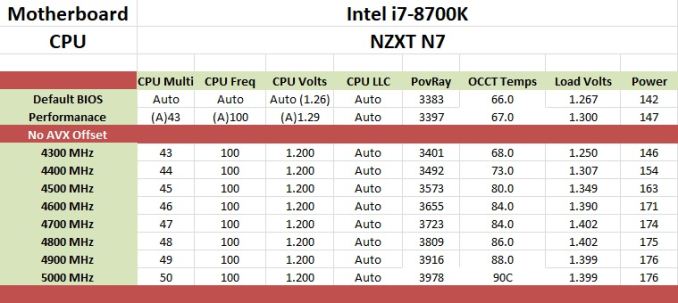
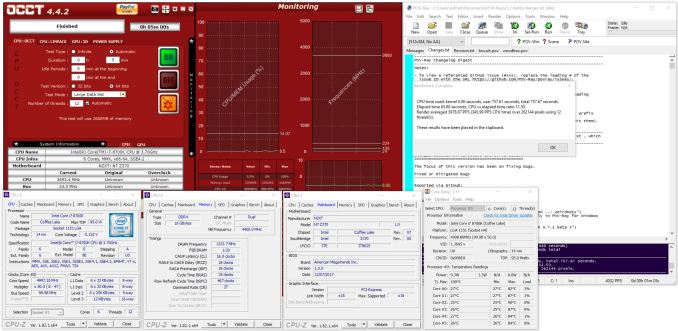








60 Comments
View All Comments
tech6 - Tuesday, January 9, 2018 - link
$300 for no USB 3.1 from a brand with almost no mobo track record seems a little high.I also wish manufacturers would focus on functionality rather than gimmicks like covers, LEDs and funky colored PCBs. Not every enthusiast is 16 years old.
nathanddrews - Tuesday, January 9, 2018 - link
IO Panel 5 x USB 2.04 x USB 3.1 (5 Gbps)
1 x DisplayPort (1.2)
1 x HDMI (1.4b)
1 x Clear CMOS button2
1 x LAN (RJ45 port)
1 x Optical SPDIF Out port
1 x 7.1-ch Audio jacks
Death666Angel - Tuesday, January 9, 2018 - link
My guess is he means "USB 3.1 Gen2" as opposed to the here used "USB3.1 Gen1". The difference being one is the old USB 3.0 (5Gbit/s = Gen1) and the other is the new 10Gbit/s one. USB consortium fucked that one up pretty well.Threska - Tuesday, January 9, 2018 - link
I could see covers as part of EMI and thermal management. As well as keeping board clean, and protecting from damage.bigboxes - Saturday, January 20, 2018 - link
That's what a case is for.NZXTconvert - Tuesday, February 6, 2018 - link
No 3.1? Oh contrare. There are two on board and five at the IO panel. Perfomance-wise, it's got the 370 chipset, supports 8th gen i7, and ports at M.2 for Optane. What's your beef? As for the aesthetics, could you be any more wrongheaded? For someone my age, a great deal of the appeal this board has is that it does NOT scream of the juvenile. Every sign of clutter is countered by the covers. Seamless. I'm in a whole world of happy with this board. For this to have been any company's first venture into the market is a marvel. How many companies possibly have such bragging rights? Is it niche?? These days, what isn't? I'm putting mine in a matte black Streacom FC5 Alpha. The whole setup's going to satisfy me for a decade and more. This is a very sophisticated board. And if someone wants to spring for it with its optional candy touches, RGB and all, why not? It'll perform in either event. If there's additional functionality you wish the board had, you could state specifically what you have in mind. But insulting not only the manufacturer but its customers is so, well, trendy.HStewart - Tuesday, January 9, 2018 - link
Interesting Motherboard designed - it would be interesting to find out long term effect of such designed - cooling, serviceability and other things.megapleb - Tuesday, January 9, 2018 - link
What did I miss on the comparisons? Why it is all to i9-7900X systems instead of other Z370 motherboard?Joe Shields - Tuesday, January 9, 2018 - link
We do not have any Z370 motherboard data outside of the two others that were included with different uncore. Instead of sparse graphs we chose to add it in with the 7900X/X299 boards I have data on already.There will be more reviews on this platform with data comparing it to like systems.
Slash3 - Wednesday, January 10, 2018 - link
Basically, AT needs to get reviewin' so they have something to compare it to. :)