The MSI Z170A SLI PLUS Review: Redefining the Base Line at $130
by Ian Cutress on April 13, 2016 8:00 AM EST- Posted in
- Motherboards
- MSI
- Skylake
- Z170
MSI Z170A SLI PLUS Software
A large portion of this page will be identical to the MSI Z170A Gaming M7 review, updated for specific features for the Z170A SLI PLUS.
In line with everything else in the motherboard space, MSI’s software package also gets an iterative update with the new Z170 platform. In previous years, we have heralded MSI for providing some of the best automatic update software available for motherboards with Live Update 6, which continues in the Z170 package. On the other side of the spectrum, we’ve criticized MSI for offering a 2.1+ volt user-facing setting for the processor in software with virtually no safety fence as even sub-zero overclockers do not go that high. Perhaps somewhat ambivalently, this is still true with Z170 as well, although to a lesser degree.
The first thing noticeable with an installation from the driver disk is that MSI puts in a custom logo / background:
It might sound superfluous, but in most PCs built today, users do not know the motherboard make inside. So by implementing a custom background design on installation, even if it is changed, at least the user gets another hint about what is inside. It’s also a no-brainer. This sort of background appeals to a wide range of users who would be buying this motherboard, and it is such as easy near-zero cost value-add to a system bundle I am surprised that not many other motherboard manufacturers do it.
Live Update
The Live Update tool continues is usual display pattern, available to regularly check for updates and showing what drivers/utilities are available online that can be updated to the next version. In recent versions of this software MSI has included the size of the download as well as the current/online versions to allow users to make a more informed choice.
We had no issues with this software, and it still remains one of the easiest update tools from motherboard manufacturers to use.
Fast Boot
One of the tools I love to see in motherboard software packages is a fast boot / restart in BIOS mode option. This is partly selfish – when testing the system it makes it easier to enter the BIOS through this method rather than repeatedly pressing F2/Del during a long POST sequence, but it can yield benefits for those who like to fine tune their system over several months.
Customized CPU-Z
CPU-Z is a shareware tool used by some enthusiasts to get details about their processor and system, but also to verify overclocks and the whole package is used as a verification tool when it comes to competitive overclocking, featuring in screenshots. As a result, the developers of CPU-Z allow manufacturers to develop skins (for a fee) for the software and distribute as necessary. MSI went in with this for the gaming range, and the gaming version is included in the bundle.
M-Cloud
Having a personalized home storage cloud, as opposed to just having home storage, is starting to become a thing. As a result, some motherboard manufacturers have started to include software to make this possible using their products – typically this software is just a skinned variant of a licensed package.
RAMDisk
MSI’s RAMDisk utility has been part of the package for a couple of years, with the concept being that users with large amounts of DRAM might want to partition some of it into a quick read/write cache valid when the system is in use. In the last generation we lamented the fact that the tool needed to enable a RAMDisk before you could adjust the size – this changes with Z170 by implementing a small 256MB RAMDisk on install, and it becomes a separate software element in its own right.
Intel XTU for MSI
The Extreme Tuning Utility from Intel is now an easy gateway to allow users to both overclock and benchmark their system. Some motherboard manufacturers include it with their driver packages, although anyone with a modern Intel based system can download it and see more information about what they have.
We also ran the XTU benchmark, and scored 1238. The screenshot is in the photo gallery below.
MSI Command Center
The previous implementations of MSI’s software have focused around the Command Center, with the idea that the other tools would all be accessed through this hub. For Z170 that idea has sort of melted away, leaving Command Center as a tool for overclocking, fan adjustment and monitoring.
From previous versions of the software, not a lot has changed. RAMDisk as mentioned above has been removed into its own package, and the OC Genie functionality has been updated for the new automatic overclock tool.
My main criticism of this tool is still here, although MSI have at least adjusted the severity – the voltage overclock dial still shows ‘1.55 volts’ as the maximum to which the CPU can be placed (it used to say 2.1 volts). This is despite the fact that this voltage will cause the system to overheat pretty quickly under air/water cooling and potentially damage the processor, the motherboard or something else. Sub-zero overclockers (and some extreme water setups in air conditioned environments) go this high, so it is a little extreme for 99% of users. What I would like to see is it go from 0.9V to 1.3V, and then require an ‘advanced mode’ button which would unlock anything above 1.3V.
OC Genie only has one mode here, and 4.4 GHz is a reasonable overclock for an i7-6700K. Your mileage may vary, as our CPU was not completely stable with the OC Genie setting (it failed OCCT after 4 minutes).



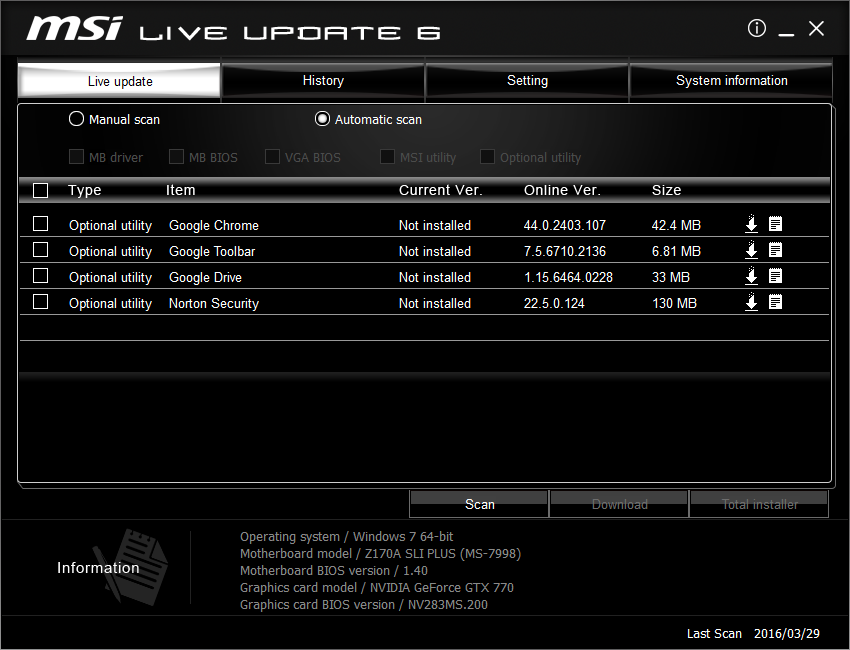

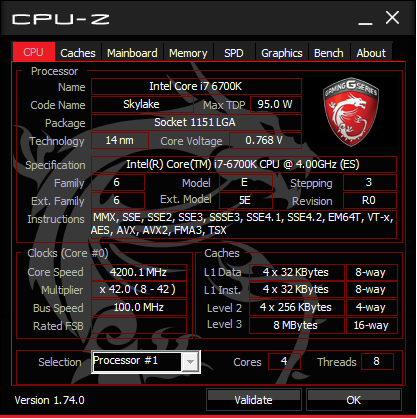



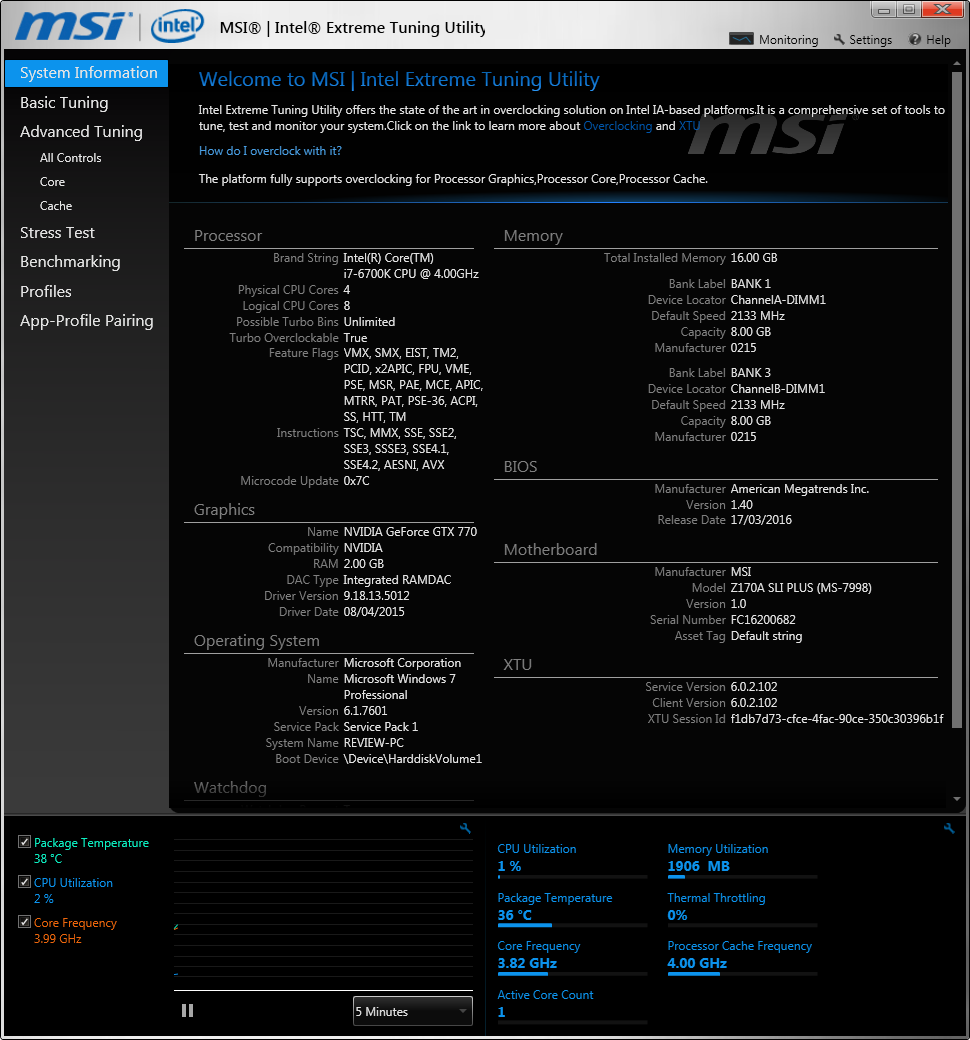

















62 Comments
View All Comments
BrokenCrayons - Wednesday, April 13, 2016 - link
The value for price proposition of MSI's offering makes motherboards like the ASUS Maximus VIII Extreme look like even more of an impractical absurdity when the performance offered by the added $370 in purchase price is so insignificant that it's utterly meaningless.close - Wednesday, April 13, 2016 - link
The very top of the high end will always be absurdly expensive and with a terrible price/performance ratio. But that's how the high end works. Above a point every extra dollar invested brings in diminished returns.BrokenCrayons - Thursday, April 14, 2016 - link
The problem with that other motherboard is that it's not the very top of the high end. Realistically, it only manages to come up to a rough parity with something quite a bit less expensive. Sure there's a widget here and a goo gaw there that's not included at a lower price point, but the point I'm making is that, despite the difference, its only basically equal which doesn't make that other motherboard high end at all, but overpriced mid range.bigboxes - Wednesday, April 13, 2016 - link
Thanks for your input, random comment man.BurntMyBacon - Thursday, April 14, 2016 - link
@BrokenCrayons: "The value for price proposition of MSI's offering makes motherboards like the ASUS Maximus VIII Extreme look like even more of an impractical absurdity ..."Not sure, but I don't think value or practicality has anything to do with the decision to buy an ASUS ROG board. ; ' )
BrokenCrayons - Thursday, April 14, 2016 - link
Yeah, that's a completely valid point. Not everyone cares about getting a return on their purchase that's meaningfully higher on a set of benchmarks. If that's their thing, then sure, have at it.Ethos Evoss - Thursday, April 14, 2016 - link
Really DON'T understand WHY MB manufs. still implementing ancient ps/2 connectors are they stupid or somethin' /??!?! who uses it nowadays ??Major_Kusanagi - Thursday, April 14, 2016 - link
There are a couple of different scenarios which still require PS/2:1) As a systems admin I've run into systems that won't allow me access to BIOS menus using USB keyboards/mice
2) My 30 year old IBM Model M keyboard is still rock solid, and I'll only part with it when I leave this mortal coil.
random2 - Wednesday, April 20, 2016 - link
Then there are the systems where a USB keyboard/mouse will not function at all until you are able to access the BIOS and adjust the USB legacy settings. No I have no idea why this is still happening. I too have a very old PS2 keyboard I will not let out of my home...ever.skrewler2 - Tuesday, April 19, 2016 - link
since when has it been about performance? the high end motherboards have more features than budget ones.they may overclock better or have some higher end components that purport to offer better stability, but again, features. nothing is directly "faster" or "slower" from motherboard to motherboard.