The ASUS ROG Strix GL502VS Review: Mainstream GTX 1070 with G-SYNC
by Brett Howse on December 9, 2016 8:00 AM ESTDisplay
ASUS offers two displays on the 15.6-inch GL502VS. The standard model is a 1920x1080 FHD version, which is IPS and includes G-SYNC, and that is the panel in the review unit. They also offer a 3840x2160 UHD model, also with G-SYNC. Both displays are the standard 60 Hz refresh rate, but with G-SYNC available the UHD model would be a nice version to try. The display has a matte finish.
The displays cover “72% NTSC” per ASUS, but it would be nice if manufacturers would stop using NTSC as a measurement stick, since it’s not used at all in computing. 72% is sRGB though, which is the standard for computers.
To test the display accuracy, the X-Rite i1DisplayPro colorimeter is used for brightness and contrast readings, and the X-Rite i1Pro2 spectrophotometer is used for accuracy testing. On the software side, SpectraCal CalMAN 5 Business is used with a custom workflow.
Brightness and Contrast
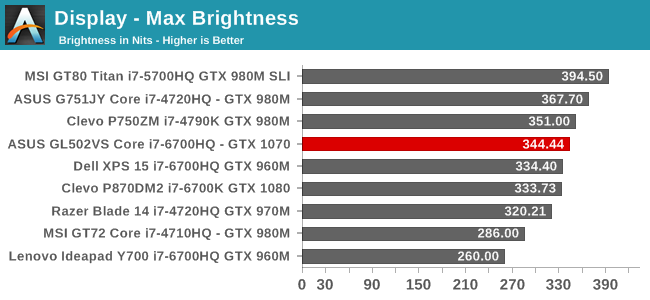
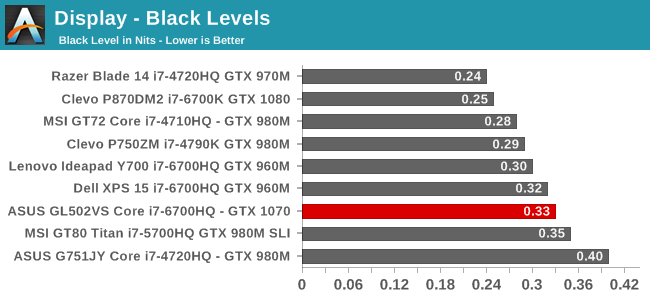
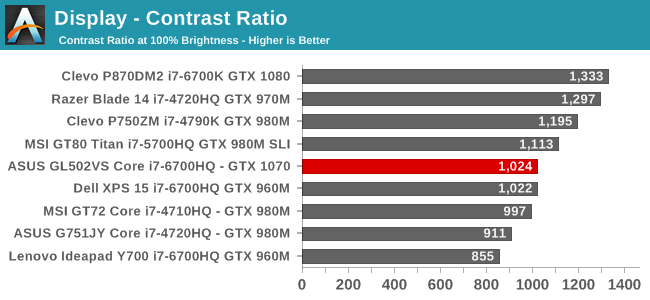
Really high brightness values are most important in very well lit rooms, and the 344 nits output from the ASUS panel is plenty for most situations indoors. However, the black levels are a bit high, so the overall contrast ratio is about mid-pack. 1000:1 is decent for a mid-range laptop though, and it shows just how far laptops have come in the last several years. The minimum brightness is a bit of an issue though, at 38 nits, which is too bright for a very dark room, but for the average laptop on a desk, it shouldn’t be a big issue.
Grayscale Accuracy
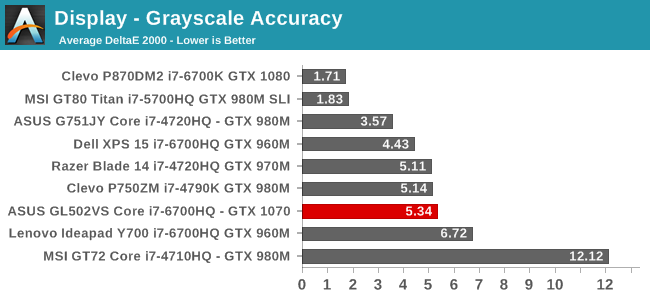
ASUS does not do any sort of display calibration, nor do they ship with an ICC profile, so it has become a bit of an expectation to see they suffer in grayscale. The gamma is very low as well, and despite the CCT Avg being very close to ideal, it just shows how little that number means when you don’t consider all of the primary colors. The reds are far too high, and grayscale errors at 100% white are over 8, which is not ideal. It’s not the worst display around, but it is far from the best. It would be nice to see ASUS do some better calibration, even if it was per batch, to get a handle on their display errors, but they tend to value performance per dollar more, so there is always a trade-off.
Saturation Accuracy
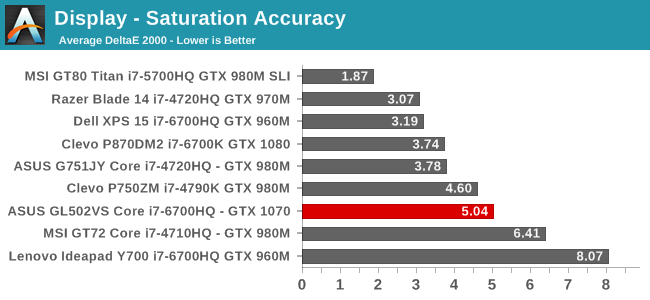
Once again, the lack of calibration does not help the saturation results. Even at just 20% steps, it is very clear that the display is missing its targets. It does not quite cover all of the sRGB space, but it is pretty close, but the blue overshoots and the red falls a bit short. The overall score isn’t helped by the 100% white component which is over 8, but regardless the rest of the color targets have a dE2000 generally over three, and often well over.
Gretag Macbeth
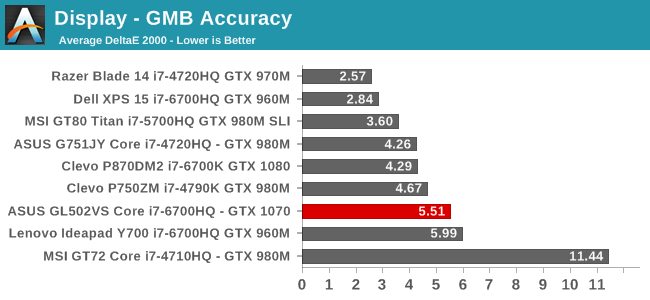
The GMB score is the most comprehensive test, and focuses in on many of the skin tones. The results are not surprising, nor are they very good, with some of the orange, brown, and blue values having error levels approaching 10. The average is much better than practically any laptop from a couple of years ago, but this is a moving target and several of the vendors have focused quite a bit on display quality over the years, and it shows in their results. ASUS still does not factor this in though.
Display Conclusion
Overall the display could use some work, but in the end, it is an IPS display with G-SYNC, so for the gaming market they have the most important boxes checked. It would be great to see ASUS do some work on their displays, but at the same time this would likely add to the bill of materials for the device, possibly increasing prices, and on a value laptop like the GL502VS it is understandable to not see a calibrated display out of the box, but at the end of the day it is still well over $1000, and tablets costing far less do find room in the budget for better results here.


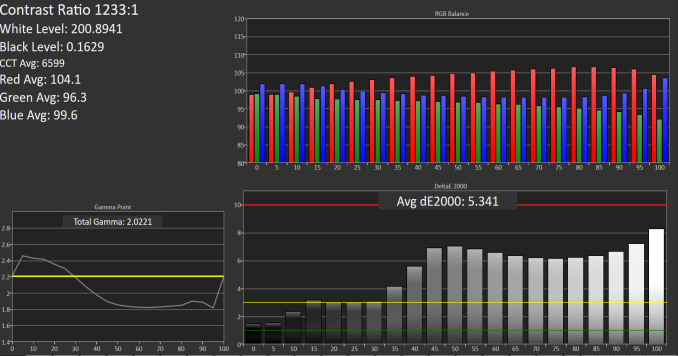
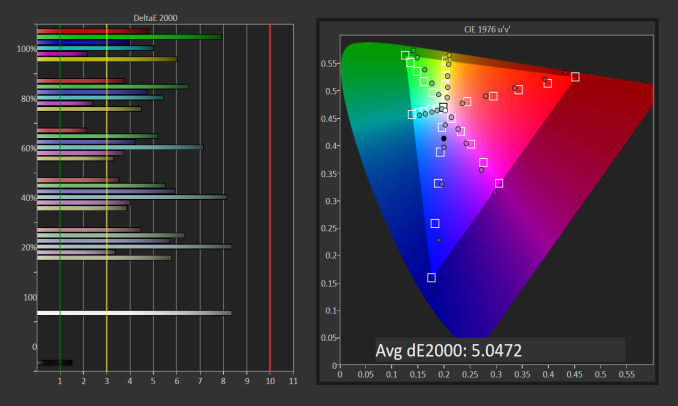
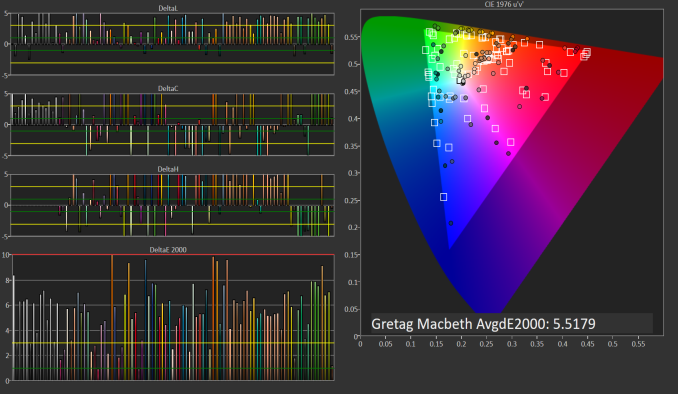








54 Comments
View All Comments
nathanddrews - Friday, December 9, 2016 - link
Is $1600 mainstream?Hopefully we see FreeSync (or G-Sync) laptops on the "low end" $800 laptops. Seems like a ripe market for Adaptive Sync technologies, given the lesser performance of GTX 960m and similar parts.
close - Friday, December 9, 2016 - link
Given the prices I saw recently on deeply flawed (unbalanced) gaming machines, ~$1600 for something that comes with more than decent CPU, GPU and SSD might as well be called mainstream. The rest is still compromised as opposed to a proper gaming machine (small screen, integrated keyboard and touchpad) but at least you get a reasonable package for a relatively reasonable price.Do not compare it to a desktop. The desktop will still be twice as cheap and a lot more powerful for a long time.
xenol - Friday, December 9, 2016 - link
Find me a complete desktop system (that includes all of I/O) that performs about the same for half the cost.sorten - Friday, December 9, 2016 - link
It would be difficult to find a comparable desktop for the comparison. You could probably go with an i5 65W CPU and it would significantly outperform the laptop's 45W i7. The 1070 is the same for desktop and mobile, but much more thermal headroom on the desktop. Memory and SSDs are cheap. I also wouldn't count the cost of the monitor in the comparison, because the only time I wouldn't dock the laptop so I could use my 27" monitor would be in the rare trip to a hotel or similar place.The other thing is that anyone who is building a desktop for gaming is only replacing one or two components. For example, I could build a faster desktop gaming system than this laptop by just spending the $400 on the GPU. I've had the same case, PSU, optical drive, etc. for probably 7 or 8 years.
Samus - Sunday, December 11, 2016 - link
The other thing to keep in mind is you can build a mini ITX system with an i7 and GTX1070 while still being incredibly tiny, less expensive and more capable (aside from being slightly more bulky and lacking battery power.)But that's the real killer with gaming laptops. Unless they are DTR's, they are too weak in graphics performance, and when they are DTR's, battery life is a joke anyway.
close - Tuesday, December 13, 2016 - link
@xenol, if it's any easier for you to understand read it as "performance/$". Or do you specifically want me to lookup some desktop CPUs/GPUs that are gimped by thermal headroom to match the equivalent laptop ones, a case that allows for close to 0 upgradeability, a 15" mediocre screen, crappy keyboard, integrated buzzers... erm, speakers, and a touchpad instead of a mouse?I was talking more of a hypothetical equivalent since it's hard to build a desktop that matches *any* gaming laptop in compromises. Yeah, I get that if you want portability a laptop is the way to go. It's still a severely compromised machine, it's still extremely expensive for the hardware but maybe the difference is how much "portability" costs.
Donny2005UK - Wednesday, January 11, 2017 - link
https://www.amazon.com/Lenovo-Ideacentre-Y700-Desk... Sorry cheapest I could find with a decent cpumrmcmurren - Wednesday, February 1, 2017 - link
hey if you are intested i am selling my desktop with better specs for a great price 1200email me at mrmcmurren@gmail.com
specs as follows
BLUETOOTH: None
CASUPGRADE: None
CD: 24X Double Layer Dual Format DVD+-R/+-RW + CD-R/RW Drive (BLACK COLOR)
CD2: None
COOLANT: Standard Coolant
CPU: Intel(R) Core� i7-3820 Quad-Core 3.60 GHz 10MB Intel Smart Cache LGA2011 (All Venom OC Certified)
CS_FAN: Maximum 120MM Color Case Cooling Fans for your selected case
FA_HDD: None
FAN: Asetek 510LC Liquid Cooling System 120MM Radiator & Fan (Enhanced Cooling Performance + Extreme Silent at 20dBA) (Single Standard 120MM Fan)
FLASHMEDIA: None
GLASSES: None
HDD: 2TB (2TBx1) SATA-III 6.0Gb/s 64MB Cache 7200RPM HDD (Single Drive)
HDD2: None
IEEE_CARD: None
MEMORY: 16GB (4GBx4) DDR3/1866MHz Quad Channel Memory (Corsair Vengeance [Free upgrade from 1600MHz Major Brand])
MONITOR: None
MONITOR2: None
MONITOR3: None
MOTHERBOARD: (3-Way SLI/CrossFireX Support) ASUS P9X79 LE Intel X79 Chipset Quad Channel DDR3 ATX w/ Remote GO!, 7.1 HD Audio, GbLAN, 3 Gen3 PCIe X16, 2 PCIe X1 & 1 PCI
NETWORK: Onboard Gigabit LAN Network
OS: Microsoft(R) Windows 8 Pro (64-bit Edition)
OVERCLOCK: No Overclocking
POWERSUPPLY: 800 Watts - Standard Power Supply - SLI/CrossFireX Ready
SOUND: HIGH DEFINITION ON-BOARD 7.1 AUDIO
SPEAKERS: None
TEMP: None
TUNING: None
TVRC: None
USB: None
USBFLASH: None
USBHD: None
USBX: None
VIDEO: GTX 1070 AMP Mini
JoeyJoJo123 - Friday, December 9, 2016 - link
Desktop PCs are cheaper, and are more serviceable, and you avoid the pitfalls of going with a prebuilt system loaded with adware, or in the worst case with Lenovo's Superfish, blatant malware. However, I think you're overestimating the cost of PC ownership, and assume that a complete PC system with peripherals is _half_ the cost of a gaming laptop.GTX 1070 laptop video cards are very roughly comparable to desktop GTX 1070 performance, and Nvidia's gone a long way to help bridge the gap between mobile and desktop class performance. A balanced GTX 1070 PC build will cost ~$1000, with no peripherals or OS. Add in a basic 1080p monitor, mouse, keyboard, etc. and you're at $1250 or so. So the $1600 laptop isn't a farcry from what PC build enthusiasts would claim.
You pay about a 25% premium, I'd think for the compactness and convenience of a fully ready platform. But given that time is a resource, it's not an unjust cost for people who just want a system to be ready without the hassle of the PC building research, parts acquisition, and assembly.
These days prebuilt systems are cheaper than ever, so the argument that building your own PC saves a lot of money is losing its argument. I still do it as it's a fun hobby for me, but I know it's not for everyone.
xenol - Friday, December 9, 2016 - link
I'm poking fun of the desktop fanboy that every time they say "I can make a desktop build for cheaper!" they seem to fail to remember a laptop is a complete system. I'm all for price comparing, but please, make it as apples to apples as possible.It's like every time someone goes "I can make a $400 PC that can best a PS4" fails to account for the fact a PS4 also comes with a $60 controller and a BD drive. I mean, as a pure gaming machine, maybe. But at the same time, if I wanted something that could replace the PS4 as much as possible, I need that BD drive.
I mean, I didn't buy a PlayStation just to play games. I bought it because it's also a media player.