The Biostar X370GTN Mini-ITX Motherboard Review: AM4 Goes Tiny
by Gavin Bonshor on October 23, 2017 9:00 AM ESTBiostar X370GTN Conclusion
The target market for the Biostar X370GTN is a relatively clear niche: AMD gamers on a budget that want small form factor systems. Due to there being only a few mini-ITX motherboards on the market, the 'budget' element is perhaps inconsequential - if you want a small form factor Ryzen motherboard, there are only a few options. Biostar can’t command the same premium as boards like ASUS would, but being the first to release such a board onto the X370 chipset has set a pricing precedent for other manufacturers to follow.
Limitations on mini-ITX motherboards are somewhat expected in relation to ports and expansion slots, but this offering from Biostar produces a reasonable showing. Aside from the X370 specific features such as USB 3.1 (10 Gbps), Biostar has opted to use the Realtek RTL8118AS Gigabit controller under the guise of 'gaming', due to the size and the FLY.NET bundled software that allows for networking prioritization. When the board was announced over six months ago now, I was expecting certain sacrifices to be made in the choice of core components, so the aforementioned Gigabit networking controller and the inclusion of the more basic Realtek ALC892 audio codec was to be expected. There are a few interesting design choices, such as 5k caps. The benchmark results do not look too out of the ordinary - except perhaps that power consumption at load which we are retesting.
With something this small, Biostar had to include support of current Bristol Ridge APUs, hence the HDMI 1.4 port and a DVI-D port. The Biostar X370GTN has the foundation for a small potent gaming system, although it perhaps lacks a little finesse we have become accustomed to with so many of the motherboards from the big four having a good baseline in BIOS support and software.
With a quick note to the overclocking capabilities, I was impressed with what such a small and compact board for under $110 could do; it certainly performed no worse than any of the other ATX form factor motherboards that we tested it against (and are writing up for review). The main caveat is voltage control within the BIOS and a distinct lack of being able to set specific voltages. Instead, users need to rely on adjusting the core voltage in incremental stages with the offset, or for this particular motherboard, we recommend using AMD's Ryzen Master software.
The Biostar X370GTN is an interesting option at $110. The choice of 5k capacitors isn’t up to my personal standards, but there is a bit of give and take with smaller boards that aren't from the big four motherboard manufacturers.
We have five other AM4 motherboards already tested that we're writing up for reviews, after which we will look at some of the others available. Requests in the comments.



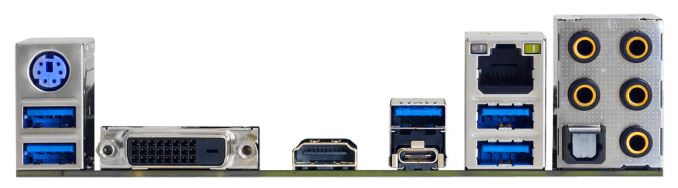









31 Comments
View All Comments
wolfemane - Monday, October 23, 2017 - link
Thanks for getting to these little units! The AM4 itx has been a fairly limited product. With gigabyte, asrock, and biostar being the only ones to have boards out. I know Asus was releasing boards today (but haven’t seen them for sale yet).Would be nice to see a more in depth look at the power delivery system on these boards. I’ve been using the gigabyte board and it has unbelievable bad voltage control. With cpu voltage set to 1.325v for a 3.85ghz OC, and a low offset I expected no more than .5v over. But I see voltage bounce to 1.58v using HWMonitor. And temps are beyond scary on the vrm’s. Even with a fan directly blowing air over the vrm’s HWMonitor reports ~120c under full load at the mentioned voltage.
I’ve also been a little disappointed in rear I/o availability across the boards, and the Asus boards look to be the worst. I’m also quite surprised to see the lack of the new usb 3.1 gen 2 motherboard connector on any of these boards.
DanNeely - Monday, October 23, 2017 - link
Yikes! That much deviation sounds like a defect - hopefully just software and thus easily fixable - I'm surprised voltages that high haven't bricked anything. >1.5v is generally only safe with something cooling the chip below ambient temperatures.wolfemane - Monday, October 23, 2017 - link
I should have stayed that was with a 1700x.I’ve seen peaks of 1.68v. I’ve actually contacted gigabyte several times and have received no response back. Latest bios did nothing to bring this under control.
I’ve actually sully contacted gigabyte a couple of times and have received no response. I was going to place an Rma on the board but I’ve ran across some posts on various forums who experience this issue as well. So I’m kinda suspecting it’s a problem with the board.
HWMonitor has reported voltage max values upwards of 1.68v when I was trying to push 4.0ghz. That’s with a set value of 1.375v and the same low setting offset. After a week of testing and putting it through the works I wound up reverting back to default settings and then undervolting it... which strangely lead to slightly higher turbos and faster overall exporting times from premier (which I don’t understand).
DanNeely - Monday, October 23, 2017 - link
The latter sounds like the stupidly high voltages were causing thermal protect circuity to intervene and drop your voltage/clocks briefly to prevent the CPU from cooking itself.wolfemane - Monday, October 23, 2017 - link
Yes! That was the first thing I thought of as well. But when I went back to review the data I collected, cpu temps were all reporting below thermal maximums and verified using ryzen master software. Data collected from HWMonitor. I also didn’t see any cpu throttling when I ran aida64’s stress test. So either I’m reading the data incorrectly (which wouldn’t surprise me) or I’m just plain missing something (which would also not surprise me). Either way the system runs better at stock settings with under volt settings.Was hoping the Asus boards would be made available today. Would like to swap boards and do my own testing all over again to see what the results would be in comparison.
LeahFleming - Monday, October 23, 2017 - link
I resigned my office-job and now I am getting paid £64 hourly. How? I work over internet! My old work was making me miserable, so I was forced to try something different, two years after...I can say my life is changed-completely for the better!Check it out what i do... http://cutt.us/EnRTV
Brother Ali - Thursday, October 26, 2017 - link
I have the asrock itx B350 and a 1600. I have my voltage set to 1.375 in the bios. In HWMonitor its .384V-1.392V; stays at 1.392V consistently. If ASUS doesnt work out consider asrock, ive been very happy with it so far.Samus - Monday, October 23, 2017 - link
I don't get it. If you are going to build an ITX board, you are clearly going for a niche market where price isn't as sensitive to the potential buyer. So why cheap out on shit like an ALC892? To further exacerbate the problem, since it is ITX, it is inherently not upgradable since there is no room for expansion.This board is BIOdegradable. Asus and ASrock are doing a substantially better job at outfitting their boards with more premium components. You'd be a sucker to buy something like this for a system when you could get a premium board for 20% more.
lmcd - Tuesday, October 24, 2017 - link
The BioStar was released prior to availability of the B350 chipset. The ASRock using the X370 chipset costs $150, a substantial amount more than this board.sonny73n - Tuesday, October 24, 2017 - link
In my years of building rigs, Gigabytes had the worst voltage control for the CPU. Moreover, their boards' bios and softwares were behind their competitions and weren't working too well. It seems they haven't improved in the last few years. My advice to anyone who plans to overclock - avoid Gigabytes.