The 2018 Apple iPad Pro (11-Inch) Review: Doubling Down On Performance
by Brett Howse & Andrei Frumusanu on December 4, 2018 10:00 AM ESTThe Liquid Retina Display
Apple offers some of the best displays on the market, and the iPad Pro is arguably their best display available. What Apple calls a Liquid Retina display is a 264 pixel-per-inch masterpiece. The 11-inch model we are reviewing holds a 2388x1668 7:5 aspect ratio panel, while the larger 12.9-inch model uses a 4:3 2732x2048 panel.
There’s a lot that sets Apple apart from other manufacturers on the market. The company has taken display accuracy seriously longer than anyone outside of the professional field. The display in the iPad Pro is also a P3 D65 gamut display, but thanks to the color management system that Apple moved over from the Mac, it simultaneous offers near-perfect sRGB reproduction as well as near-perfect P3 reproduction whenever an app or image specifically says it's P3. There’s no compromise on offering the P3, and no need to change the gamut on the display to match different color spaces. It’s a P3 display where sRGB is properly mapped.
In addition, Apple’s iPad Pro offers their ProMotion technology, which means it is a 120 Hz display, but one that supports variable refresh rates in order to lower the display's refresh rate for power management purposes. The iPad Pro will go as low as 24 Hz, presumably chosen to match the framerate of most movies. Apple also carries over its True Tone functionality, where ambient light sensors change the white point of the display to make it more suited to the environment it is in. It’s one of those features you never really knew you needed until you see it in action.
The fully laminated display also offers Apple’s industry leading antireflective coating, which Apple rates at 1.8% reflectivity, improving the results outdoors dramatically over most devices, and of course there is a fingerprint-resistant oleophobic coating as well.
Apple rates the latest iPads at up to 600 nits of brightness too, so pretty much no matter where you are, the combination of the high brightness and the antireflective coating should make for a great viewing experience.
To test the display characteristics, we turn to SpectraCal’s CalMAN software suite, along with an X-Rite i1Display Pro colorimeter for brightness and contrast readings, and the X-Rite i1Pro 2 spectrophotometer for color accuracy readings.
Brightness and Contrast
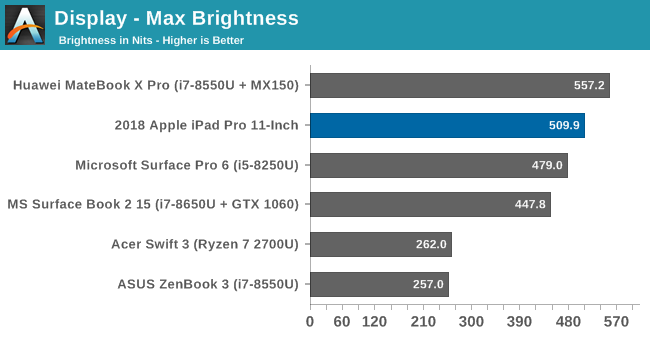
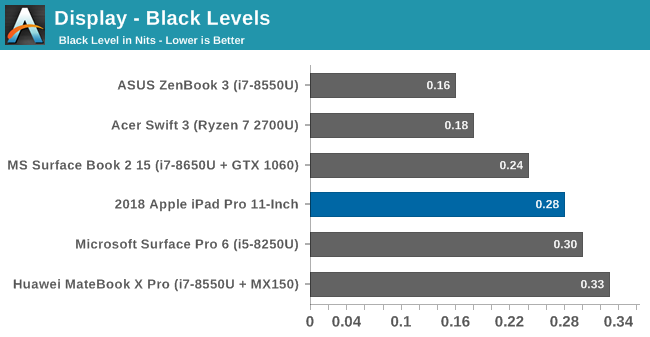
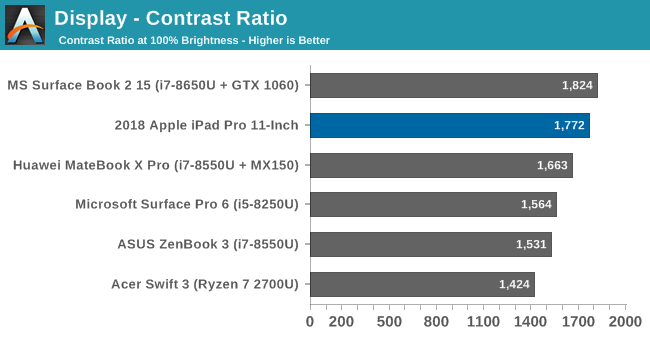
Under our test conditions the iPad Pro could not quite hit the 600 nits that Apple advertises, but at 500 nits it is still plenty bright. Couple that with the excellent contrast ratio of almost 1800:1, and things are off to a good start.
Grayscale
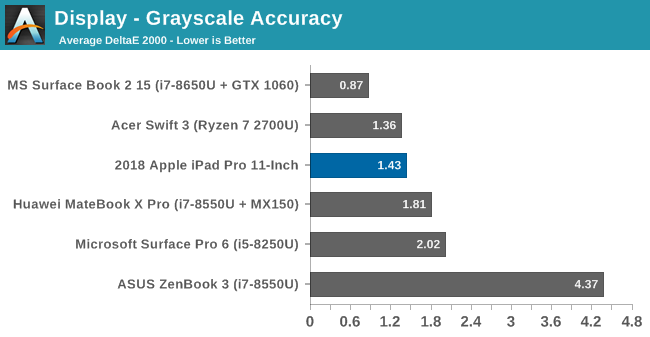
The average dE2000 of 1.43 is a fantastic result, but the gamma isn’t quite perfect, dropping off near 100% because the display was slightly too bright. Unfortunately, the red results were quite low throughout the entire range leading to a slightly cooler display white point, but this is all quite minor.
Gamut
First let’s take a look at sRGB:
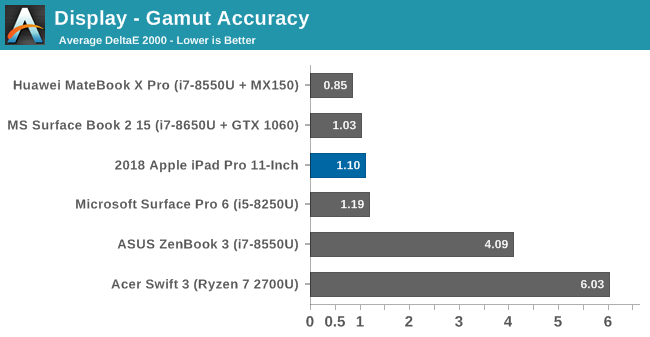
As you can see, the sRGB values are almost perfectly mapped into the P3 D65 gamut, and the average error level of just over 1.09 is simply fantastic. All of the primary and secondary values are close to perfect, except red which was a bit low at 100% red, as we saw in the grayscale results.
Next up, P3 D65:
As with the sRGB results, the P3 D65 gamut is also almost perfect. The beauty of color management means that there’s no work for the user to get the benefit of both P3 and sRGB.
Saturation
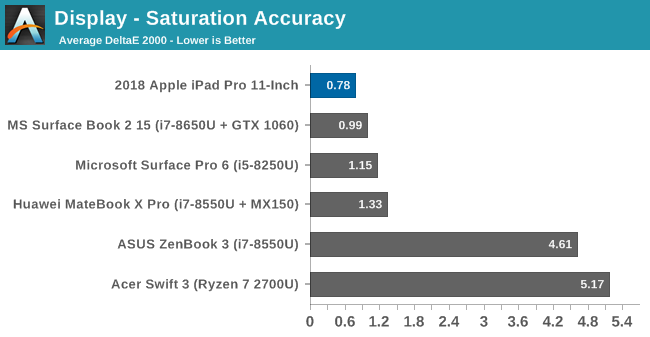
The saturation sweep was run in sRGB, and as you can see from the graphs, all along all of the primary and secondary colors the error level is basically imperceptible to the human eye.
Gretag Macbeth
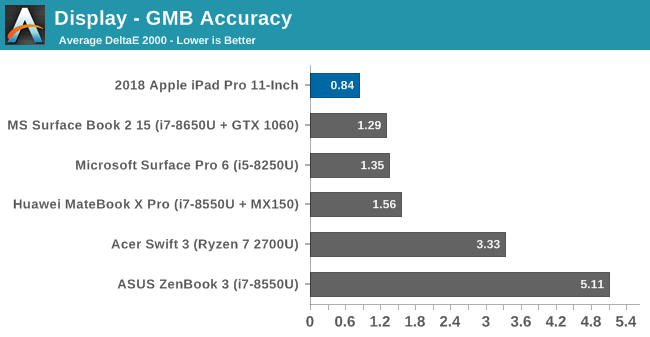
Finally, the Gretag Macbeth test is a more comprehensive test, hitting colors outside of the primary and secondary colors, including the important skin tones. The error level is practically perfect, with no single color even hitting an error level of 2.0.
Display Conclusion
The iPad Pro simply offers one of the best displays on any electronic device. Color accuracy is superb, in both the P3 and sRGB gamuts, and thanks to iOS supporting full color management, customers don’t have to worry about if they are working on a P3 or sRGB image. The addition of True Tone makes for an incredibly pleasing white point in pretty much any situation, and the 120 Hz display refresh rate makes for smooth scrolling, while stepping down to lower refresh rates to conserve power when the display is static.


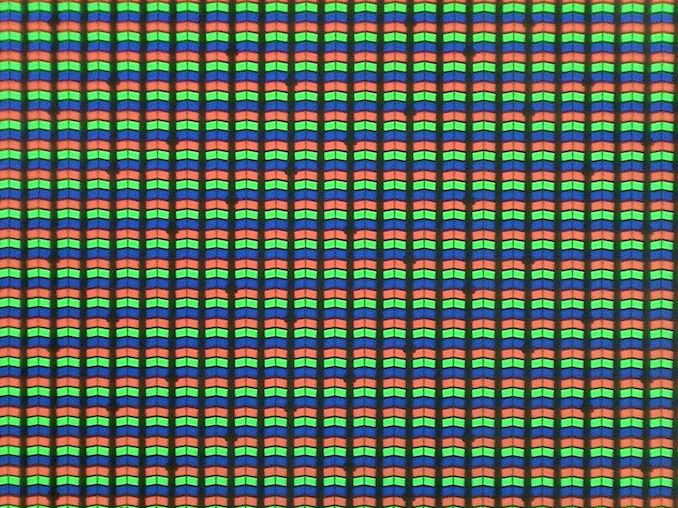
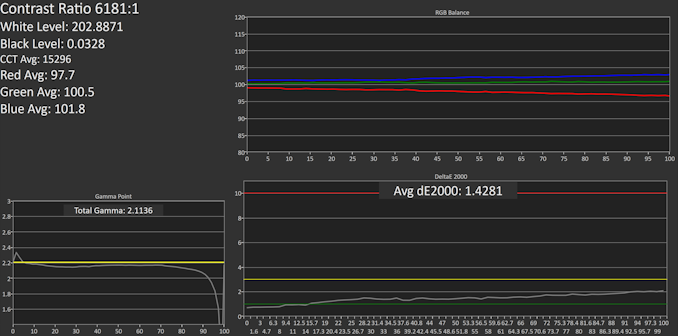
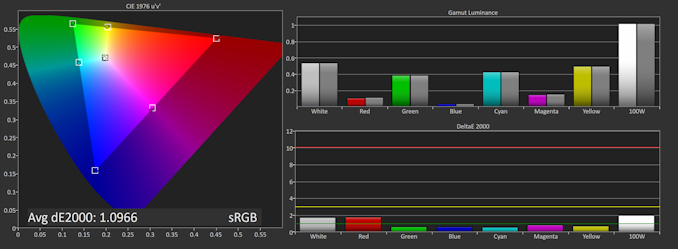
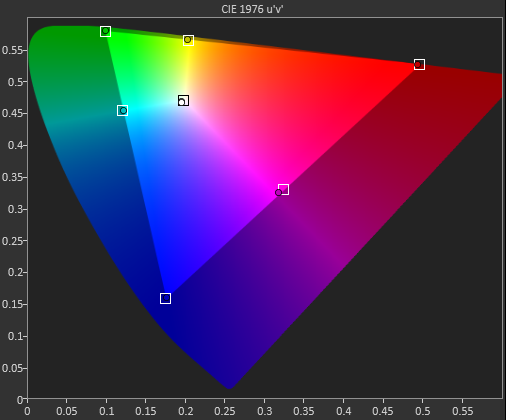
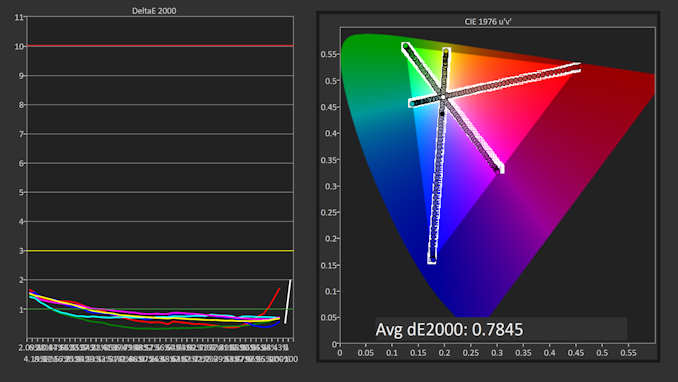
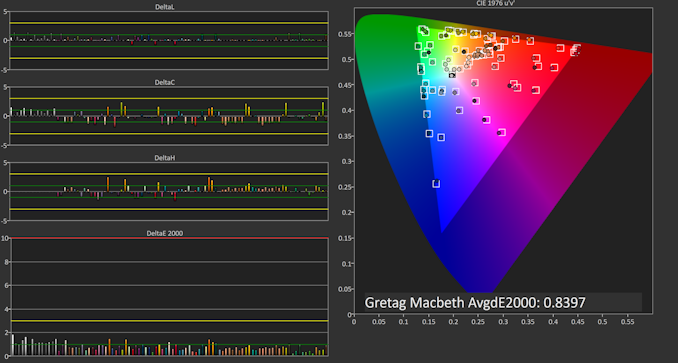








145 Comments
View All Comments
jeremyshaw - Tuesday, December 4, 2018 - link
Crikey, that's a fast chip.That question about the xbox one s class GPU does raise questions. Why does the Xbox One S draw so much power?
axfelix - Tuesday, December 4, 2018 - link
Because it's still using an AMD GPU architecture from 2013, and Apple's and Nvidia's architectures are >3x as powerful per watt at this point.PeachNCream - Tuesday, December 4, 2018 - link
Eh, NV is just as bad. Their current gen products (GT 1030 aside) generally need more than 75W of power and occupy space equal to two PCI-E slots.Pyrate2142 - Tuesday, December 4, 2018 - link
Yeah, but those 75W and above cards are operating at a significantly higher performance. You cannot really compare it straight like rust, because 1- not only is the NV cards doing full FP32 compute compared to mixed FP16 and FP32 on the iPad, meaning it is inherently a more strenuous workload to begin with. 2- performance scaling is not a linear functionIn short we can't really take those claims at face value because A- we don't have a way to measure and compare performance in the first place (which brings me to the question of how is apple actually comparing? Using TFLOP performance? Because TFLOP is not an accurate way of measuring GPU performance as a GPU has to do more than just FLOP. Take a RX580 at almost 7 TFLOP and a similar GTX1060 6GB at 4.5TFLOP in FP32. The TFLOP difference suggests a huge performance differences butcher they both perform similarly.) and B- again NV doesn't really make cards that scale down to what the iPad is having. In short, best case it's truly an apples to oranges comparison and I don't think you can directly translate that GPU in the A12X performance against AND or NV because it just not the same comparison both in power target of even how the performance is measured
Spunjji - Wednesday, December 5, 2018 - link
Just responding firstly to endorse your comment, and secondly to note that Nvidia do make something at that scale - the 256 CUDA-core Pascal GPU in Tegra X2 would be a solid point of comparison, were it not basically impossible to perform one.olde94 - Wednesday, December 5, 2018 - link
For power/performance i have a few inputs.When looking at Nvidia jetsons running X2 and X1 most performance improvement are on the CPU side of things.
Also for power refference. The Nvidia shield is not a portable device, and the nintendo switch, running the older version of the 256 cuda core SoC have the GPU running at 764mhz in docked mode and 324 in handheld. The reason is a combination of the battery and the active 30mm fan + somewhat heatsink, cooling solution. The charger is 40W charger, and while it does charge the battery, i will assure you no more than 15W is used for this, and based on charging time during full load, it's less than 10W. Note also that the screen is NOT on.
An nvidia TX2 is rated at ~20W if i recall, making it WAY more power hungy than the A12 chip
PeachNCream - Thursday, December 6, 2018 - link
Eh, the A12X puts a lot into perspective when it comes to compute performance. The big three players in the x86 CPU and GPU space are chasing performance at a cost of rising TDP, at least the phone and tablet competition is highly constrained by power and thermal limits inherent to the platform. The result is that the technological improvements we see in those highly mobile products generally focus on both power and performance. Its a pity to see stupid dual slot coolers on graphics cards to that have to cope with TDPs that range from 75 to an absolutely irrational 200+ watts and processors that blow their TDP budget by 50% under load. I had a Packard Bell 386 PC that was happy with a 60W internal power supply. Computers in 2018 are stupid. They shouldn't even need cooling fans at this point or heatsinks. That old Packard Bell ran a bare IC without even so much as a piece of metal glued atop it and under load, you could rest your thumb on the CPU and it would feel warm, but not hot to the touch.Oliseo - Thursday, January 2, 2020 - link
That old packard bell was orders of magnitude slower than modern CPU/GPU's and was orders of magnitude less effecient than modern CPU/GPU's.Even if you normalised for cooling requirements.
This doesn't make modern CPU's/GPU's stupid, you know what it does make stupid tho....
tipoo - Tuesday, December 4, 2018 - link
It's several fabrication node shrinks back (28nm vs 7nm) and on a 2013 architecture.You could probably get something close-ish to XBO performance in a handheld Xbox on 7nm, that would be an interesting product if it had full compatibility...
axfelix - Tuesday, December 4, 2018 - link
The Xbox One S (which I think is the comparison here) is actually on 16nm, though it's still that 2013 architecture. I think Apple gets about 2/3 of the advantage from the architecture and 1/3 from the process, and it does work out still to >3x efficiency.