The 2018 Apple iPad Pro (11-Inch) Review: Doubling Down On Performance
by Brett Howse & Andrei Frumusanu on December 4, 2018 10:00 AM ESTWireless
Apple has stuck with the same wireless solution as they offer in the iPhone, which is the Murata/Apple 339S00551 Wi-Fi controller. This is an 802.11ac 2x2:2 solution with 80 MHz channel support, and it integrated Bluetooth 5.0. The actual controller is likely a Broadcom unit, which is what Apple tends to use in its iOS devices.
Unfortunately, iOS doesn’t let us perform our standard copy script to provide peak throughput testing, so we can’t comment on that, however the iPad did lose connection the access point several times and would require a device restart to connect again. Switching to a different access point corrected this issue, but was a less than ideal solution.
On the cellular side, Apple has outfitted the LTE versions with Intel’s XMM 7560 modem, which offers Category 16 downloads.
Audio
As mentioned in the design section, the iPad Pro features four sets of speakers, with both a tweeter and woofer for each corner. There are drilled holes in the aluminum chassis to let the sound out, and the iPad offers dynamic audio based on its rotation so that the left and right channels of audio are directed to the correct side. If you turn the iPad 180°, the left and right channels will switch to keep the stereo correct. It is a great system that works flawlessly.
The actual speakers on the iPad sound very good, and on playback of a test track, were able to achieve around 85 dB(A) measured one inch over the device. There is no distortion, and the speaker range was quite good for a small device.
The bad news is if you want to connect your favorite headphones to the iPad, there is no longer a 3.5 mm jack. The reasoning behind the removal on the iPhone was due to space concerns, but on a larger device like the iPad, that seems like a weak argument. In addition, there’s no 3.5 mm USB-C adapter in the box either, so if you do want to use wired headphones, you’ll need to purchase an adapter. This is obviously less than ideal.
Cameras
Apple offers a 7 MP front facing camera with f/2.2, Smart HDR, wide color support, and "Retina Flash", which means it will use the display as a flash for the front facing camera. The front facing camera works well for Face Time, which is what it is really designed for, although the location of the camera in the top bezel in portrait means that it won’t work well in landscape, since everything is off-center. Ideally, Apple could offer two sets of cameras, which would also help out with Face ID.
The rear camera is a 12 MP f/1,8 with PDAF, Smart HDR, wide color support, and True Tone Quad-LED flash.
The rear camera is quite good, likely on-par with the iPhone XR.
![]()
Google Pixel XL camera samples
Due to the weather (it’s winter in Canada) the only samples here are from indoor shots compared against the Google Pixel XL.
Software
As I mentioned towards the start of this review, as Apple is pitching the iPad Pro as a professional productivity machine, I opted to go into this review focusing on just that. Meaning the competition for the iPad Pro isn't so much other ARM-based tablets, but rather similarly-capable business machines like the Surface Pro series or Lenovo's various Yoga devices. At this point I don't think the iPad Pro's pedigree in terms of hardware is in question. But rather it's a question of whether the software can do everything that a professional machine should be able to. The iPad is inseparable from iOS, for all the benefits and drawbacks that can bring.
Apple wants the iPad Pro to be a professional, or at least prosumer, level of device. And in order to achieve that they need not only the operating system, but also the applications available for people to get work done. The iPad’s success over the years was always offering easy access to content, but only in the last couple of generations has Apple put serious effort into letting people get work done on it via the iPad Pro family.
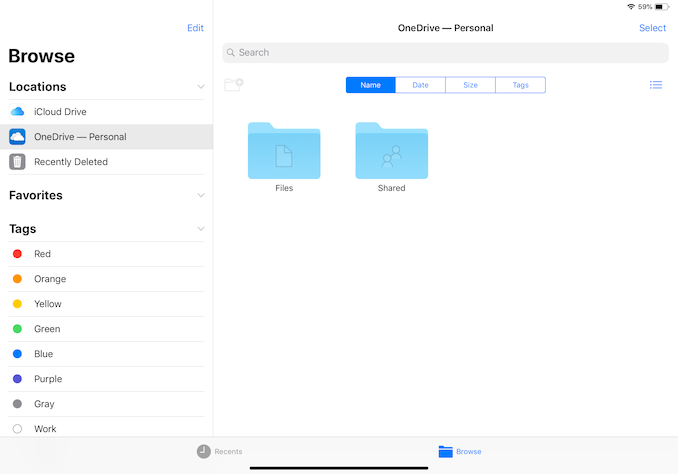 The Files app doesn't provide access to any files on the device
The Files app doesn't provide access to any files on the device
iOS has come a long way in terns of its ability to multitask, but with the gesture based navigation it can be a bit cumbersome to switch applications on the fly. Over time, you do get better at it, but it still doesn’t compare to the PC. The four-finger swipe to switch between open applications is quick, but if you have several open it can be slow to get where you need to go. iOS 12 of course still supports the Split View and Slide Over modes as well. There’s also no file system access, other than the rudimentary Files application, and Apple has decided not to allow regular USB drives to be connected and used to transfer media. You can hook up a camera card and import the photos, and there are various iOS-specific drives out there that work on an application-by-application basis, but the only way to move the files off of the iPad is generally through the cloud.
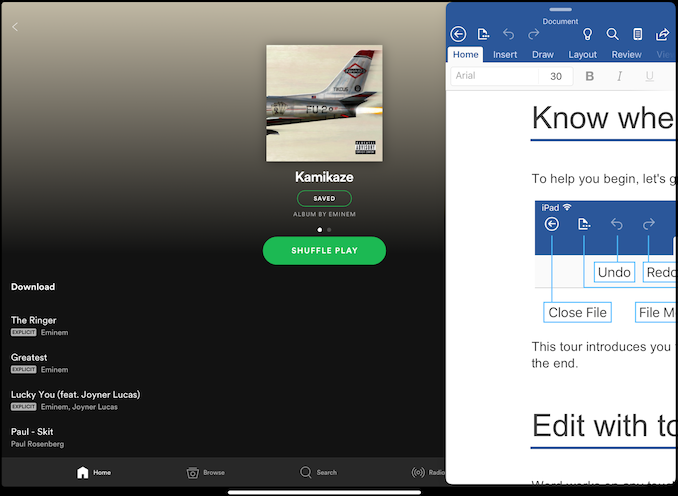 Since iOS requires the app developers to explicitly support their multitasking modes, if you want Word open with Spotify at the same time, this is your only option
Since iOS requires the app developers to explicitly support their multitasking modes, if you want Word open with Spotify at the same time, this is your only option
What it boils down to is that the iPad Pro offers a tremendous amount of performance, but at this point it feels held back by iOS. If you have a workflow that you know works well in iOS, it will almost certainly work better on the iPad Pro. But if you have a workflow from the PC, that will need to be adjusted to make it fit the iPad.
That’s not necessarily a bad thing. There are clearly people who can not only make the iPad work, but find it to be a better tool than what they had in the past, but that is not always the case. With more professional applications coming to iOS, this could improve over time as well, and Adobe in particular has been a strong supporter of iOS with their Creative Cloud applications.
Other features are also left wanting, such as the ability to hook the iPad Pro up to a 5K display over USB-C. At the OS level the only option here is to mirror the iPad display, but since the display you are connecting to likely doesn’t offer touch, and there’s no pointer support in iOS, it literally is just a cropped version of the iPad display on another screen. Apps can take advantage of the second display, such as a presentation which would offer a different experience on both displays, but it doesn’t offer the flexibility of the PC or Mac with regards to connecting extra monitors.
There are hundreds of small issues like this that you’ll run into when using iOS for professional-level productivity. Some of them will be real issues, and some of them will just be re-learning tasks. There’s no doubt you can get work done on the iPad Pro, but the question is if you can do it as efficiently as you are used to. If you can, great. This iPad is for you.













145 Comments
View All Comments
jeremyshaw - Tuesday, December 4, 2018 - link
Crikey, that's a fast chip.That question about the xbox one s class GPU does raise questions. Why does the Xbox One S draw so much power?
axfelix - Tuesday, December 4, 2018 - link
Because it's still using an AMD GPU architecture from 2013, and Apple's and Nvidia's architectures are >3x as powerful per watt at this point.PeachNCream - Tuesday, December 4, 2018 - link
Eh, NV is just as bad. Their current gen products (GT 1030 aside) generally need more than 75W of power and occupy space equal to two PCI-E slots.Pyrate2142 - Tuesday, December 4, 2018 - link
Yeah, but those 75W and above cards are operating at a significantly higher performance. You cannot really compare it straight like rust, because 1- not only is the NV cards doing full FP32 compute compared to mixed FP16 and FP32 on the iPad, meaning it is inherently a more strenuous workload to begin with. 2- performance scaling is not a linear functionIn short we can't really take those claims at face value because A- we don't have a way to measure and compare performance in the first place (which brings me to the question of how is apple actually comparing? Using TFLOP performance? Because TFLOP is not an accurate way of measuring GPU performance as a GPU has to do more than just FLOP. Take a RX580 at almost 7 TFLOP and a similar GTX1060 6GB at 4.5TFLOP in FP32. The TFLOP difference suggests a huge performance differences butcher they both perform similarly.) and B- again NV doesn't really make cards that scale down to what the iPad is having. In short, best case it's truly an apples to oranges comparison and I don't think you can directly translate that GPU in the A12X performance against AND or NV because it just not the same comparison both in power target of even how the performance is measured
Spunjji - Wednesday, December 5, 2018 - link
Just responding firstly to endorse your comment, and secondly to note that Nvidia do make something at that scale - the 256 CUDA-core Pascal GPU in Tegra X2 would be a solid point of comparison, were it not basically impossible to perform one.olde94 - Wednesday, December 5, 2018 - link
For power/performance i have a few inputs.When looking at Nvidia jetsons running X2 and X1 most performance improvement are on the CPU side of things.
Also for power refference. The Nvidia shield is not a portable device, and the nintendo switch, running the older version of the 256 cuda core SoC have the GPU running at 764mhz in docked mode and 324 in handheld. The reason is a combination of the battery and the active 30mm fan + somewhat heatsink, cooling solution. The charger is 40W charger, and while it does charge the battery, i will assure you no more than 15W is used for this, and based on charging time during full load, it's less than 10W. Note also that the screen is NOT on.
An nvidia TX2 is rated at ~20W if i recall, making it WAY more power hungy than the A12 chip
PeachNCream - Thursday, December 6, 2018 - link
Eh, the A12X puts a lot into perspective when it comes to compute performance. The big three players in the x86 CPU and GPU space are chasing performance at a cost of rising TDP, at least the phone and tablet competition is highly constrained by power and thermal limits inherent to the platform. The result is that the technological improvements we see in those highly mobile products generally focus on both power and performance. Its a pity to see stupid dual slot coolers on graphics cards to that have to cope with TDPs that range from 75 to an absolutely irrational 200+ watts and processors that blow their TDP budget by 50% under load. I had a Packard Bell 386 PC that was happy with a 60W internal power supply. Computers in 2018 are stupid. They shouldn't even need cooling fans at this point or heatsinks. That old Packard Bell ran a bare IC without even so much as a piece of metal glued atop it and under load, you could rest your thumb on the CPU and it would feel warm, but not hot to the touch.Oliseo - Thursday, January 2, 2020 - link
That old packard bell was orders of magnitude slower than modern CPU/GPU's and was orders of magnitude less effecient than modern CPU/GPU's.Even if you normalised for cooling requirements.
This doesn't make modern CPU's/GPU's stupid, you know what it does make stupid tho....
tipoo - Tuesday, December 4, 2018 - link
It's several fabrication node shrinks back (28nm vs 7nm) and on a 2013 architecture.You could probably get something close-ish to XBO performance in a handheld Xbox on 7nm, that would be an interesting product if it had full compatibility...
axfelix - Tuesday, December 4, 2018 - link
The Xbox One S (which I think is the comparison here) is actually on 16nm, though it's still that 2013 architecture. I think Apple gets about 2/3 of the advantage from the architecture and 1/3 from the process, and it does work out still to >3x efficiency.