The ASRock X570 Aqua: A $1000 Ryzen Halo Motherboard Reviewed
by Gavin Bonshor on December 19, 2019 9:00 AM ESTVisual Inspection
The ASRock X570 Aqua is an E-ATX motherboard designed specifically for users intending to water cooling their system and stands as the most expensive X570 model in the current product stack at $999. What makes the X570 Aqua so unique is that its the only current X570 model to come with an integrated full-cover water block which is designed to cool the CPU, the power delivery, and the X570 chipset. Surrounding the water block and covering the PCB is an aluminium coated cover which hides the componentry on the lower portion of the board, including the audio PCB and PCIe slot area. Aligned with all the stylish silver aluminium design is some integrated RGB with ARGB LEDs in the block at the lower section where the X570 chipset is located. ASRock has missed a trick as the large acrylic window around the CPU socket has no ARGB and would look so much more elegant. There is also an ARGB LED strip integrated into the rear panel cover and users planning on using more LEDs can use the ARGB LED header and standard RGB LED header; only one of each is available.

On / Off - click for full image
Looking at the PCIe support and the ASRock X570 Aqua has two full-length PCIe 4.0 slots which operate at x16, and x8/x8, with a third full-length PCIe 4.0 x4 slot located at the bottom; each full-length slot is coated in ASRock's Steel slot armor. What's interesting is that ASRock is using three PCIe 2.0 x1 slots instead of PCIe 4.0. While this isn't going to be an issue running devices like PCIe sound cards, it will have bandwidth implications when running additional storage devices or 2.5 GbE network cards. In the bottom right-hand corner of the board is a small overclockers toolkit with separate power and reset buttons, as well as a two-digit LED Debugger. The PCB on the ASRock X570 Aqua is E-ATX and uses a uniquely shaped PCB design for better access to the boards SATA ports.
Designed to be as compatible with the multiple brands of water cooling vendors, the fitting connectors on ASRock X570 Aqua are G1/4 which is the most commonly used and found fitting. As compatibility is good with other brands, the interior of the water block looks to be nickel-plated copper which should alleviate any issues with mixing metals within a loop, but it is recommended to check with the manufacturer before purchase. Typically, it is generally best to avoid mixing metal types when fitting a loop to reduce the risk of galvanic corrosion. The ASRock X570 Aqua has five 4-pin headers which are split into three sections; one for a CPU fan, one for a CPU fan/Water pump, and three for chassis fans. Given the nature of the Aqua, it wouldn't be unreasonable to expect a few more 4-pin headers for radiator fans, but users using more than a 240 mm radiator in the front will need to rely on fan splitters and fan hubs.
The out of the box memory support on the ASRock X570 Aqua is impressive with DDR4-5200 officially supported, despite the highest memory kit on the official QVL list rated for DDR4-4600. There are four memory slots with support for up to 128 GB, which means the 32 GB UDIMMs are supported on this model, like with other X570 models. The X570 Aqua does offer support for UDIMM ECC memory, but only when used with Ryzen Pro processors.
With the monoblock and the aluminium armor removed from the X570 Aqua, the monoblock itself is a large custom milled block of copper with channels connecting the CPU socket, power delivery, and X570 chipset parts. The block on the top-side is plated in aluminium to fit in with the design of the board, whereas the cooling elements of the block are made from nickel-plated copper which gives it the silvery sheen. The armor itself comes apart in three different sections; the monoblock, the PCIe cover, and the rear panel cover. The monoblock is attached to the board via screws at the rear with what looks and seems to be a consistent and equal amount of mounting pressure throughout. Due to the large nickel-plated copper monoblock and aluminium armor, the board weighs around 2.5 Kg (5 lbs) making this one of the heaviest motherboards we've ever seen.
The power delivery on the ASRock X570 Aqua is using a 14-phase setup with an International Rectifier IR35201 6+2 PWM controller, with the CPU section reliant on doublers. The CPU section consists of twelve IR3555 60 A power stages which are paired up with six IR3599 doublers. Looking at the SoC section, the ASRock X570 Aqua is using two IR3555 60 A power stages which are the same used in the CPU section, but these aren't using doublers. Each power stage is complemented with an unmarked inductor. The ASRock X570 Aqua is using the same power delivery configuration and componentry as the ASRock X570 Creator, and the MSI MEG X570 Ace which we have previously reviewed. We know the cooling solution on the MSI MEG X570 Ace performs adequately and we expect the ASRock X570 Aqua with its custom monoblock which covers the CPU, power delivery, and X570 chipset, to perform much better in our thermal testing; this can be found later in the review.
Moving onto the onboard audio solution and the ASRock X570 Aqua is using a Realtek ALC1220 HD audio codec, with five gold Japanese audio capacitors. The front panel audio header is bolstered by a Texas Instruments NE5532 headphones amplifier with support for headphones up to 600 Ohms. The audio PCB is segregated from the rest of the PCB, but the Realtek ALC1220 codec doesn't include an EMI shield.
The ASRock X570 Aqua has two PCIe 4.0 x4 M.2 slots with the bottom slot featuring support for both PCIe 4.0 and SATA drives. Each slot includes its own integrated heatsink which is built into the PCIe panel of the aluminium coated armor. The top PCIe 4.0 x4 M.2 slot supports drives up to M.2 221100, and the bottom PCIe 4.0 x4/SATA slot supports up to M.2 2280. Also present are eight SATA ports with four controlled from the X570 chipset with support for RAID 0, 1, and 10 arrays, and the other four controlled by a pair of ASMedia ASM1061 SATA controllers. The ASM1061 controller is a PCIe 2.0 controller which is odd on such a high-end model, but it does allow PCIe lanes to be allocated to other areas.
The reason ASRock is using PCIe 2.0 SATA controllers and PCIe 2.0 x1 slots instead of the newer counterparts is likely to accommodate the dual-port Intel JHL7540 Thunderbolt 3 controller which requires four PCIe 3.0 lanes (which in this case takes up four PCIe 4.0 lanes without a PCIe switch). On the rear panel is two Thunderbolt 3 Type-C ports, along with a single DisplayPort 1.4 input, while a second DisplayPort 1.4 input is located just above the top PCIe 4.0 x4 M.2 slot. This allows users to interconnect a discrete graphics card so that multiple 4K displays can be driven through the Thunderbolt 3 Type-C ports.
As well as the two Thunderbolt 3 Type-C ports, ASRock has also included six USB 3.1 G1 Type-A ports. The Realtek ALC1220 HD audio codec powers the five colour-coded 3.5 mm audio jacks and S/PDIF optical output, while users considering pairing up a $999 board with a Ryzen APU can use the single HDMI video output; the DisplayPort 1.4 port is an input for the Thunderbolt 3 controller as stated above. Wireless networking is handled by an Intel AX200 Wi-Fi 6 wireless interface, while the wired ports are controlled by an Aquantia AQC107 10 G and Intel I211-AT Gigabit Ethernet controller. A handily located BIOS Flashback button sits to the left-hand side of the rear panel, while a single PS/2 combo port allows users to go old school with a legacy keyboard or mouse. The rear panel itself includes a pre-attached rear IO shield and is white and silver in color which fits in with the rest of the board's design.
What's in the Box
Included inside the very premium X570 Aqua packaging is a wide variety of accessories to get users going out of the box. The most noteworthy accessories include spare thermal pads for the power delivery and chipset portions of the monoblock, a right-angled Mini DisplayPort to DisplayPort cable, the Intel AX200 Wi-Fi 6 antenna, and four SATA cables. ASRock also includes a small tube of generic thermal paste.
- Quick Installation Guide
- Driver and Software Installation Disc
- ASRock Aqua Thank You Card
- 4 x SATA cables
- Right Angled Mini DisplayPort to DisplayPort Cable
- Intel AX200 Wi-Fi 6 Antenna
- ASRock SLI HB Bridge
- 2 x M.2 Standoffs/Screw kits
- 2 x M.2 Heatsink Screws (spares)
- 2 x CPU Socket Mounting Screws (spares)
- 2 x Power Delivery/Chipset Mounting Screws (spares)
- 8 x Spare Thermal Pads
- 1 x Thermal Paste




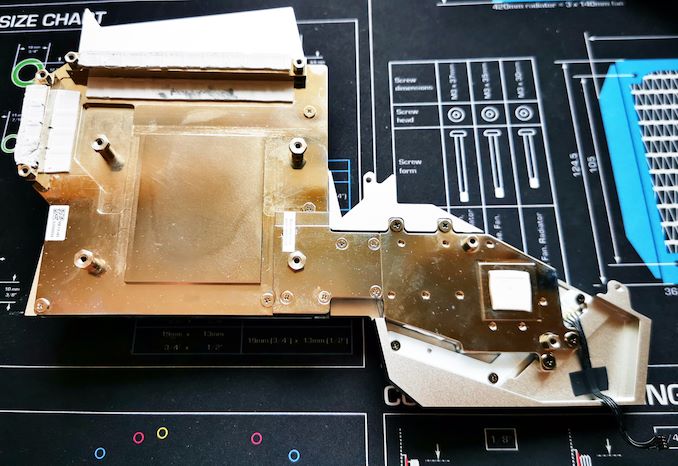
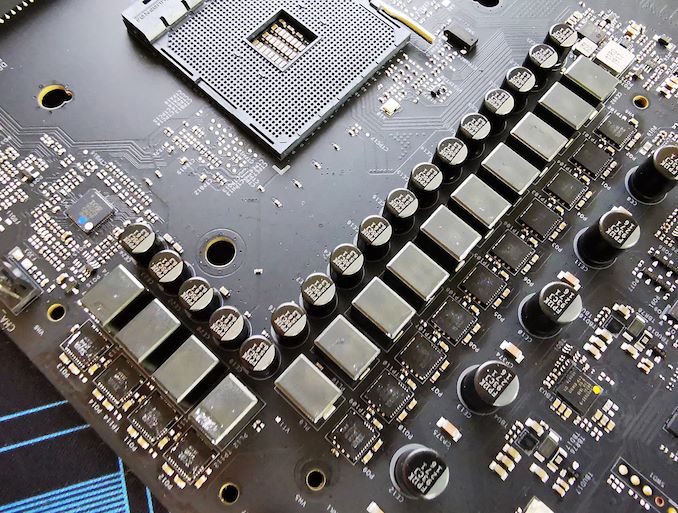
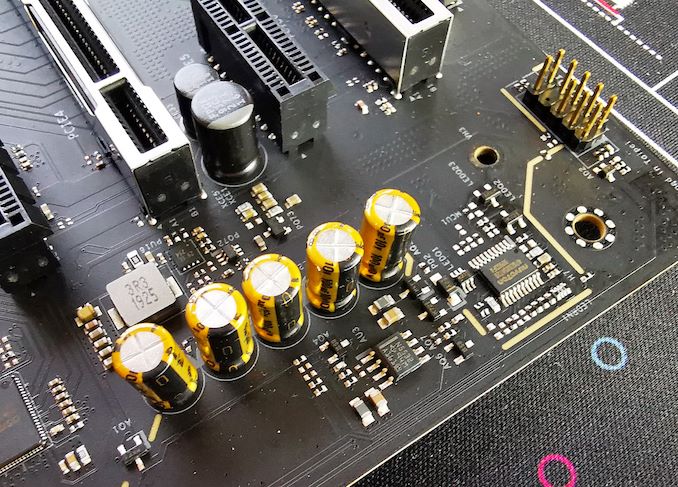
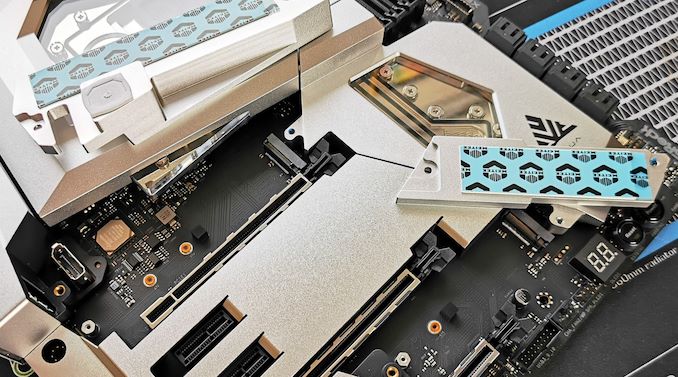
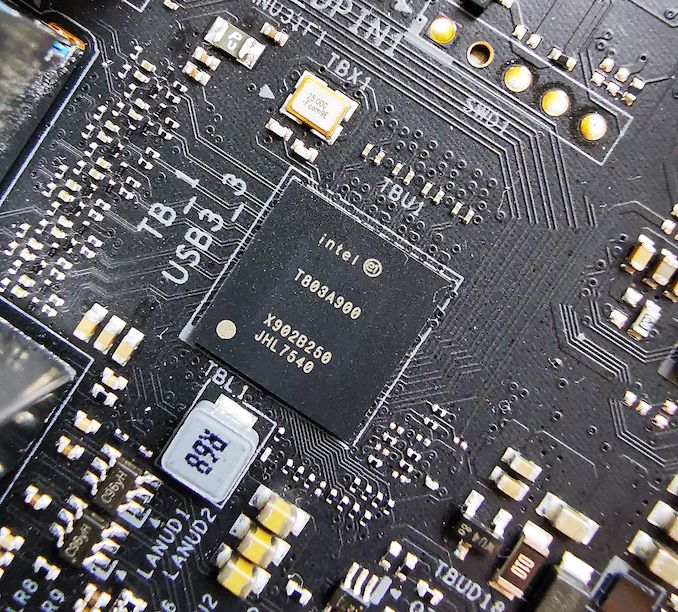










84 Comments
View All Comments
TheinsanegamerN - Thursday, December 19, 2019 - link
What a worthless board. It doesnt matter how cool those power components are VS other boards, the performance isnt even there. The fact that this board more often then not is on the lower end of many of the performance graphs says a LOT. Ryzen 3000 just doesnt have any headroom left in it!To meet the fool that would spend a GRAND on this thing. I'll hapilly sell him my athlon 64 system for $850. Even for heavy use of a 3950x this board doesnt offer anything that a dedicated CPU block cant already do. The fact you can set up a custom loop, buy a high end X570 board, case, case fans, and other goodies and still spend less money then this board alone costs is impressive.
hbsource - Thursday, December 19, 2019 - link
I think you're being too narrow in the 'worth' of this product. It's 'worthless' to you because of performance numbers.A Chanel handbag has the same performance numbers as a free plastic bag. But it is worth a lot more.
TheinsanegamerN - Thursday, December 19, 2019 - link
What "worth" does this board offer? If it has no performance boost, what exactly is the point? To be fashionable?The chanel handbag comparison doesnt work, a free plastic bag wont last nearly as long in day to day use, they are meant to be temporary. The chanel bag will at least work properly for awhile, assuming you take care of it. But the *worth* of that bag comes from its designer pedigree. Asrock doesnt have that. Asrock isnt considred a premium brand. Besides, you dont strut around with your motherboard in hand, it goes into your computer where likely you are the only one whom will ever see it. Outside of a sig on your forum handle, nobody will know you spent a grand on this thing.
computer parts are sold on performance, not fashion. Even if your idea of "performance" is low temps, there already exist waterblocks to cool down motherboards, for a tenth the price. This thing is a total waste of money.
Vepsa - Thursday, December 19, 2019 - link
The worth as I see it for most systems built with this board are going to be show off systems in a store that show how cleanly the builder can build a watercooled system. Nothing else. If I were a small system builder (actually a dream of mine to open a computer store near where I live), that is what I'd use it for. Is it worth it do you? Nope, but thats fine. Its not meant to be worth it to everyone.A5 - Thursday, December 19, 2019 - link
Small-time system builders don't have the margins to waste a grand on this kind of thing as a "show piece", unless they're hoping to sell it to some rich sucker for a huge markup.Foeketijn - Friday, December 20, 2019 - link
Depends on your clientèle. I can even imagen some fancy workplace-o-rent asking for 15 of these systems.Try to buy a well speced boutique system with an 3950X 64Gb 4Tb SSD etc without at least a 1k mark up. Or just any Apple Workstation. As long as you don't join the race to the bottom, there is enough margin in the retail industry.
goatfajitas - Thursday, December 19, 2019 - link
"computer parts are sold on performance, not fashion"That is not true. True for some sure, but not overall true.
bji - Thursday, December 19, 2019 - link
True for the vast majority, not just some.FreckledTrout - Thursday, December 19, 2019 - link
I would bet looks cover a vast majority especially if we count laptops.lazarpandar - Thursday, December 19, 2019 - link
We're talking about motherboards... an internal component of desktops. Attempting to include more products to accomodate hbsource's insane analogy is dishonest.