The MSI MPG Z690 Carbon WIFI (DDR5) Motherboard Review: A Decent Mid-Ranged Z690
by Gavin Bonshor on September 8, 2022 8:00 AM ESTOverclocking
When it comes to overclocking on Intel's 12th generation processors, Alder Lake has a new yet important variable to consider. This is because not all of its cores are equal. Intel's latest Alder Lake processors feature a hybrid design with P-cores (performance) and E-cores (efficiency). Focusing on the Core i9-12900K, it has 8 P-Cores, 8 E-cores, and 24 threads in total. While Hyperthreading isn't a new technology, the hybrid nature of Alder Lake combining two different types of CPU core is. The basic idea is that the P-cores do much of the front-loaded heavy lifting, the grunt work, so to speak, while the E-cores assist in the background with high-threaded workloads with a much lower overall power draw than the P-cores.
Having personally taken some time to investigate overclocking ability with the Core i9-12900K before diving into motherboard reviews, I found that the P-cores offer much more in terms of performance. In contrast, the E-cores don't have as much headroom or scalability as the P-cores. Fundamentally when paired with a Z690 motherboard, both the P-core and E-cores are unlocked. This gives two areas for users to consider when it comes to overclocking.
Another point of note when overclocking with Alder Lake, like with 11th gen and 10th gen, performance out of the box on both sets of cores are squeezed out via turbo, e.g., the P-Core Turbo on the Core i9-12900K is 5.2 GHz, while the E-Core turbo is 3.9 GHz. Make no mistake about it, Alder Lake is power-hungry, even more so from personal experience when overclocking than was the case with 11th gen Rocket Lake. This means adequate power being made available from a reliable and quality power supply is needed, as well as good quality and premium cooling such as AIOs, or even custom water cooling.
Experience with the MSI MPG Z690 Carbon WIFI
Looking at the overclocking functionality of the MSI MPG Z690 Carbon WIFI, all of the overclocking options can be found within the OC section of the Advanced mode in the firmware. MSI offers plenty of CPU overclocking options, including separate P-Core and E-Core ratio multiplier controls, CPU AVX ratio offsetting, as well as CPU Ring Ratio, and integrated graphics ratio multipliers. In terms of voltages, MSI also includes an extensive list of voltages including CPU VCore, iGPU (CPU GT) voltages, as well as individual P-Core and E-Core VCore voltage options.
When it comes to memory overclocking, MSI also provides plenty of options for overclocking the frequency, adjusting Intel's Geared memory mode in either 1:1, 1:2, or 1:4 ratios, as well as lots of primary, secondary, and tertiary latencies to customize. For fine-tuning of the board's power profiling, MSI includes multiple levels of loadline calibration (LLC) profiles, with levels that can increase or decrease CPU VCore VDroop depending on the complexity and intensity of the workload. It should be noted that Level 4 is typically the sweet spot for balancing CPU VCore voltage, power, and stability while ensuring less frequent/softer spikes in voltage.
Overall the MSI Click BIOS 5 firmware has pretty much everything a typical user could need to overclock their Intel 12th Gen Core processor, memory kit, and even integrated graphics on supported processors.
Overclocking Methodology
Our overclocking methodology is as follows. We select the automatic overclock options and test for stability with the Intel XTU 2.0 benchmark and Prime95 to simulate high-end workloads. These stability tests aim to catch any immediate causes for memory or CPU errors.
For manual overclocks, based on the information gathered from the previous testing, start off at a nominal voltage and CPU multiplier, and the multiplier is increased until the stability tests are failed. The CPU voltage is increased gradually until the stability tests are passed. The process is repeated until the motherboard reduces the multiplier automatically (due to safety protocol) or the CPU temperature reaches a stupidly high level (105ºC+). Our testbed is not in a case, which should push overclocks higher with fresher (cooler) air.
Note: For the purposes of overclocking in our Z690 reviews, we will only be focusing on the P-cores (performance) as these simply scale better. The E-core (efficiency) will subsequently be set at 3.9 GHz throughout the entirety of our Z690 motherboard reviews.
Overclocking Results
Focusing on the overclocking performance using our Core i9-12900K with the MSI MPG Z690 Carbon WIFI, we observed pretty decent performance on the whole. Using the board at default settings as our baseline, MSI's Game Boost profile does improve performance somewhat, with very economical power (if you can consider 352 W economical) consumption when compared to default settings. The caveat to using Game Boost is it does run on the hot side, as we reported temperatures of 83°C with our premium 360 mm AIO cooler; this is still well within the rated specifications, however.
Switching to manual overclocking, and we managed to achieve a maximum stable overclock of 5.2 GHz on the P-Cores of our Core i9-12900K processor at 1.35 V. This translated to a maximum load VCore of 1.408 which is a considerable amount of VDroop, despite using the automatic option on the LLC profile selector menu. This also hit 100C and did thermal throttle a little, but not as much as 5.3 GHz at 1.40 V, which did run stable but was not economical from a power consumption (over 450 W) nor a heat point of view. Going from 4.7 GHz to 5.1 GHz, we saw an incremental increase in XTU 2.0 performance, with pretty consistent and tight VDroop all-around.



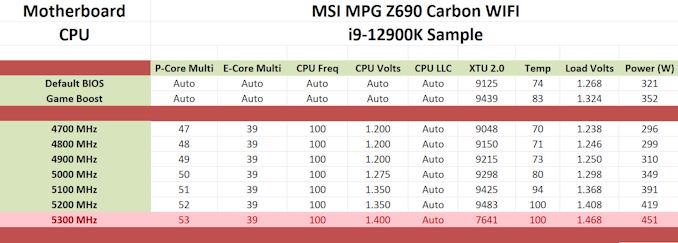








17 Comments
View All Comments
Gich - Thursday, September 8, 2022 - link
Those prices are insane.Mid-range? Full-theft more like it.
Threska - Thursday, September 8, 2022 - link
$350-400 is the new normal. It's like complaining eggs are no longer a quarter for a dozen (1930).shabby - Thursday, September 8, 2022 - link
No it's not, that's like saying a $500 cpu is middle of the pack.Samus - Thursday, September 8, 2022 - link
$400 isn't normal. I've never spent more than $250 on a motherboard (and that was the Asus P6T X58 Deluxe almost 15 years ago)Mainstream Z690 boards are ~$200. You get diminishing returns beyond that, especially if you don't plan to overclock. Most people would be better off with the $250 MSI Tomahawk Z690 over the MPG Z690 as they are virtually identical and the $100-$150 price difference can be better allocated on other components such as CPU or GPU.
Paying twice as much for a motherboard is like paying twice as much for RAM, the cost:benefit is among the worst of any other component.
Duwelon - Thursday, September 8, 2022 - link
Has anyone else noticed that the cheapest boards are generally ugly but very expensive boards are generally cleaner looking and match commonly sought after color schemes? Been a trend for awhile now.Duwelon - Thursday, September 8, 2022 - link
I mean this "Carbon" skin that MSI is using probably costs them less than $5 compared to their cheapest option. People avoid the cheaper options out of vanity when they have 95% or more of the same features, and motherboard makers know this, hence they make their lowest end SKUs butt ugly.thestryker - Friday, September 9, 2022 - link
FWIW I was thinking similarly as I had that same board, but adding inflation in that board would be around $350 today so it's right in line with these offerings. This *does* constitute the new midrange, but I do agree that you need to evaluate what you're doing with your system and pick off of that since many cheaper boards are great.Emyof4D - Saturday, September 10, 2022 - link
I might be misinterpreting, but think the point was that it was hardly a "mid-range" board at the time. X58 was already the enthusiast version of the chips, so even a "basic" X58 board was fairly high end. A more comparable board might be a MSI P55-GD80 for socket 1156, which was about 175 back when it launched.timecop1818 - Saturday, September 10, 2022 - link
Lol no. And this board is a fucking scam. MSI's own PRO Z690-A is < $200 almost anywhere and has exactly the same feature set as this scam, minus dumb RGB shite. $200 is about the max I'd pay for a Z-series board, and 100-150 max for B-series. Anything > $400 is ridiculous.Samus - Monday, September 12, 2022 - link
The VRM's are slightly different on the Pro (14 phase) but the Tomahawk and the MPG both have 18+1 (the MPG is technically 20 phase I guess -_-) and the Tomahawk is $150 less. So if you want high boost for prolonged periods on a hungry chip both boards will probably perform identically.The Pro-A, however, would probably be the board I get because I don't see myself getting a K CPU anyway. They are all so ridiculously fast and most demanding loads only need momentary boost clocks (like extracting a RAR or loading a game) that any Z690 board will have a decent enough VRM package to comply before the power stage heats up and scales the clock back. In the case of the boards with really cheap components (like the Gigabyte Aorus Ultra Lite with the 10+2+1) you might never hit Boost 2.0 even though they claim its for a laughably high 105A while many 14+ phase can't even do 60A. Potential power delivery doesn't equal constant power delivery.