Intel NUC 12 Pro Wall Street Canyon Kits Review: Alder Lake in UCFF Avatar
by Ganesh T S on January 26, 2023 11:30 AM ESTSystem Performance: Multi-Tasking
One of the key drivers of advancments in computing systems is multi-tasking. On mobile devices, this is quite lightweight - cases such as background email checks while the user is playing a mobile game are quite common. Towards optimizing user experience in those types of scenarios, mobile SoC manufacturers started integrating heterogenous CPU cores - some with high performance for demanding workloads, while others were frugal in terms of both power consumption / die area and performance. This trend is now slowly making its way into the desktop PC space.
Multi-tasking in typical PC usage is much more demanding compared to phones and tablets. Desktop OSes allow users to launch and utilize a large number of demanding programs simultaneously. Responsiveness is dictated largely by the OS scheduler allowing different tasks to move to the background. Intel's Alder Lake processors work closely with the Windows 11 thread scheduler to optimize performance in these cases. Keeping these aspects in mind, the evaluation of multi-tasking performance is an interesting subject to tackle.
We have augmented our systems benchmarking suite to quantitatively analyze the multi-tasking performance of various platforms. The evaluation involves triggering a ffmpeg transcoding task to transform 1716 3840x1714 frames encoded as a 24fps AVC video (Blender Project's 'Tears of Steel' 4K version) into a 1080p HEVC version in a loop. The transcoding rate is monitored continuously. One complete transcoding pass is allowed to complete before starting the first multi-tasking workload - the PCMark 10 Extended bench suite. A comparative view of the PCMark 10 scores for various scenarios is presented in the graphs below. Also available for concurrent viewing are scores in the normal case where the benchmark was processed without any concurrent load, and a graph presenting the loss in performance.
| UL PCMark 10 Load Testing - Digital Content Creation Scores | |||
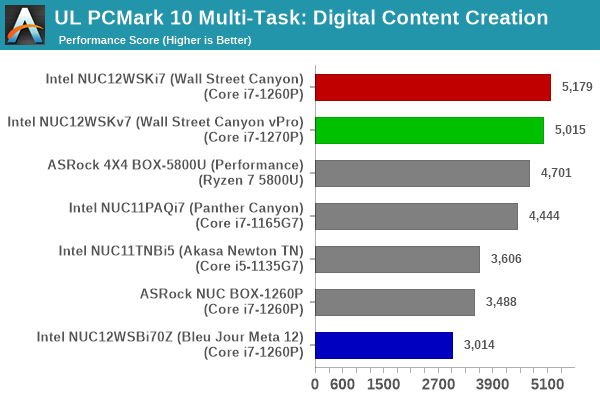
| UL PCMark 10 Load Testing - Productivity Scores | |||
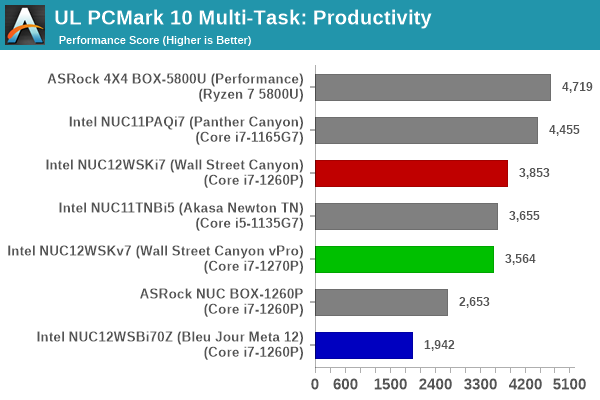
| UL PCMark 10 Load Testing - Essentials Scores | |||
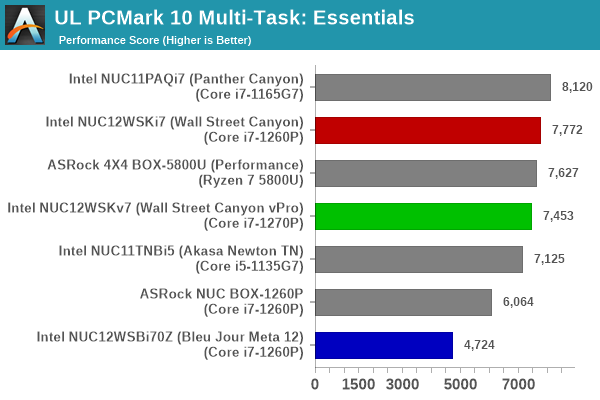
| UL PCMark 10 Load Testing - Gaming Scores | |||
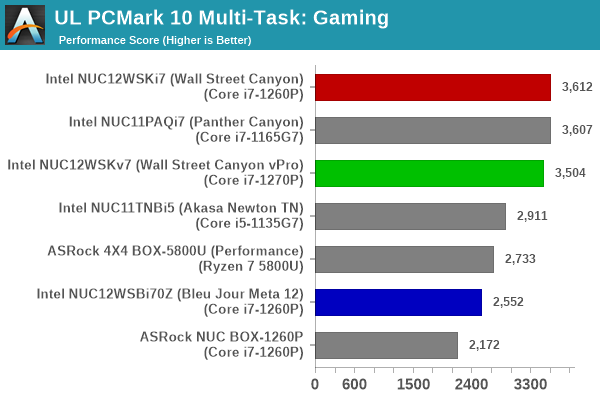
| UL PCMark 10 Load Testing - Overall Scores | |||
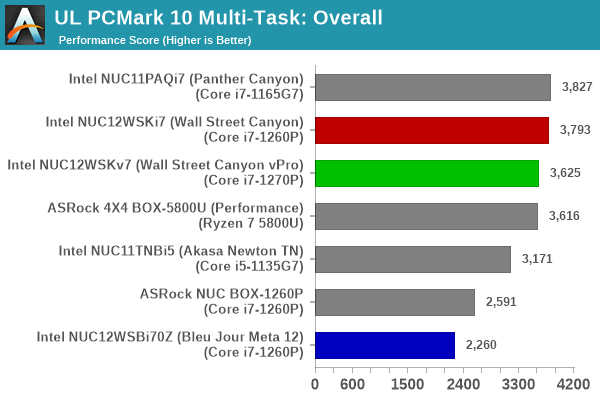
The NUC 12 Pro kits manage to keep the same performance lead irrespective of the presence of the transcoding load.
Following the completion of the PCMark 10 benchmark, a short delay is introduced prior to the processing of Principled Technologies WebXPRT4 on MS Edge. Similar to the PCMark 10 results presentation, the graph below show the scores recorded with the transcoding load active. Available for comparison are the dedicated CPU power scores and a measure of the performance loss.
| Principled Technologies WebXPRT4 Load Testing Scores (MS Edge) | |||
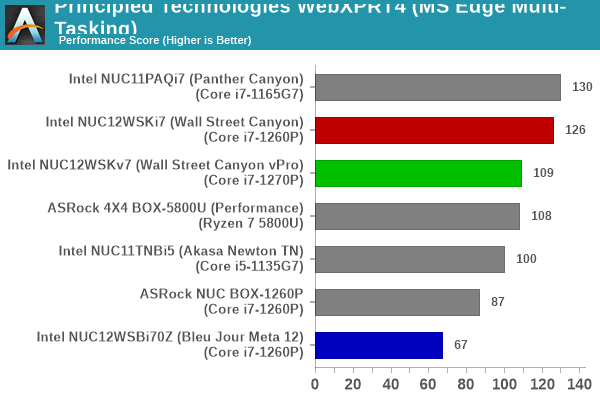
The final workload tested as part of the multitasking evaluation routine is CINEBENCH R23.
| 3D Rendering - CINEBENCH R23 Load Testing - Single Thread Score | |||
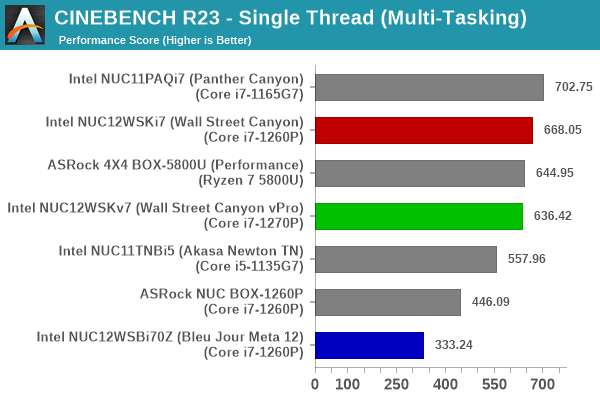
| 3D Rendering - CINEBENCH R23 Load Testing - Multiple Thread Score | |||
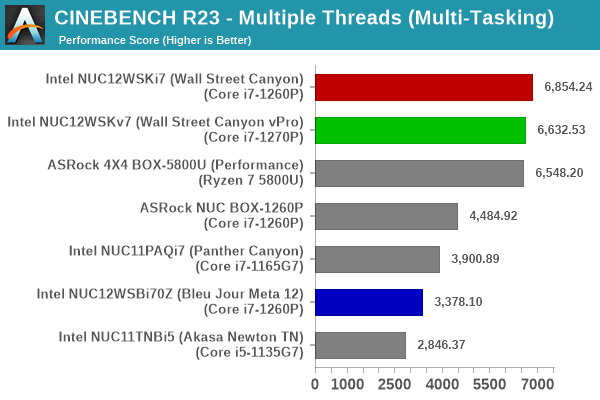
The Alder Lake systems manage to maintain acceptable performance levels despite the presence of additional loading. Even in the cases where the percentage drop is high, the absolute performance number still manages to be better.
After the completion of all the workloads, we let the transcoding routine run to completion. The monitored transcoding rate throughout the above evaluation routine (in terms of frames per second) is graphed below for all three NUC 12 Pro kits.
| ffmpeg Transcoding Rate and Processor Usage | |||
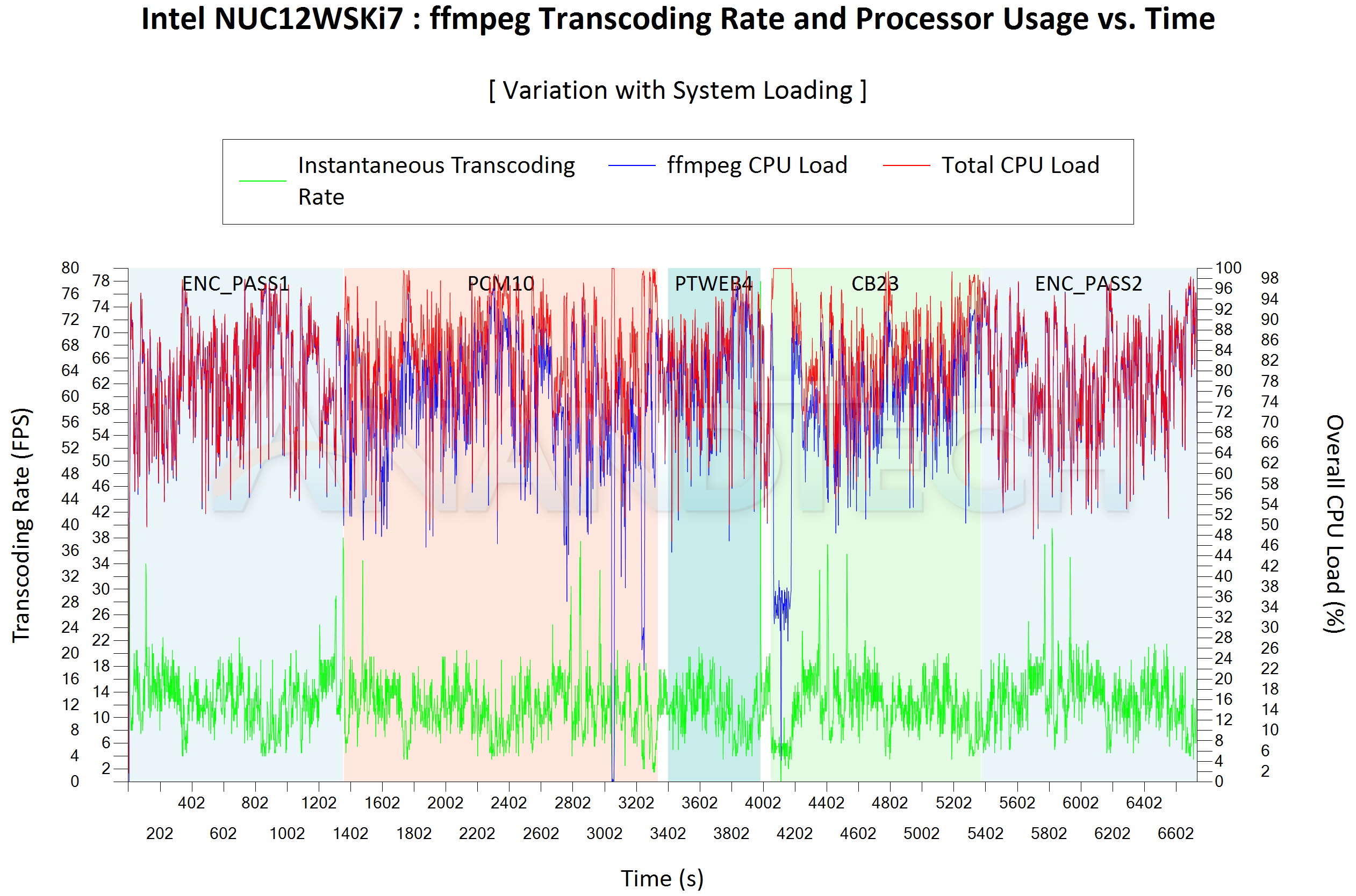
| Intel NUC12WSKi7 ffmpeg Transcoding Rate (Multi-Tasking Test) | |||
| Task Segment | Transcoding Rate (FPS) | ||
| Minimum | Average | Maximum | |
| Transcode Start Pass | 4 | 13.03 | 40.5 |
| PCMark 10 | 0 | 11.53 | 37.5 |
| WebXPRT 4 | 3.5 | 11.1 | 21 |
| Cinebench R23 | 0 | 11.78 | 37 |
| Transcode End Pass | 3.5 | 12.96 | 39.5 |
| Intel NUC12WSKv7 ffmpeg Transcoding Rate (Multi-Tasking Test) | |||
| Task Segment | Transcoding Rate (FPS) | ||
| Minimum | Average | Maximum | |
| Transcode Start Pass | 4 | 12.55 | 42 |
| PCMark 10 | 0 | 11.12 | 35.5 |
| WebXPRT 4 | 3 | 10.58 | 21 |
| Cinebench R23 | 2 | 11.48 | 35 |
| Transcode End Pass | 3.5 | 12.4 | 38.5 |
| Intel NUC12WSBi70Z (Bleu Jour Meta 12) ffmpeg Transcoding Rate (Multi-Tasking Test) | |||
| Task Segment | Transcoding Rate (FPS) | ||
| Minimum | Average | Maximum | |
| Transcode Start Pass | 1.5 | 7.94 | 31.5 |
| PCMark 10 | 0 | 5.88 | 21.5 |
| WebXPRT 4 | 0 | 6.48 | 13.5 |
| Cinebench R23 | 0 | 5.94 | 23.5 |
| Transcode End Pass | 1 | 6.52 | 24 |
The NUC12WSKi7 kit with the Core i7-1260P performs the best in terms of raw numbers, but the Core i7-1270P has a lower loss in transcoding performance with additional loads in the picture. The Bleu Jour Meta 12 is heavily throttled and doesn't come anywhere near the performance numbers of the other two systems.










25 Comments
View All Comments
dontlistentome - Thursday, January 26, 2023 - link
There's quite a few discounts floating around for the 11th gen at the moment, so probably a better bet for many users.As ever Intel send the i7 - i've been looking at the i3-1220p version - effectively the i5-1235u - 2x P plus 8x E cores should be better thermals, still great peak performance and should live nicely in an Akasa Turing case fanless. Only frustration is there onlyseems to be about £40 between the i3 and i5.
I think if you're using these as a desktop the Dell/HP/Lenovo micro desktops are a better bet - bigger for better cooling so should be quieter.
1_rick - Thursday, January 26, 2023 - link
I've been using a Beelink SEI12 for a couple of weeks, the 1235U version, and it's pretty impressive, all things considered. I did notice that out of the box it will tend to be power limited to keep the fan noise reasonable: Prime95 settles in very quickly to a speed of around 2500MHz for the P cores and 100MHz slower for the E cores. But if you're doing anything that isn't that computationally intensive, it feels plenty snappy, especially compared to, say, a 5yo Dell Latitude (even when that was new). Surprisingly, it'll even play Minecraft (unmodded) pretty well.dontlistentome - Friday, January 27, 2023 - link
Nice. I've got an i7-1260p thinkpad from work and it's a furnace that thermally throttles constantly. I don't need 4 fat cores for a box that will be running pretty gentle server services (basic file-sharing, MySQL for Kodi, Roon, Home Assistant etc) two can handle the peaks with the E cores humming away in the background. I may just go for an 8 E core i3-300N box if they appear soon.nandnandnand - Friday, January 27, 2023 - link
It might be worth it to go to 1215U or 1235U instead depending on the use case. Alder Lake-N drops a memory channel, supports only 16 GB memory, and drops many of the PCIe lanes. If the specs on ARK are accurate. Even the weird Intel Processor U300 might be better.diamondsw - Thursday, January 26, 2023 - link
Given the recent introduction of the M2 Mac Mini, it would be very interesting to see how Intel's small form factor integrated system compares to Apple's. We haven't seen much head-to-head between Intel and Apple Silicon in a while, and a lot has changed (more for Intel than Apple). I imagine performance and power consumption would be closer these days.timecop1818 - Thursday, January 26, 2023 - link
What do you need to compare? The NUC runs a real OS and can actually be used for serious work, while the apple offering can only scroll Facebook and Instagram but at 120HzGrabo - Thursday, January 26, 2023 - link
While "a real OS" and "serious work" makes your comment harder to take seriously you have a point in that the Nuc can run any OS (except perhaps macOS) whereas the Macmini is closely associated with MacOS (I hope Asahi gets to where it wants to go and enables Linux on Apple's arm implementation). I have little doubt the Macmini is the more power efficient machine, especially the M2. (Am currently writing this on a NUC12WSHi5. It works pretty well but don't force it to do 120Hz and play youtube videos. I kind of wish more reviewers would mention the NUC fan. Even at "quiet" it behaves like the small fan that it is, sudden jumps to 100% fan noise as the CPU or GPU load suddenly increases)Kuhar - Friday, January 27, 2023 - link
I agree with you 100% - both on comment about Apple and NUC. The problem with those NUC fans is IMHO their coolers arent big enough (not enough mass - same problem with most laptops) so the fan starts every time even for relatively small temperature increase. And the fan curve isnt to my liking aswell - i would prefer if fan would spin constantly with lower RPMs than to start/stop all the time.max - Friday, February 3, 2023 - link
Because it'll be interesting. That's why. Mabye not for the wintel-fanboys like You, which need couple of years to grow up. MacOS i very powerful OS, and Apple hardware is the best in its class. I agree, maybye not for kids like you, so don't bother. Nobody cares what is your opinion.erotomania - Thursday, January 26, 2023 - link
Thanks Ganesh!$167 for a 100 MHz clock bump (1260P -> 1270P). Anything else included with that? I looked and could not find.