November 2007 Budget Buyers' Guide
by Jonathan Maloney and Jarred Walton on November 8, 2007 4:00 AM EST- Posted in
- Guides
AMD Budget Gaming
Leaving the entry-level sector behind, and with a budget of roughly $1000, our options increase significantly. Our aim here is to provide a configuration that allows for a nice balance of performance at stock speeds, while also giving capability and headroom for overclocking. This doesn't mean you have to spend over $1000 though, as we can trim some of our more extravagant options to keep the price to around $950 - a slightly slower CPU, a smaller hard drive, or even a smaller LCD will all help keep our budget to under $1000. For now however, this remains our pick for a budget gaming system that will carry you through the next round of DX10 titles coming our way - and all with nary a red face in sight.
Although current wisdom tells us GPU performance is more of a factor than CPU numbers, at resolutions of 1280x1024 and below - or with RTS and simulation games - the CPU can still play a role in framerates. Frequently it can be the line between a game being playable and a desire for a bigger and better video card. At resolutions of 1680x1050 and higher, games generally become less CPU-bound than before, and the focus is definitely on the GPU. For our budget gaming system, we've picked the Athlon X2 5000+. Running at 2.6GHz, this offers more than enough performance for current games and at an excellent price.
For overclockers, the Black Edition with its unlocked multiplier is certainly an interesting alternative. At $20 more than the standard X2 5000+ Windsor core, the addition of an unlocked multiplier and a 65W Brisbane core is very attractive - at least from an enthusiast perspective. Users across our forums are hitting speeds in excess of 3.3GHz (we hit 3.6GHz with water cooling), and at speeds above AMD's highest X2 offering - the X2 6400+ - this is a budget overclocker's dream. However, you need some sort of cooling for the CPU, as the Black Edition doesn't include a heatsink. You might have a spare, but if you don't and you prefer not to break the bank, we'd recommend the Scythe Ninja Plus Rev. B. That's a pretty hefty price increase purely for overclocking, so we're listing that as an alternative that would add a total of $55 to the system price.
We've paired the X2 5000+ Black Edition with the Biostar TForce TF570SLI, a perfect match for those looking to squeeze as much performance out of their money as possible. The inclusion of dual PCI Express x16 allows users to add a second video card later, budget permitting. The NF570 SLI chipset may have been on the market for some time now, but it's certainly not in the same category as the budget IGPs from AMD, Intel, and NVIDIA. Aside from name changes and added feature sets, the performance of the NF570SLI is still top-notch. Given that NVIDIA skipped the NF6 chipset for AMD systems, and that the AMD 690G and GeForce 7000 series is IGP (and therefore less overclocking-friendly to some degree), we feel this is the best low-budget option for performance and build quality. The SLI support really isn't necessary, although the 8800GT is warming us to SLI quickly in part to Cyris. It's still difficult to find any reasonable alternatives that would save money and still be worth considering so this board is a logical choice.
We're sticking with the Ballistix sticks for now (at the time of writing the $40 rebate offer was still valid for another ten days); however, options are plentiful for a budget of $50 should Crucial decide against renewing their rebate deal. Quality DDR2-800 RAM from Corsair, OCZ, G.Skill, Mushkin, and GeIL are available on any of the major online retailers. Just be sure to look for RAM with timings of 4-4-4-12 - or luck permitting, with Micron D9GMH ICs.
As the heart of any gaming system, what can we choose for the video card? Just two weeks ago, the 8600 GTS would have been a likely candidate - or perhaps the 8800 GTS 320MB for those willing to spend more money - and performance would have varied from being mildly underwhelming to being pretty good. Right now, however, and at a delightful $250 price point, NVIDIA has the brand new 8800 GT 512MB based around the G92 core - essentially a die shrink from 90nm to 65nm, with some other tweaking involved. Performance is phenomenal for this price; benchmarks show results that nip at the coat tails of the 8800 GT's bigger brothers - the $500 8800 GTX, and at resolutions lower than 1920x1200, even the $700 8800 Ultra.
The remaining components have received slight upgrades over our entry-level configuration. We bumped up to a 320GB hard drive, still from Samsung. If you'd prefer a longer warranty, look at Western Digital or Seagate (but be prepared to spend a few dollars more). We selected a Raidmax Apex case with a 400W PSU, and we managed to include a laser keyboard and mouse set and 5.1 speakers both from Logitech. Again, on the overclocking side of things, seriously consider a better PSU if you can manage it.
We faced the same issue that often appears in our Budget/Midrange Guides when it came to the display selection. We could have selected a cheap 22" from Hanns-G - the HG-216DPO that retails at just $214.99 - but instead we went with a higher quality 20" Acer AL2016W, saving us $35 in the process.
We get all this in a system that retails for a little over $1,000? What more could you want? If you want to upgrade or downgrade any of the areas, there are plenty of options. The 4000+ CPU from the base system would still be sufficient for most gaming, a smaller hard drive only impacts storage capacity, and the slightly larger display isn't strictly necessary either. In terms of upgrades, you can look at our last Midrange Guide for some alternatives.
Leaving the entry-level sector behind, and with a budget of roughly $1000, our options increase significantly. Our aim here is to provide a configuration that allows for a nice balance of performance at stock speeds, while also giving capability and headroom for overclocking. This doesn't mean you have to spend over $1000 though, as we can trim some of our more extravagant options to keep the price to around $950 - a slightly slower CPU, a smaller hard drive, or even a smaller LCD will all help keep our budget to under $1000. For now however, this remains our pick for a budget gaming system that will carry you through the next round of DX10 titles coming our way - and all with nary a red face in sight.
| AMD Budget Gaming PC | |||
| Hardware | Component | Price | Rebates |
| Processor | AMD Athlon X2 5000+ (2.6GHz 89W Windsor 2 x 512KB L2) |
$110 | - |
| Motherboard | Biostar TForce TF570SLI AM2 nForce 570SLI ATX |
$88 | - |
| Memory | Crucial Ballistix 2GB (2x1GB) DDR2-800 PC2-6400 | $90 | $40 |
| Video Card | PNY GeForce 8800GT 512MB PCI-e 2.0 HDCP | $260 | - |
| Hard Drive | Samsung SpinPoint T Series HD321KJ 320GB 16MB 7200RPM SATA 3.0GB/s |
$75 | - |
| Optical Drive | Samsung 20X DVDRW/DL SH-S202G | $28 | - |
| Case | APEX TU150 Black Steel ATX with 400W | $59 | - |
| Display | Acer 20" AL2016WBbd 5ms Widescreen DVI (1680 x 1050) |
$200 | - |
| Speakers | Logitech X-530 70W RMS 5.1 | $55 | - |
| Input | Logitech LX-710 Laser Black USB | $55 | - |
| Operating System | Microsoft Vista Home Premium OEM | $112 | - |
| Bottom Line | $1132 | $1092 | |
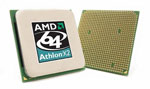 |
For overclockers, the Black Edition with its unlocked multiplier is certainly an interesting alternative. At $20 more than the standard X2 5000+ Windsor core, the addition of an unlocked multiplier and a 65W Brisbane core is very attractive - at least from an enthusiast perspective. Users across our forums are hitting speeds in excess of 3.3GHz (we hit 3.6GHz with water cooling), and at speeds above AMD's highest X2 offering - the X2 6400+ - this is a budget overclocker's dream. However, you need some sort of cooling for the CPU, as the Black Edition doesn't include a heatsink. You might have a spare, but if you don't and you prefer not to break the bank, we'd recommend the Scythe Ninja Plus Rev. B. That's a pretty hefty price increase purely for overclocking, so we're listing that as an alternative that would add a total of $55 to the system price.
 |
We're sticking with the Ballistix sticks for now (at the time of writing the $40 rebate offer was still valid for another ten days); however, options are plentiful for a budget of $50 should Crucial decide against renewing their rebate deal. Quality DDR2-800 RAM from Corsair, OCZ, G.Skill, Mushkin, and GeIL are available on any of the major online retailers. Just be sure to look for RAM with timings of 4-4-4-12 - or luck permitting, with Micron D9GMH ICs.
 |
The remaining components have received slight upgrades over our entry-level configuration. We bumped up to a 320GB hard drive, still from Samsung. If you'd prefer a longer warranty, look at Western Digital or Seagate (but be prepared to spend a few dollars more). We selected a Raidmax Apex case with a 400W PSU, and we managed to include a laser keyboard and mouse set and 5.1 speakers both from Logitech. Again, on the overclocking side of things, seriously consider a better PSU if you can manage it.
 |
We get all this in a system that retails for a little over $1,000? What more could you want? If you want to upgrade or downgrade any of the areas, there are plenty of options. The 4000+ CPU from the base system would still be sufficient for most gaming, a smaller hard drive only impacts storage capacity, and the slightly larger display isn't strictly necessary either. In terms of upgrades, you can look at our last Midrange Guide for some alternatives.










63 Comments
View All Comments
jtr - Friday, February 1, 2008 - link
Jarred and Jonathan,These buyer's guides are very helpful, especially since you give your rationale and alternatives. I wonder if you could also recommend what you would buy with just $100 more (i.e., what's worth spending a little extra for). Also hoping the next budget buyer's guide is on the horizon--I'm planning on building another rig soon. Thanks, again.
Jason
owend - Tuesday, November 13, 2007 - link
I just completed my budget build on Nov 4th. Reading your article with many of the same components was reaffirming! Similar to the Intel builds mine was a Intel E2140, Gigabyte GA-P35-DS3L, and 2GB of 4-4-4 memory with a $40 MIB (one of the “nearly every major manufacture[s]”). With my sensitive ears I did opt for the $50 passive heatsink from Thermalright and a Corsair power supply, both of which you mentioned. Even the Samsung 20xDVD was the same (but I spent 2.5x $ on a retail <weep>). The only real difference was I used a $60 passively cooled video card, but my focus was the ears and not gaming.I think your article was spot on. I labored for a month researching my build but could have waited another few days and just read your article instead. You present a great budget build from which each individual can tailor to their specific needs. Thanks.
JonathanMaloney - Friday, November 16, 2007 - link
Good to hear that - and thanks for the positive comments :)Cignal - Monday, November 12, 2007 - link
ntJarredWalton - Tuesday, November 13, 2007 - link
We just did a http://www.anandtech.com/guides/showdoc.aspx?i=312...">Midrange Guide a month ago, which is mostly current. You could change out the GPU, obviously, but otherwise the choices are pretty much the same.crazycarl - Friday, November 9, 2007 - link
What exactly does the gigabyte have that the abit does not? Feature comparisons don't show any particular omission from one to the other, and I've heard the abit is a better overclocker, if more finnicky to get going. Can anyone clarify this for me?JarredWalton - Friday, November 9, 2007 - link
Gigabyte has an extra x1 PCI-E slot. Other than that, the difference mainly is the "finickiness" you mention. The abit is a reasonable alternative and there is nothing inherently wrong with either board. Some people love abit, though, and others prefer some other brand.Polizei - Friday, November 9, 2007 - link
After doing a little more research and pondering over the article, I did have a few questions if maybe the article writers could clear things up.1. Were these systems actually tested? Or is this just a conglomeration of parts that you have used in the past in various systems that all seemed to work well. OR, were some of the parts never even used before and just seemed like a good value for the money?
2. I ask the above questions mainly because I was concerned about the Case and Power Supply combos you chose. While those deals always seem tempting, like others, I have heard horror stories regarding the power supplies in these combos and have seen pretty much no reviews for any of the mentioned models. The same rang true with the micro-atx gigabyte board you used in your budget Intel system; I've heard of the AMD one and it has gotten great reviews, but I haven't heard much of anything for the intel one except for a few negetive comments about it's failure to compete with G33 chipset boards. So again I'm just curious if these parts were actually tested.
Again though I'd like to reiterate how appreciative I am that a review team finally stepped up and put together an article like this. I'm sure for the most part it is sound, and I agree with a lot of the part choices (not to mention they leave a lot of room to sub parts in here or their based on personal preference). Additionally, you guys respected various opinions by including both an AMD and Intel platform, while most reviewers would have said to forget about AMD even though they still offer a good value for the buck at certain price levels.
JarredWalton - Friday, November 9, 2007 - link
Gary has been working on testing the GB motherboard, and he was a major contributor in terms of the mobo recommendations. Most of the rest, brand isn't particularly important. So the motherboards are solid, according to Gary.For the case and PSU, that's always a huge concern for the elite people out there running midrange and high-end setups. We're talking budget rigs here, folks - though the gaming systems are of necessity closer to midrange than budget.
Are the PSUs in either case great? Not at all. Could the PSU fail at some point? Yup. Overclock a lot and you almost guarantee it will fail. That said, power supplies really aren't a critical factor on low-end systems. Sure, these are rated at 400W, and if we put that sort of load on these models they would almost certainly have problems. (I don't even want to think of seeing Christoph test some of these!) But let's call it a 65% efficiency PSU - reasonable given these are practically free. Power draw on systems like this is going to be around 150W-200W; if you really try, maybe you can get it up to 250W (without overclocking). 250W would mean that the PSU is actually delivering ~160W to the internal components, well within the capacity of even a crappy low-end unit.
I've had OCZ, Enermax, Antec, and various other brands fail on me - almost as often as the completely generic stuff fails. As someone above pointed out, I would be interested to see what sort of compromises people are willing to make to get a good quality $60 PSU into these systems. Or do we just forget about "budget gaming" and stick with midrange systems that cost $1250? We're already over the $1000 I would have liked (and $500 on the entry-level stuff).
Want to post alternatives? Think you can come up with something significantly better that no one will have issues with? Hey, I've built a lot of PCs for people over the years. Fact of the matter is, I still don't know how to get someone shooting for a $500 PC to actually buy a decent power supply! I usually tell them, "if the power supply fails - perhaps even WHEN it fails - you'll have to buy a new one." (Note: I don't run a shop, so this is just helping people out with building a system.)
Polizei - Monday, November 12, 2007 - link
Thank you, I'm glad you took the time to respond to my questions. I realize you guys are trying to put together a good low-budget guide so that people can enjoy big-time performance on a small dollar, and this is necessary in the marketplace.I disagree a great deal with some of your points however. First off, it's clearly apparent from what you said that you guys didn't actually build these budget rigs and test them for part compatibility. It sounds like you've tested many of them independently, but not together, so you're basically trusting paper specs in terms of whether or not the parts actually work together. While that can work most of the time, there's so many finicky parts out there (i.e. motherboards and ram modules not liking each other, videocards not being recognized properly) that if an article like this is going to be done, you should at least put a disclaimer that the rig was not tested as a whole.
Secondly, one of the issues you bring up about PSUs is a valid point; no matter what the company and the efficiency rating, a PSU can fail at random. I too have owned many PSUs over the year from big name companies and small no-name companies, and have had failures on both, but I'd like to say that the bigger names and supplies that review sites have ran through brutal torture tests are likely to hold up better. Do most of these cost more and make a budget rig difficult to fit in? Certainly, but there are still some that are slightly better than others for $50 or less. On top of that, you mention that these parts won't hit a full 400 watt, and while that's correct, I think the 8800 GT (even being a single slot, 104W TDP rated) will possibly up it a little higher then your estimations. Still, it should be more then enough, but if your going to stay cheap, might as well get a lower-wattage PSU from a bigger brand (i.e. a 360W PC Power and Cooling, or a 420W Thermaltake, or a 380W Antec) for a similar or slightly higher price.
Furthermore, the tone of your response (and maybe I'm misinterpreting this) is that a power supply or a power supply failing is unimportant in a budget rig. I'm sorry but this is a ridiculous notion if this is indeed what you meant. Just because someone doesn't have as much money to spend on a rig, it doesn't mean they have to worry about a much higher chance of failure with their hard-earned money. It's true you get what you pay for, but it's still important to look at quality issues, numbers of owners who have had failed units, etc etc as best you can.
Lastly, you mentioned to post something reasonable for the $$. I unfortunately am not a reviewer and also on a low budget, so I too did not have a chance to test this configuration, but this is just another possibility (again hasn't been tested so it's possibly just as good as yours)- (prices from newegg)
Samsung SATA 18x lightscribe DVDR burner|Coolermaster Elite 330 RC-330-KKN1-GP|Western Digital WD800JD SATA 3.0, 7,200rpm, 80GB| ASUS M2A-VM AM2 AMD 690G Micro-ATX|Coolermaster eXtreme RP-500-PCAR 500W|A-DATA 2GB (2 x 1GB) DDR2 800 (PC2 6400)|AMD Athlon 64 X2 4000+ Brisbane 2.1GHz AM2 65W|Sapphire Radeon HD 2600XT 256MB
+ keyboard, speakers, mouse, $550-570. Add Vista, $650-670. (you could do this with intel as well - also you never mentioned if you guys or "Gary" tested that intel board, I was curious about that).
But anyways, I'm not trying to tear you guys or the article apart. I'm definitely a big fan of anandtech.com , I just wanted to see what all was put into the article because parts of it were vague, but you've been helpful in clearing some of it up.