SeaMicro Announces SM10000 Server with 512 Atom CPUs and Low Power Consumption
by Anand Lal Shimpi on June 14, 2010 1:38 PM EST- Posted in
- IT Computing
- CPUs
- SeaMicro
Understanding the SeaMicro Architecture
The secret begins at the motherboard level. It all starts with a single core Intel Atom Z530 (1.6GHz, Silverthorne) and US15 chipset (Poulsbo). Astute readers will recognize this as the previous generation Intel Atom platform for MIDs, codenamed Menlow. SeaMicro chose single core Menlow and not the newer Pine Trail platform in order to hit its power targets. Moorestown would probably be a good fit as well but the chips only recently started shipping. Hanging off Poulsbo is 2GB of DDR2 memory.
SeaMicro excludes the I/O hub and instead connects its custom ASIC over Poulsbo’s PCIe x2 interface. The custom ASIC emulates all I/O features, everything from SATA to Gigabit Ethernet is handled by the SeaMicro chip. As far as the Atom CPU is concerned, it has a bunch of I/O devices that hang off of Poulsbo. The virtualized I/O is a key part of making SeaMicro’s technology work.
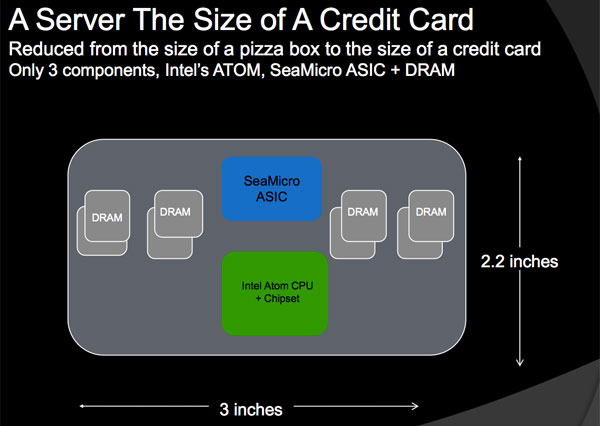
Those three chips (+ DRAM) make up the basic building block of a SM10000 server. They occupy a PCB area about the size of a credit card: 2.2” x 3”. Since this basic building block is physically autonomous, SeaMicro refers to it as a single server.
SeaMicro then takes eight of these server building blocks and puts them on a card measuring 5” x 11”. Instead of using one SeaMicro ASIC per Atom, the ratio is one ASIC per two Atom processors.
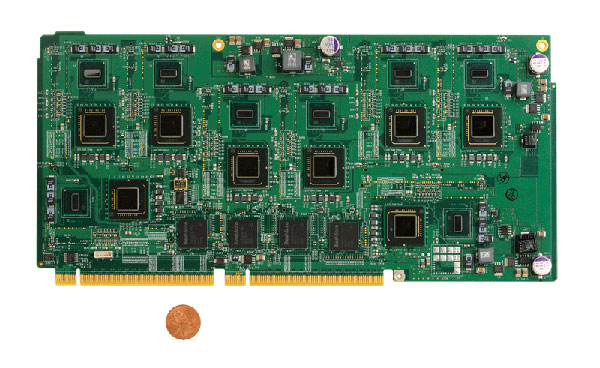
Eight Atom "servers", four SeaMicro ASICs and a 32-lane electrical PCIe interface to the rest of the box
Each one of these cards has a pair of electrical PCIe x16 connectors that plug into the SM10000’s back plane.
A single SM10000 can support up to 64 of these cards, which is how you end up with 512 Atom CPUs in a 10U chassis. Intra-system communication occurs over a multidimensional torus bus interface. The link is built by connecting all of the SM ASICs together, allowing each Atom server to communicate with any other server in the system.
Despite being well connected, the server architecture doesn’t support shared memory (each Atom has exclusive access to its 2GB of DRAM). The torus interface is instead used to share the virtualized I/O amongst all of the servers. If server/CPU 0 wants to access the virtual HDD on server 206, it can. Each hop takes 8 microseconds so it’s fairly low latency for storage and network I/O but not fast enough for memory.

Since each Atom CPU is paired with 2GB of memory, the total machine has a terabyte of DDR2 memory. But like I said earlier, the memory isn’t shared so you have a 2GB maximum limit on each server. This in itself imposes a restriction on the type of applications you’ll run on a SM10000. If you need more than 2GB of memory per server in your rack, the SM10000 isn’t for you.
Poulsbo’s memory controller doesn’t support ECC, which is fine for MIDs but can be a problem for some enterprise customers. SeaMicro claims that most of its customers aren’t bothered by the lack of ECC. There’s no hope for future ECC support unless Intel eventually embraces the Atom platform for servers.
Networking
SeaMicro not only wants to replace some of your server hardware with its boxes, but also some of Cisco’s networking equipment. A single SM10000 is designed to replace your top rack switch.
The idea is you’d take the uplink provided to your backbone and plug it directly into one of the ports on the back of the SM10000. All load balancing, terminal server and switching functionality is handled by the SM10000 itself. It’s all Linux based so you should be able to add a firewall as well.

On the back of the machine you’ll see rows of ethernet ports, up to 64 to be exact. On each one of these cards is a separate CPU that is used to handle all of the network functionality of the server. It helps SeaMicro justify the pricing of the server as you’re replacing not only your server hardware but also some expensive networking gear.
Each server has a physical Gigabit Ethernet interface on it. A fully populated SM10000 can have up to 64 Gigabit Ethernet ports, or it can be configured to have 16 10GbE ports. If you don’t need that much bandwidth you can just use the Ethernet ports you need.
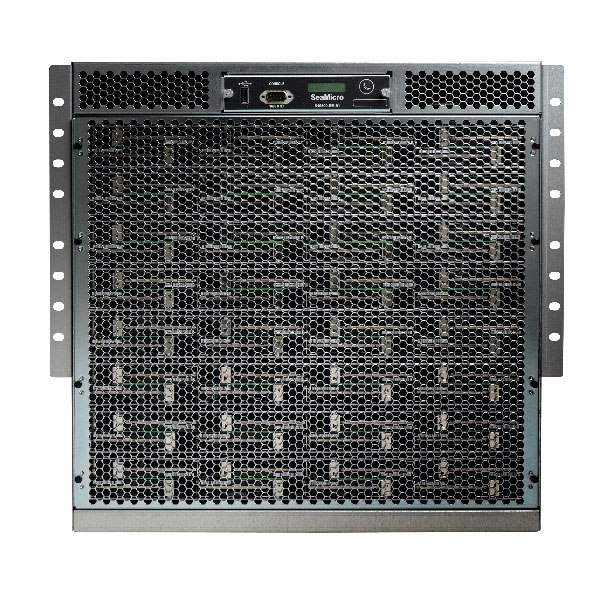
The networking is fully virtualized so each Atom “server” gets its own IP address and thinks it has its own connection to the outside world.
Storage
SeaMicro’s ASIC virtualizes four SATA ports per Atom processor. The SM10000 can support up to 64 physical 2.5” HDDs or SSDs. The customer will configure the machine to determine what four physical disks or slices of disks will map to each Atom CPU.
The SM ASIC emulates RAID-0, but nothing more. SeaMicro states this is because its target market is to replace dozens of simple servers that have limited or no storage. If you’re replacing a couple hundred web servers that only use their storage for OS and little else, the SeaMicro approach makes sense.
OS
Linux is fully supported today but currently there’s no official Windows support. SeaMicro claims the box works just fine running a VM with Windows Server installed however Microsoft doesn’t officially support the configuration. SM is working with Microsoft on fixing that but for now, if you want support, you need to be running Linux.










53 Comments
View All Comments
Shining Arcanine - Monday, June 14, 2010 - link
They should have used ARM processors for this server. Theoretically speaking, this server has only 1.6 teraflops of computing power while an ARM server using the 4-core Cortex A9 the would have 8 teraflops of computing power, while using less electricity.I cannot see why they would want to use Intel processors for this, especially when Intel charges a premium, while ARM does not.
Shining Arcanine - Monday, June 14, 2010 - link
I forgot to mention, using ARM Cortex A9 processors would enable SeaMicro to use ECC memory on these systems.loknar28 - Monday, June 14, 2010 - link
Will the ARM Processor run server software designed for the x86 architecture? Wouldn't the server OS have to be ported over to the new architecture? I am guessing that and cost reasons might be why they used the Atom. Plus Intel probably took them out to lunch.sprockkets - Monday, June 14, 2010 - link
Linux works well in ARM. Just recompile the kernel.rs1 - Monday, June 14, 2010 - link
The kernel, and every single application that you want your server to run. Not worth it.TeXWiller - Monday, June 14, 2010 - link
You would probably do it anyway if you could, so why not? This is definitely not a server for Oracle or SAP.Souka - Wednesday, June 16, 2010 - link
Cost of ARM + board over Atom + board?Maybe Atom's were used to keep cost and thermal load down?
Taft12 - Tuesday, June 15, 2010 - link
OK lets do a quick Linux/ARM compatibility check:Apache, check
PHP, check
MySQL or PostgreSQL, check
JVM, check
This stack alone is the baseline of what you would need for many of the workloads customers that would consider this hardware need. I would not be at all surprised to see something similar from this or another vendor on ARM.
yyrkoon - Tuesday, June 15, 2010 - link
Compatibility is much greater than that. Debian can/will run on ARM. Many flavors of Linux will. Now I have not checked, but I would think that would include every APT get-able application.Besides all that, *even if* You had to compile your kernel, and all needed applications/drivers etc, it would only have to be done once. Not once for every single core . . . and this is actually a preferred method for many system admins anyways. More secure, and stable that way.
The only thing that I can see an issue with, is those "admins" out there unwilling to break away from Microsoft in the server arena. Use the right tool, for the right job. This has nothing to do with what makes a better OS. They are all tools, meant to be used for the correct job.
Now I have to say something aside from all this ARM / Atom conversation. *THIS* is all we need. This gives ISPs every where another reason to be slow . . .
Shining Arcanine - Tuesday, June 15, 2010 - link
Gentoo Linux also supports ARM.