The 2011 Mid-Range SSD Roundup: 120GB Agility 3, Intel 510 and More Compared
by Anand Lal Shimpi on June 7, 2011 12:52 PM ESTRandom Read/Write Speed
The four corners of SSD performance are as follows: random read, random write, sequential read and sequential write speed. Random accesses are generally small in size, while sequential accesses tend to be larger and thus we have the four Iometer tests we use in all of our reviews.
Our first test writes 4KB in a completely random pattern over an 8GB space of the drive to simulate the sort of random access that you'd see on an OS drive (even this is more stressful than a normal desktop user would see). I perform three concurrent IOs and run the test for 3 minutes. The results reported are in average MB/s over the entire time. We use both standard pseudo randomly generated data for each write as well as fully random data to show you both the maximum and minimum performance offered by SandForce based drives in these tests. The average performance of SF drives will likely be somewhere in between the two values for each drive you see in the graphs. For an understanding of why this matters, read our original SandForce article.
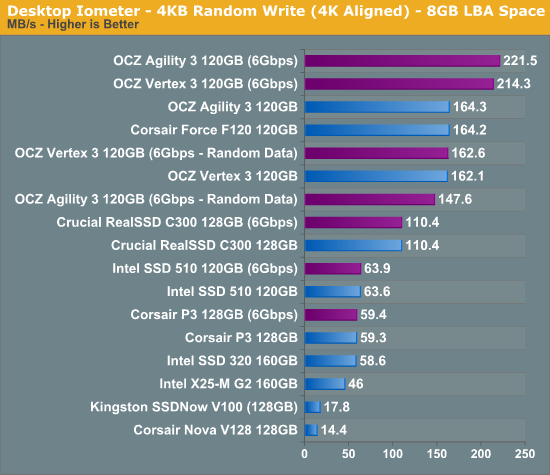
At worst, SandForce's small file random write performance is equal to its closest competitors, but at best it is significantly greater. Both the Vertex 3 and Agility 3 take the cake here. The Marvell based solutions are significantly slower, however we'll see if that matters in the real world tests.
Many of you have asked for random write performance at higher queue depths. What I have below is our 4KB random write test performed at a queue depth of 32 instead of 3. While the vast majority of desktop usage models experience queue depths of 0 - 5, higher depths are possible in heavy I/O (and multi-user) workloads:
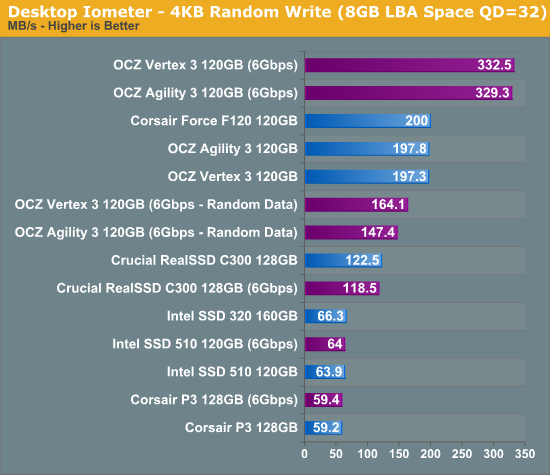
At higher queue depths the advantage just grows for the SF-2281 drives.
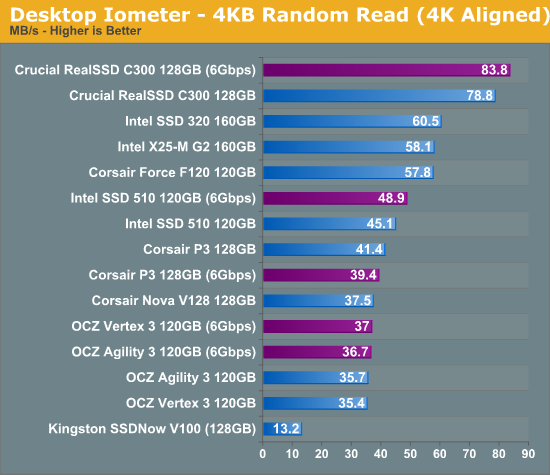
Crucial optimized very heavily for random read performance, and to this day nothing (even the replacement m4/C400) can outperform the C300 in our small file random read test. Intel's SSD 510 is the next fastest 6Gbps drive we've got here, followed by the P3 and eventually the Vertex 3/Agility 3.
Sequential Read/Write Speed
To measure sequential performance I ran a 1 minute long 128KB sequential test over the entire span of the drive at a queue depth of 1. The results reported are in average MB/s over the entire test length.
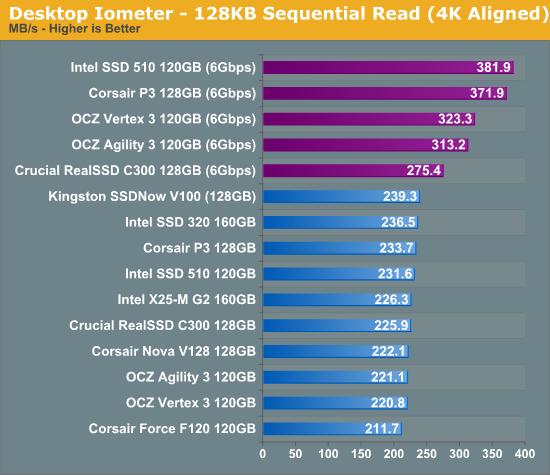
To post high sequential read speeds you need to have a 6Gbps interface these days. Armed with one the Intel SSD 510 and Corsair P3 both post the highest scores here. Even the Vertex 3/Agility 3 are a bit behind the two Marvell drives.
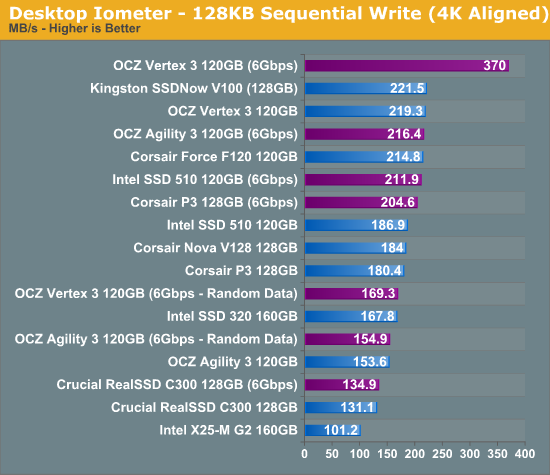
Sequential write performance is another story entirely. With highly compressible data the Vertex 3 is untouched and even in the worst case it's still among the fastest drives. I'll chalk this one up as a win for OCZ, however the rest of the competitors do well here.










68 Comments
View All Comments
johan851 - Tuesday, June 7, 2011 - link
I've been wanting a comparison like this for a couple of weeks now, and I'm really glad you provided one. Thanks!Oxford Guy - Thursday, June 9, 2011 - link
Now if we could get a review with the 240 GB Vertex 2.That has been as low as $309 AR at MicroCenter. Yet, despite being able to be found for low prices ($350 AR lately), it's still nowhere to be found in reviews here.
shamans33 - Tuesday, June 7, 2011 - link
I just bought one for $220 before a $20 MIR about 2 weeks ago.Furthermore, your OCZ Agility 3 price is more expensive than the OCZ Vertex 3 price.....
Might want to look into getting pricing from a variety of vendors.
Anand Lal Shimpi - Tuesday, June 7, 2011 - link
Updated :)aegisofrime - Tuesday, June 7, 2011 - link
You updated the price but not the price per GB. :pI haven't had time to read through the whole article as I have to sleep now, so forgive me if my following question was addressed in the article. I'm considering a 120GB Intel 320, and I'm wondering will performance be lower than the 160GB version?
cactusdog - Wednesday, June 8, 2011 - link
Why no Corsair force 3 drives? Or mushkin ChronosFallen Kell - Wednesday, June 8, 2011 - link
They were all just recalled, that is why.http://forum.corsair.com/v3/showthread.php?t=95825
Shadowmaster625 - Tuesday, June 7, 2011 - link
No wonder intel was in no hurry with sata6. Half a watt extra power consumption at idle? Will that be the same for notebooks and tablets? If so then that is a serious problem. Why would power consumption be different at idle anyway?imaheadcase - Tuesday, June 7, 2011 - link
I read sometime back that intel drives performance might suffer simply because of power issues itself. Nothing bad mind you, just that its standby mode interferes with transferring data somewhat. Not sure if thats a firmware or just config error.Jaybus - Friday, June 10, 2011 - link
Because, even though sata6 has improved power management, the higher clock rate simply requires more power. Even at idle, there has to be some communication between the SSD and the SATA host controller. Primarily, it is up to the OS to put the SATA link into sleep mode. In general, sata6 will always use more power than sata3, since you can't get around the physics. Clocking faster requires either more power or a complete paradigm shift to an optical PHY.