Lian Li PC-TU200: On the Road With Lian Li
by Dustin Sklavos on October 31, 2011 12:45 AM EST- Posted in
- Cases/Cooling/PSUs
- Mini ITX
- Lian Li
Assembling the Lian Li PC-TU200
On the ease of assembly continuum for cases, at one far end you have Corsair (really the brand in general): couldn't be any easier to put together short of including a technician to just do it for you. On the opposite end you'll have some of SilverStone's more exotic cases (such as the Raven RV03), but I have to say the benchmark has really been set: thus far, out of every case I've assembled, the Lian Li PC-TU200 has been among the hardest if not the hardest case to put together.
I don't expect a case this small to be a tool-less design, far from it. But while many of SilverStone's exotic designs feel like puzzles with elegant solutions reflected in the documentation they ship with, the TU200 oftentimes feels like a bit of a head scratcher, not at all dissimilar to the V353 we reviewed recently. Advance warning: newbies need not apply here, and if you're going to build in the TU200 it may behoove you to have it in mind before you even order the first component.
This is the first time I've ever consulted the instruction manual to figure out how to get the side panels off: remove the two thumbscrews in the back (at the top), and then press the levers and the panels pop out. It's kind of cool but not something you'd immediately expect. To Lian Li's credit, all of the mechanisms involved feel very secure and built to last.
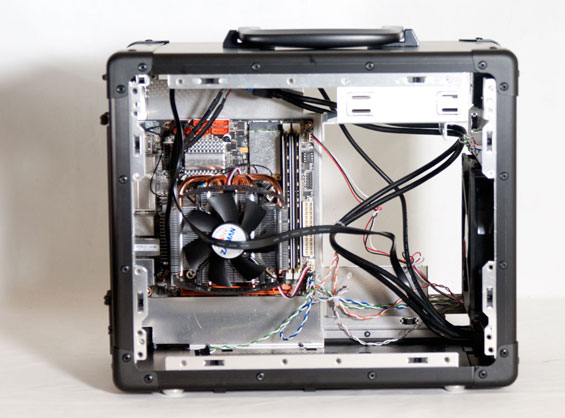
Their instruction manual will tell you to insert the I/O shield for the motherboard and then just pop the board in, but I found that there simply isn't enough clearance to get the motherboard in (at least not remotely easily) without completely removing the drive cage, a task that theoretically shouldn't be required if the included instructions are to be believed. That said, I'm always happy when the standoffs for the motherboard are already built into the tray, so once you can shimmy the board in and squeeze it up against the I/O shield, it's just a matter of getting the four screws in place.
After that, though, you get to what I'm convinced is the TU200's fatal flaw: the drive cage. I honestly feel like the way drives are mounted in the TU200 is just plain over-engineered. Here's how drives are supposed to mount, at least in theory: for 3.5" drives, you'll loosen the thumbscrew on the left side of the cage, in the extruded lip of the cage, then slide it up, opening the "rails" for inserting the drive. Then put four screws with large, wheel-shaped heads into the side mounts of the drive, slide the drive into the "rails" and into the SATA and power ports in the backplane, then basically close off the rails with the thumbscrew. I wish there were a clearer way to explain it than that.
2.5" drives are simultaneously better and worse: mount four screws into the bottom of the drive with rubber grommets around them (broad grommet side against the drive itself), then insert it into the open holes at the bottom of the cage (or case) and push it back into place. In the cage, this will block off the bottom bay, while in the case itself it runs the risk of butting up against the video card. Either way, you're going to have to route cables around the top of the cage instead of from the back.
Finally, to mount a 5.25" drive, you need to unscrew two screws on each side of the enclosure's interior that hold the bay cover in place, slide the drive in from the front, screw the bay cover back on, and then screw in the drive. Phew.
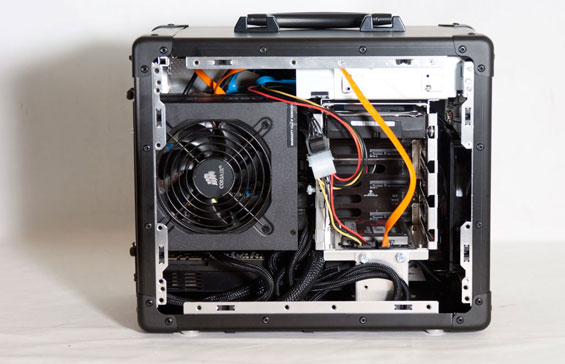
This is all over-engineered, but the real problems have to do with the drive cage itself. While I was able to get things mounted without too much trouble, the cage actually blocks a tremendous amount of air from the front fan. Worse still, the extrusion on the left side of the cage, where the thumbscrew that locks the drives into place is, drastically limits the size of power supply you can fit into the case. Lian Li's spec page originally listed the case as being able to support a power supply 180mm in length, the length of our usual test PSU. That PSU just plain didn't fit; cables mushing up against the lip of the cage (along with the power supply itself) saw to that. I had to use a 160mm power supply from Corsair, the AX850, and even then the modular cable plugs drastically interfere with clearance. I also had to flip the power supply since most PSUs have the plugs closer to the side with the intake fan: that meant the intake was left with a small gap between it...and the side panel. No es bueno. There's a reason their spec page now lists the power supply clearance at 140mm, and you'll want to adhere to that requirement.
Finally, because of the monster cage, routing cables turns into a massive chore, and jimmying a video card into the enclosure (particularly our GeForce GTX 580) winds up being an exercise in brute force. This is, I think, the first enclosure I've seen where a modular power supply might actually be a bad idea. Not only that, but I feel like cramming an ATX power supply into a case design like this is just...unwise. I know Lian Li was going for an enclosure that can handle a top-of-the-line graphics card, but there are smaller power supply form factors that may have been more ideal for something like this. Deepening the enclosure an inch or two, moving to a smaller power supply form factor, and mounting it up behind the optical drive might have improved things. That, and a case with an airflow design like this one would benefit tremendously from even a tiny tower-style cooler on the CPU.














53 Comments
View All Comments
Iketh - Monday, October 31, 2011 - link
I too would love to see a case like this without an optical drive bay, or even a 3.5" cage. Look at all that unsused room behind the optical bay! At least one 3.5" drive could be screwed to the top of the case in that area. A 2.5" SSD can practically be placed ANYWHERE in a case, they're so small!Imagine the size of the case if the optical drive bay and the 3.5" cage is removed, and how much better airflow would be. One spot for a 2.5" and one for a 3.5", that's all I'd need in a case in this segment.
Oh and if I gave you any ideas for your case design in this post, be sure to stamp a "by IkethTech (tm)" next to it in inside the case :)
rbsc - Monday, October 31, 2011 - link
Excellent Points.May I also suggest the following:
*Mount the hard drives (2 max) to the doors.
*Add 4x USB to the back.
*Refine the handle to be removable. Grommets could be placed there if not needed.
*Specify the TDP limits on both CPU and GPU.
Also it is unclear if the tolerances for CPU cooler height were specified in the documentation, but that would've been useful when I was building my PC31. Luckily I took a guess and the cooler but barely fit the enclosure.
n13L5 - Friday, September 7, 2012 - link
on the TU200, you can't mount drives to the doors, cause the doors are just snap-on.. if you add any weight, they might just pop off during transport and dangle on the hard drive cable (shudder)nubie - Monday, October 31, 2011 - link
Yep, I agree on most of these points.I wonder if you could take this case and disassemble it and trim it down to the size you would like?
I don't know if I am a fan of full-size power supplies in an ITX case, but if you are using a dual-slot GPU anyway, why not.
Perhaps flipping the case upside-down so the GPU gets a decent intake would be a good idea too. Of course then you may hear the fan if it is annoying.
I just realized the problem with removing the front bays and the CD. The GPU is likely to be the deciding factor in the depth of the box anyway, although you will lose some height be getting rid of the 5.25 bay.
As always, there is never a perfect pre-manufactured case for every person, this one gets mighty close though.
gaiden2k7 - Monday, October 31, 2011 - link
hey guys i just wanna post my old project w/ a Lian Li Q07 that was modded to be a homeserver, it needs to be updated b/c i recently remodded again but i was able to make some use of that optical drive bay and everything else.http://www.overclock.net/case-mod-work-logs/566798...
with some research you can fit alot of components inside a case like this :)
jebo - Monday, October 31, 2011 - link
"Imagine the size of the case if the optical drive bay and the 3.5" cage is removed, and how much better airflow would be. One spot for a 2.5" and one for a 3.5", that's all I'd need in a case in this segment."*Exactly*. Somebody with a GTX580 probably doesn't want 5 hard drives in their system. You have two market segments for these cases. Small servers and LAN/gaming boxes. It seems trying to serve both with one case doesn't work.
Remove the ODD, put space for one 3.5" drive and one 2.5" drive and we'll be set.
Mr Perfect - Monday, October 31, 2011 - link
Or just make it a slim line optical drive bay, like the Silverstone cases. Most people don't use the drive enough to need a full size monster, but it's still useful.On the drive bay side, just gimme two 2.5" mounts. One for a SSD, and one for a travel rated spinner. This case is clearly targeted at mobile lan systems, not file servers. Who would put four 3.5' drives in a road warrior?
At any rate, glad to see performance mITX parts one way or the other.
lapinou - Tuesday, November 1, 2011 - link
Hi,If I may chime in.
Did you see the SilverStone Sugo SG05? I'd say it's less voluminous.
I got myself one of them with their 450W PSU (unfortunately you can't use a standard one, it's a way for them to make more money I guess) and their is room for a double slot 9.5'' graphic card. Instead of a - almost - useless 3.5'' ODD bay it has a slim drive bay.
At the time I was considering a Lian Li Q07, like the one modded by gaiden2k7.
But case's "weird" form factor detered me. Question of price I guess too... but at the end I cost me an arm cause I bought the Sugo SG05 with the regular 300W and was dumfound when I cound't plug the extra alim cable for the GTX 460 - ended up buying this 450W. I believe a year ago or so SIlverStone started shipping some SG05 with the 450W.
So it could be a good bet.
The SG06 already existed but some reviews shown it was apparently not as good as the SG05.
I was happy with the temperatures, air flow and - no - noise.
I'm using a i5 760 with stock rad (but no OC).
Hope that's bringing some interesting info to the lads looking to build an ITX gaming rig.
The Sugo SG05 home: http://www.silverstonetek.com/product.php?pid=210
PS: note sure you'll still easily find this model though cause it's quiet "old" according to the IT world.
lapinou - Tuesday, November 1, 2011 - link
*useless 3.5'' ODD*I meant 5.25''!!!
lapinou - Tuesday, November 1, 2011 - link
One review of the good old SG05 http://www.hardwaresecrets.com/article/758