Samsung Chromebook (XE303) Review: Testing ARM's Cortex A15
by Anand Lal Shimpi on October 31, 2012 9:00 AM ESTFinal Words
The move to ARM doesn't fundamentally change the performance or usability of the Chromebook. It's still a slow (relative to more expensive notebooks), limited use notebook. That's not necessarily a bad thing, but you need to be aware of what you're getting into with this thing.
The display is functional but not very good. Build quality is decent but the new Chromebook is still a plastic notebook. Thankfully the keyboard and trackpad are both pretty decent.
For a basic web browsing and glorified typewriter platform, the Chromebook really does get the job done. It's a very focused, simple device that serves its purpose well. I don't know how big the Chromebook niche is, but Google has targeted it very well. At $249 if you need a physical keyboard and only need basic web browsing support, I don't know that there's a better solution. As an almost-disposable notebook for writing and browsing the web, I'm happy with the Chromebook. Good ultraportables are much more expensive, and even low cost PCs don't come with any sort of solid state storage. Admittedly the eMMC solution in the Chromebook isn't setting any records, but it does deliver consistent IO performance which is more than I can say for a cheap 5400 RPM 2.5" hard drive.
Ultimately the Chromebook puts pressure on the traditional PC notebook ecosystem from below. Tablets have been doing that for a while but they are a physically different form factor. For those who still want a traditional notebook form factor, there hasn't been much low-cost competition. The Chromebook applies a good amount of pressure there. Compared to a $1000 notebook, the Chromebook's display isn't great but move down into the $500 - $700 range and it doesn't look all that bad thanks to many PC makers failing to invest in good quality panels. If a $249 Chromebook delivers a competitive keyboard, trackpad, display resolution and quality experience to your $499 PC notebook, it's time for a change. With Apple pushing at the top and Google working the bottom, the hope is that the entire PC notebook stack gets better.
On the SoC side, our first look at ARM's Cortex A15 is quite positive from a performance standpoint. I'm still not convinced on its power consumption for smartphone use (big.LITTLE must exist for a reason) but from a performance standpoint, it's going to make current smartphone/tablet SoCs feel very slow. And that's something we can all look forward to in 2013.


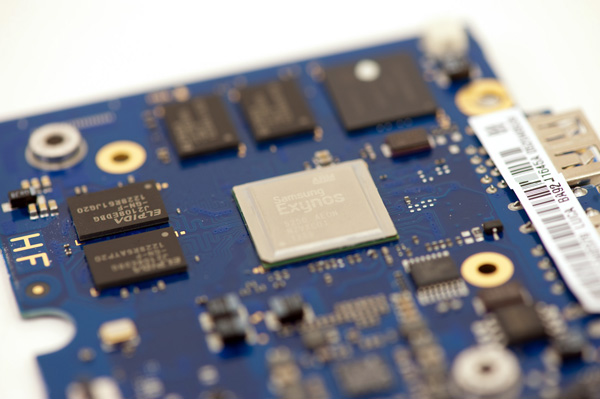









149 Comments
View All Comments
zappb - Wednesday, October 31, 2012 - link
looks awesome - between this and the Nexus 10Flunk - Wednesday, October 31, 2012 - link
I recommend the Nexus 10, better screen and OS. ChromeOS is a real turkey.quiksilvr - Wednesday, October 31, 2012 - link
It really boils down to what you need. If you can live without a keyboard, get the Nexus 10. If you are on a budget, get this. If you want a keyboard and are willing to shell extra dough, get the Nexus 10 and a bluetooth keyboard.B3an - Wednesday, October 31, 2012 - link
He wasn't talking about keyboards and form factors. Chrome OS is almost completely useless for anything more than browsing the net. It's about equivalent to a basic feature phone in capability. It's for such a small niche, about the only people i could see buying Chrome OS notebooks are extremely poor students, and even then it probably wont do everything they want.jeffkro - Wednesday, October 31, 2012 - link
Another niche market is for people that do online investing and banking with significant assets. The added security of chrome OS is well worth having for $250 you won't find much cheaper insurance. Windows is just not safe for online financial transactions, which of course the poor student doesn't have to worry about.jeffkro - Wednesday, October 31, 2012 - link
By the way I find google docs to be pretty useful for productivity. I used to use open office and since I made the switch I haven't looked back. Netflix not being supported on the ARM version is kind of a bummer though. I think Google should make sure that Hulu, Netflix, and Amazon streaming all work as this definitely fits under the umbrella of cloud computing.damianrobertjones - Thursday, November 1, 2012 - link
Windows is safe... Don't run as full admin and maybe the user might have some common sense not to visit porn sitesklmccaughey - Thursday, November 1, 2012 - link
No, they can use a Chromebook to visit porn sites or any other activity (long list) that might get them on trouble in Windows.I maintain the computers (just) in my house and home office, and for one user I really wish he had a Chromebook and not a Windows laptop - I keep having to restore it from image.
Oh and I use Windows 7 x64 as my main machine, with Ubuntu VM for development.
Wolfpup - Friday, November 2, 2012 - link
Nothing wrong with porn sites...like any other business they're not especially wanting to screw over their customers.Sabresiberian - Friday, November 2, 2012 - link
ChromeOS is NOT more secure than Windows. You are putting too much stock in anti-Microsoft blather from Google. Might as well listen to Apple's opinion of Windows.Does this SoC even have the hardware security features built into Intel and AMD x86 chips (AES, Intel Secure Key, OS Guard)? I don't think it does. ChromeOS might require different methods to crack, but it is not more secure, and the hardware of the Chromebook is less secure.
Besides, I'd imagine any successful investor is going to be using something a lot more satisfying than a tiny, cheap netbook variation with a so-so screen.