ASUS Maximus VI Impact Review: ROG and Mini-ITX
by Ian Cutress on November 22, 2013 10:00 AM ESTASUS Maximus VI Impact In The Box
In The Box analysis is straightforward: a product that ends up being more expensive than those similar to it must have something extra to provide. While the ASUS Z87 Maximus VI Impact is one of the more expensive mini-ITX boards, it is very hardware rich. Nonetheless, a ROG product, historically speaking, has something a little extra. In the box we get:
User Guide
Rear IO Shield
Driver CD
SupremeFX Impact Video Card
mPCIe Combo II card, with a dual band 802.11ac/BT4.0 WiFi module and M.2 support
WiFi Antenna
Two SATA Cables

The SupremeFX audio card and mPCIe combo have already been covered in the review, which just leaves the SATA cables and WiFi antenna as the true ‘new’ contents to be discussed. The WiFi antenna is a new design for ASUS, taking the two outputs from the WiFi card and supplying an orthogonal stand to help maximize picking up a WiFi signal. To be honest, I preferred the magnetic loops of the P8Z77-I Deluxe. Also, I would have preferred a full complement of SATA cables: two covers the basics, but SSD + ODD + Storage is not covered here.
ASUS Maximus VI Impact Overclocking
Experience with ASUS Maximus VI Impact
I am not sure whether it is because I have recently been testing mini-ITX boards, whether the onset of winter is lowering ambient temperatures or if my processor is getting better with age: using the M6I, much like the last mITX motherboard I reviewed, we hit 4.7 GHz with the 4770K CPU with peak temperatures under 90C. Earlier in the year, our limit was more around 4.6 GHz, with 4.7 GHz getting very toasty at high voltages. An interesting one that.
In terms of overclocking options, ASUS design every ROG motherboard to be taken to sub-zero temperatures by enthusiasts, thus there are more options than you can shake a stick at in the BIOS. In terms of overclocking options, ASUS’ main plug here is the OS software, using 4-Way Optimization. In the BIOS we get a Gamer’s OC Profile, as well as CPU Level Up from 4.2 GHz to 4.6 GHz using a lookup table of voltages. I would have liked some of these CPU Level Up options in the OS as well, to give users more customizability through the OS.
Methodology:
Our standard overclocking methodology is as follows. We select the automatic overclock options and test for stability with PovRay and OCCT to simulate high-end workloads. These stability tests aim to catch any immediate causes for memory or CPU errors.
For manual overclocks, based on the information gathered from previous testing, starts off at a nominal voltage and CPU multiplier, and the multiplier is increased until the stability tests are failed. The CPU voltage is increased gradually until the stability tests are passed, and the process repeated until the motherboard reduces the multiplier automatically (due to safety protocol) or the CPU temperature reaches a stupidly high level (100ºC+). Our test bed is not in a case, which should push overclocks higher with fresher (cooler) air.
Automatic Overclock:
The first at most obvious place for an automatic overclock is the OS, where we use the 4-Way Optimization in AI Suite, as shown to the left here:
With the 4WO setting, the system applied a 42x100.2 overclock (4208 MHz), with a CPU voltage of 1.150 volts. This lead to a load voltage of 1.168 volts, a peak OCCT temperature of 68C and a PovRay score of 1727.59.
In the BIOS, we get four main options. The first is the Gamer’s OC Profile, and then three CPU Level Up options from 4.2 GHz to 4.6 GHz in 200 MHz jumps.
On the Gamer’s OC Profile, the system set the CPU multiplier staggered from 47x to 44x depending on loading. For this, the CPU was set to 1.250 volts and XMP applied. In the OS, this led to a PovRay score of 1803.03, but the system BSODed on OCCT as our CPU cannot handle 4.7 GHz at this voltage.
On the first CPU Level Up option, the system is set to 4.2 GHz with 1.250 volts on the CPU. In the OS, this led to a load voltage of 1.264 volts, a peak OCCT temperature of 77C and a PovRay score of 1741.59.
For CPU Level Up 2, the system is set to 4.4 GHz with 1.250 volts on the CPU. In the OS, this led to a load voltage of 1.264 volts, a peak OCCT temperature of 78C and a PovRay score of 1823.56.
For CPU Level Up 3, the system is set to 4.6 GHz with 1.250 volts on the CPU. In the OS, this led to a load voltage of 1.264 volts, a PovRay score of 1900.2 but would BSOD during OCCT.
Manual Overclock:
For our manual overclock, we start at 40x100 with 1.000 volts on the CPU, and work our way up: when stable the multiplier is increased, and when unstable the voltage is increased. For the M6I the CPU Load Line calibration was set to Level 7, one below maximum.


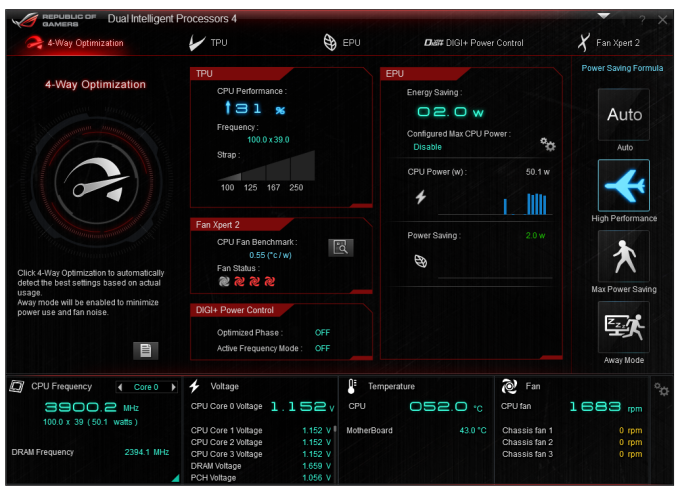
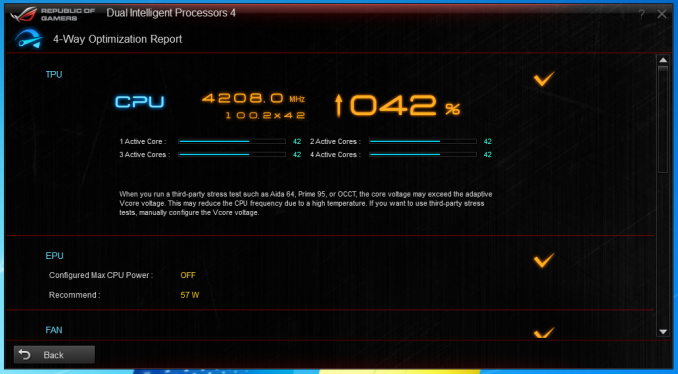

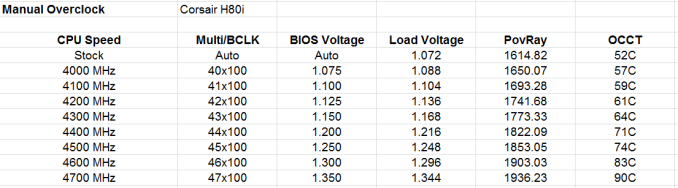








69 Comments
View All Comments
tekeffect - Friday, November 22, 2013 - link
Good looking board. It's nice to see so much effort being put to the ITX form factorshoboville - Friday, November 22, 2013 - link
The editors of Maximum PC put it this way: "small is the new fashion, a big fat tower underneath your desk is no longer sexy". The context being that all this emphasis on mobile has made big power-hungry (and powerful) boxes seem old and "uncool".Gotta cater to the future :\, but I like my tower.
UltraTech79 - Friday, November 22, 2013 - link
THis is funny coming from "Maximum" PC. Small and quite is always welcome, and frankly it is a lot of fun seeing how powerful a machine you can get without sacrificing near silence and a tiny form factor. At the end of the day you will never get a "Maximum" power PC in a small form factor.Choose Two:
1. Small footprint
2. Quiet
3. Top 20% in power.
Samus - Friday, November 22, 2013 - link
I have a 4771k at 4.7GHz, liquid cooling on cpu and gpu (one 140mm fan for entire system) 512GB SSD, 4TB 3.5". 2TB 2.5", 760TI, 80+ gold psu, bluray and an eSATA JBOD in my ITX system that is less than 1 foot cubed.how does that not meet all 3 of your criteria? ;)
ITX can do anything ATX can in less space using less power.
Samus - Friday, November 22, 2013 - link
FT03-mini btwSlawwwc - Saturday, November 23, 2013 - link
Do you think Maximus VI Impact would fit in FT03-mini?jihe - Thursday, November 28, 2013 - link
FT03-mini isn't all that small. When I think of mITX, I am thinking more of mac mini size, something you can pick up in one hand and go.Flunk - Wednesday, December 4, 2013 - link
In that case there isn't much point in buying this motherboard because you'll never get a discrete GPU in your form factor. No point in buying a "gaming" motherboard without a discrete GPU.Morawka - Saturday, November 23, 2013 - link
I'd be interested in seeing your build log, pics, or part list. i'm looking to build a SFF gaming pc but finding the right case has become a issue since i plan to use water cooling.wetwareinterface - Saturday, November 23, 2013 - link
let's see;1. small footprint - okay you got that
2. quiet - again it seems from your description you should have noise down as well
3. top 20% in power - this is where your mini itx build doesn't meet the criteria. top 20% in power would require that you at least have dual sli 760 or crossfire 7870 set up to meet the lower 20%, triple setups of 780/titan or new r9 290/290x for the top range. absolute top would require dual xeon 12 core and triple crossfire r9 290x in a massive case to handle the extra loops and radiator/resevoir needed to cool that beastly of a system and reign in noise. for the top crown you'd need a cosmos II or 950d sized mini fridge case to handle it all.
yes you can build a very respectable gaming machine off of mini itx mobo's and in small enclosures. you will not ever be able to do triple sli water cooling in that space. dual socket is possible in fact shuttle had an interseting dual socket 940 opteron sff barebones a few years back with a 500 watt power supply which for the day would allow a respectable 8800 gtx to go in it. but that was the last dual socket sff i've seen so top performing is out for mini itx.