GIGABYTE BRIX GB-BXBT-1900 Review: A Bay Trail UCFF PC
by Ganesh T S on October 24, 2014 12:10 PM ESTHTPC Credentials
The GIGABYTE GB-BXBT-1900 does have a small fan (as shown in one of the pictures in the hardware gallery on the first page), but it is quite inaudible compared to even the quiet GB-BXi7-4500. As such, for users unwilling to digest the premium pricing of passively cooled PCs at this performance level, the BXBT-1900 is an ideal choice. The only issue, as we will see in this section, is that the HTPC capabilities offered do not go beyond what the lower priced ECS LIVA can deliver while being fanless. Since both are based on Bay Trail chipsets, this is not an issue.
Another aspect that HTPC users need to keep in mind while considering Bay Trail systems is the HD audio bitstreaming capability. The hardware is indeed capable, and we do get Dolby Digital Plus bitstreaming with the Windows 8.1 Netflix app. However, XBMC and other commercial software Blu-ray players are unable to bitstream DTS-HD and TrueHD audio on Windows 8.1 due to a missing software component for the Bay Trail chipset. OpenELEC (and other such bootable operating systems) has no problems, though, because it doesn't rely on the Windows component (obviously) for HD audio support.
Refresh Rate Accuracy
AMD and NVIDIA have historically been able to provide fine-grained control over display refresh rates. The default rates are also quite accurate. Intel used to have an issue with 23 Hz (23.976 Hz, to be more accurate) support, but that was resolved with the introduction of Haswell. As expected, the GIGABYTE GB-BXBT-1900 has no trouble with refreshing the display appropriately in the 23 Hz setting.
The gallery below presents some of the other refresh rates that we tested out. The first statistic in madVR's OSD indicates the display refresh rate.
Network Streaming Efficiency
Evaluation of OTT playback efficiency was done by playing back our standard YouTube test stream and five minutes from our standard Netflix test title. Using HTML5, the YouTube stream plays back a 720p encoding, while Adobe Flash delivers a 1080p stream. Note that only NVIDIA exposes GPU and VPU loads separately. Both Intel and AMD bundle the decoder load along with the GPU load. The following two graphs show the power consumption at the wall for playback of the HTML5 stream and the Adobe Flash stream in Mozilla Firefox v32.0.1. For HTML5 streaming, the GPU load averaged around 36.96%, while it was 24.31% for the Flash version.
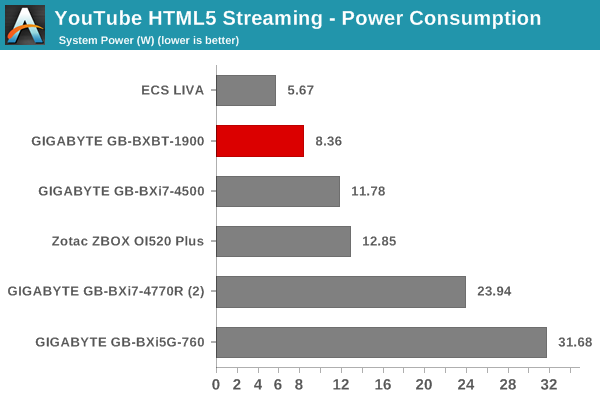
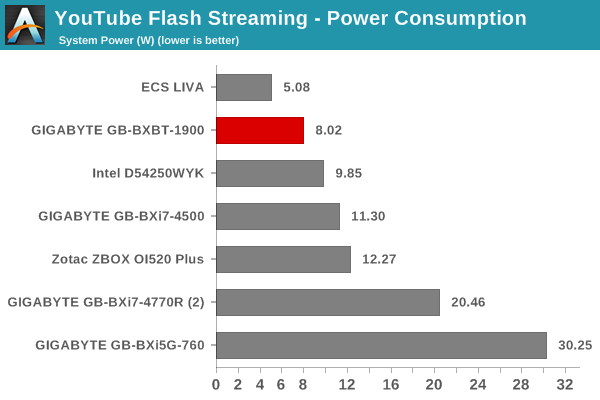
Netflix streaming evaluation was done using the Windows 8.1 Netflix app. Manual stream selection is available (Ctrl-Alt-Shift-S) and debug information / statistics can also be viewed (Ctrl-Alt-Shift-D). Statistics collected for the YouTube streaming experiment were also collected here. The GPU load averaged around 4.74%.
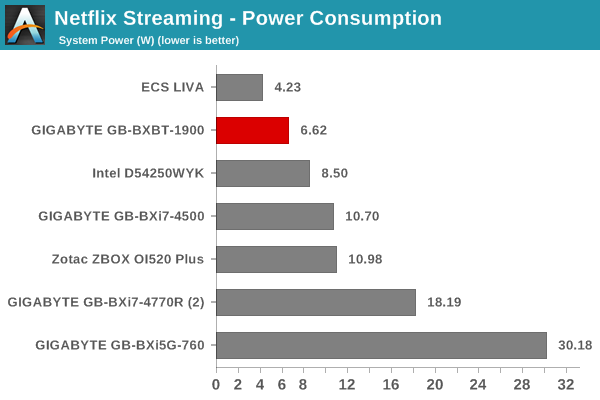
Decoding and Rendering Benchmarks
In order to evaluate local file playback, we concentrate on EVR-CP and madVR. We already know that EVR works quite well even with the Intel IGP for our test streams. Given our results from the evaluation of ECS LIVA, we decided to test only EVR-CP with DXVA2 native decoding for the BXBT-1900. The decoder used was LAV Filters bundled with MPC-HC v1.7.7.
| GIGABYTE GB-BXBT-1900 - Decoding & Rendering Performance | ||
| Stream | EVR-CP | |
| GPU Load (%) | Power (W) | |
| 480i60 MPEG2 | 24.56 | 8.02 |
| 576i50 H264 | 45.74 | 8.89 |
| 720p60 H264 | 63.79 | 10.44 |
| 1080i60 MPEG2 | 82.65 | 12.25 |
| 1080i60 H264 | 93.68 | 13.32 |
| 1080i60 VC1 | 89.07 | 12.83 |
| 1080p60 H264 | 76.63 | 11.49 |
| 1080p24 H264 | 32.99 | 9.38 |
| 4Kp30 H264 | 91.91 | 12.46 |
Entries in bold indicate visible dropped frames. For non-4K and non-interlaced material, the system has no trouble keeping up with the playback. The target market for this type of system will probably not be interested in anything other than vanilla 1080p24 content, and for those folks, the system can act as a good HTPC with EVR-CP as the renderer.

















35 Comments
View All Comments
xistic - Friday, October 24, 2014 - link
How does something like this compare to an old Intel Core Duo with 4GB of RAM? I've got a headless linux box I'm looking to replace. Currently the Core Duo is overkill for what I use it for. (Team Fortress 2 MvM, jabber, Rhodecode and Teamspeak servers all with low traffic. Seriously, never get above 20% CPU and 25% RAM consumed.)kpb321 - Friday, October 24, 2014 - link
You can see for yourself at:http://www.anandtech.com/bench/product/1227?vs=60
Single threaded performance seems to be ~half that of a Core Duo but as the J1900 is a quad core chip it's multi-threaded performance is a little bit better.
lioncat55 - Friday, October 24, 2014 - link
While I don't have any numbers that is not the right chip. You are looking at a Core 2 Duo and not a Core Due. You are also looking at a Core 2 Duo part that has a higher base clock than the J1900 has boost.A better look would be the http://www.anandtech.com/bench/product/1227?vs=64. Its bast clock is 2.4Ghz.
xistic - Friday, October 24, 2014 - link
I forgot there was a difference. It's a Core 2 Duo.xistic - Friday, October 24, 2014 - link
And thank you, this answers my question.LostAlone - Saturday, October 25, 2014 - link
Personally I wouldn't be looking to spend anything to replace a headless box unless you need more performance. I mean, I know that having a tower instead of micro-box isn't ideal, but you'd be throwing away all the benefits of having a more powerful system too, like being able to handle more traffic (say you invite a bunch of people to you TS server for a specific event) and whatever else you may possibly want to do in the future.A core 2 duo is a nice chip, and certainly would be up for doing some light media serving and transcoding duties if that's what you want to do, probably the most stressful home-server activities. Maybe that's not what you want to do right now, but having the choice to add those capabilities is great.
From my point of view moving to a system this underpowered would strictly be a downgrade. It'll cost you money to do the same exact thing you are doing now, and has none of the potential for expansion.
Ratman6161 - Sunday, October 26, 2014 - link
I don't know what they will charge for this if/when it ever comes to the US but the MSRP listed in the story is more than I paid for an Ivy Bridge i3 model a couple of years ago. Could probably get an i3 for the same or not much more and would probably be a better choice unless you needed that ability to do an internal 2.5 inch drive.zepi - Friday, October 24, 2014 - link
I'm trying to read the network performance evaluation, but i can only find that your router is 5GHz prefered, but nowhere does it state if this particular Realtek supports it or not.Often in cities 2.4GHz spectrum is totally blocked and any 5GHz is faster than 3x3 2.4GHz resticted 802.11n setup.
Ofc this is not a problem in suburbs. Basically in most places i've lived over the last few years 2.4GHz is pretty much unusable with huge packet loss and speeds down to single digit megabits due to interference from neighbours. 5GHz band is less problematic as it mostly stays inside owners walls.
Ryan Smith - Friday, October 24, 2014 - link
The Realtek radio is 2.4GHz only.ganeshts - Friday, October 24, 2014 - link
This is a 2.4 GHz only single band mPCIe card. Realtek RTL8723BEWill make a note to add single or dual band nature in the table on the first page in future articles