The Biostar X370GTN Mini-ITX Motherboard Review: AM4 Goes Tiny
by Gavin Bonshor on October 23, 2017 9:00 AM ESTSystem Performance
Not all motherboards are created equal. On the face of it, they should all perform the same and differ only in the functionality they provide - however this is not the case. The obvious pointers are power consumption, but also the ability for the manufacturer to optimize USB speed, audio quality (based on audio codec), POST time and latency. This can come down to manufacturing process and prowess, so these are tested.
Power Consumption
Power consumption was tested on the system while in a single ASUS GTX 980 GPU configuration with a wall meter connected to the Thermaltake 1200W power supply. This power supply has ~75% efficiency > 50W, and 90%+ efficiency at 250W, suitable for both idle and multi-GPU loading. This method of power reading allows us to compare the power management of the UEFI and the board to supply components with power under load, and includes typical PSU losses due to efficiency. These are the real world values that consumers may expect from a typical system (minus the monitor) using this motherboard.
While this method for power measurement may not be ideal, and you feel these numbers are not representative due to the high wattage power supply being used (we use the same PSU to remain consistent over a series of reviews, and the fact that some boards on our test bed get tested with three or four high powered GPUs), the important point to take away is the relationship between the numbers. These boards are all under the same conditions, and thus the differences between them should be easy to spot.
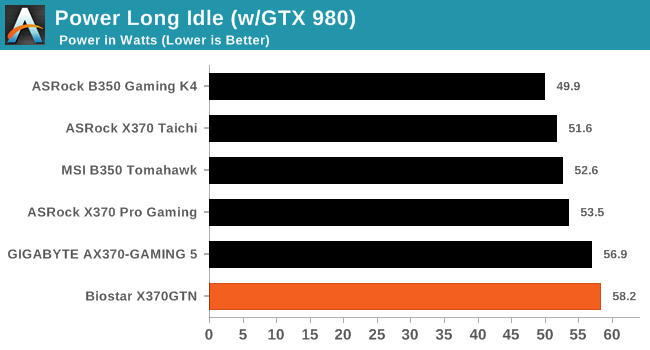
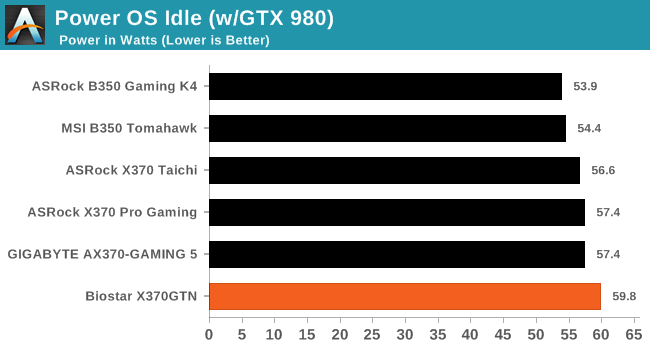
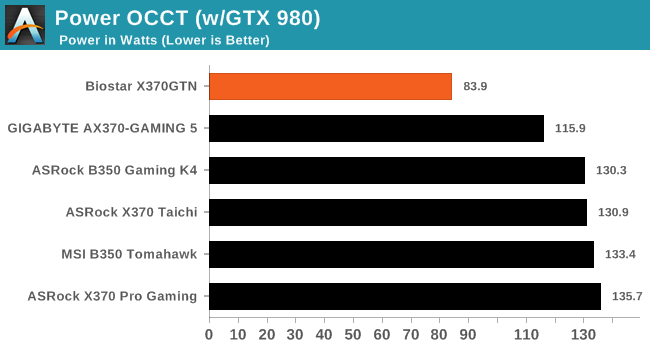
The Biostar X370GTN provided some very interesting power results which does indeed make things look a little odd. In all 3 of our power tests, the X370GTN provides results at different ends of the spectrum, with the power being high at idle, but very low at load. With smaller boards there might be inefficiencies leading to high power at low loads, and lower overall power at load, but this much of a difference was somewhat surprising/alarming. We confirmed the data a couple of times, especially given the 65W processor at hand and the system pulling 185W when overclocked. We're redoing the numbers again, and will update.
Non UEFI POST Time
Different motherboards have different POST sequences before an operating system is initialized. A lot of this is dependent on the board itself, and POST boot time is determined by the controllers on board (and the sequence of how those extras are organized). As part of our testing, we look at the POST Boot Time using a stopwatch. This is the time from pressing the ON button on the computer to when Windows starts loading. (We discount Windows loading as it is highly variable given Windows specific features.)
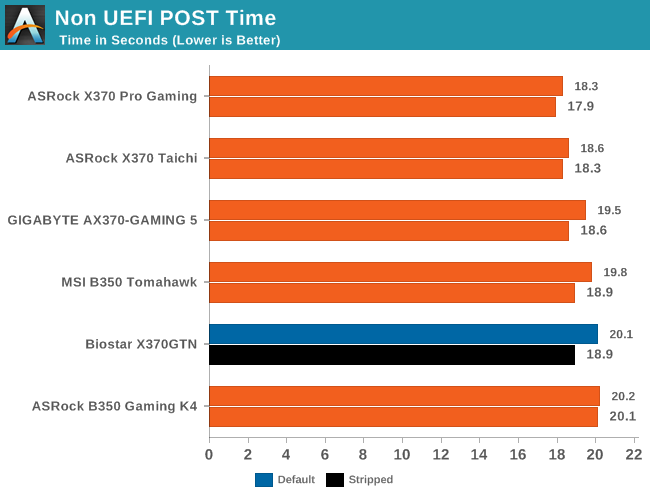
The Biostar X370GTN is marginally one of the slowest boards in our Non UEFI post time testing and disabling all the available controllers/fluff shaved a mere second or so off post times.
Rightmark Audio Analyzer 6.2.5
Rightmark:AA indicates how well the sound system is built and isolated from electrical interference (either internally or externally). For this test we connect the Line Out to the Line In using a short six inch 3.5mm to 3.5mm high-quality jack, turn the OS speaker volume to 100%, and run the Rightmark default test suite at 192 kHz, 24-bit. The OS is tuned to 192 kHz/24-bit input and output, and the Line-In volume is adjusted until we have the best RMAA value in the mini-pretest. We look specifically at the Dynamic Range of the audio codec used on board, as well as the Total Harmonic Distortion + Noise.
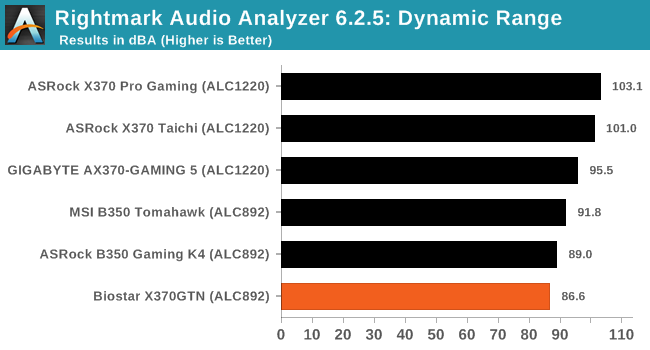
Performance in RMAA does yield some interesting results. Mini-ITX motherboards tend to suffer in audio performance due to electrical interference for the proximity of components. The newer codecs tend to handle this better, but against the other ATX boards we have tested, the ALC892 in the Biostar sits at the bottom of our comparison.
DPC Latency
Deferred Procedure Call latency is a way in which Windows handles interrupt servicing. In order to wait for a processor to acknowledge the request, the system will queue all interrupt requests by priority. Critical interrupts will be handled as soon as possible, whereas lesser priority requests such as audio will be further down the line. If the audio device requires data, it will have to wait until the request is processed before the buffer is filled.
If the device drivers of higher priority components in a system are poorly implemented, this can cause delays in request scheduling and process time. This can lead to an empty audio buffer and characteristic audible pauses, pops and clicks. The DPC latency checker measures how much time is taken processing DPCs from driver invocation. The lower the value will result in better audio transfer at smaller buffer sizes. Results are measured in microseconds.
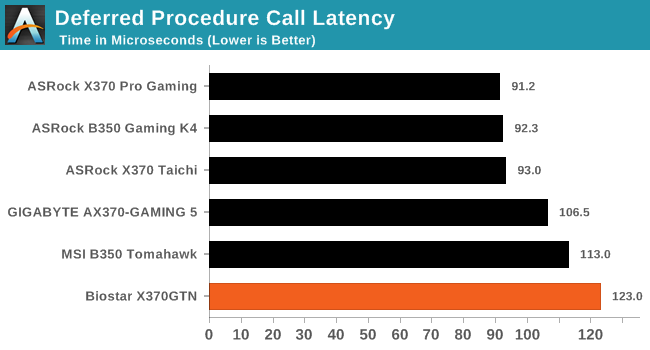
Not all motherboard manufacturers optimize their motherboards for DPC latency, and the Biostar X370GTN is no different here. Although it looks like a poor result, this is more than acceptable for a board of this caliber and size.










31 Comments
View All Comments
wolfemane - Monday, October 23, 2017 - link
Thanks for getting to these little units! The AM4 itx has been a fairly limited product. With gigabyte, asrock, and biostar being the only ones to have boards out. I know Asus was releasing boards today (but haven’t seen them for sale yet).Would be nice to see a more in depth look at the power delivery system on these boards. I’ve been using the gigabyte board and it has unbelievable bad voltage control. With cpu voltage set to 1.325v for a 3.85ghz OC, and a low offset I expected no more than .5v over. But I see voltage bounce to 1.58v using HWMonitor. And temps are beyond scary on the vrm’s. Even with a fan directly blowing air over the vrm’s HWMonitor reports ~120c under full load at the mentioned voltage.
I’ve also been a little disappointed in rear I/o availability across the boards, and the Asus boards look to be the worst. I’m also quite surprised to see the lack of the new usb 3.1 gen 2 motherboard connector on any of these boards.
DanNeely - Monday, October 23, 2017 - link
Yikes! That much deviation sounds like a defect - hopefully just software and thus easily fixable - I'm surprised voltages that high haven't bricked anything. >1.5v is generally only safe with something cooling the chip below ambient temperatures.wolfemane - Monday, October 23, 2017 - link
I should have stayed that was with a 1700x.I’ve seen peaks of 1.68v. I’ve actually contacted gigabyte several times and have received no response back. Latest bios did nothing to bring this under control.
I’ve actually sully contacted gigabyte a couple of times and have received no response. I was going to place an Rma on the board but I’ve ran across some posts on various forums who experience this issue as well. So I’m kinda suspecting it’s a problem with the board.
HWMonitor has reported voltage max values upwards of 1.68v when I was trying to push 4.0ghz. That’s with a set value of 1.375v and the same low setting offset. After a week of testing and putting it through the works I wound up reverting back to default settings and then undervolting it... which strangely lead to slightly higher turbos and faster overall exporting times from premier (which I don’t understand).
DanNeely - Monday, October 23, 2017 - link
The latter sounds like the stupidly high voltages were causing thermal protect circuity to intervene and drop your voltage/clocks briefly to prevent the CPU from cooking itself.wolfemane - Monday, October 23, 2017 - link
Yes! That was the first thing I thought of as well. But when I went back to review the data I collected, cpu temps were all reporting below thermal maximums and verified using ryzen master software. Data collected from HWMonitor. I also didn’t see any cpu throttling when I ran aida64’s stress test. So either I’m reading the data incorrectly (which wouldn’t surprise me) or I’m just plain missing something (which would also not surprise me). Either way the system runs better at stock settings with under volt settings.Was hoping the Asus boards would be made available today. Would like to swap boards and do my own testing all over again to see what the results would be in comparison.
LeahFleming - Monday, October 23, 2017 - link
I resigned my office-job and now I am getting paid £64 hourly. How? I work over internet! My old work was making me miserable, so I was forced to try something different, two years after...I can say my life is changed-completely for the better!Check it out what i do... http://cutt.us/EnRTV
Brother Ali - Thursday, October 26, 2017 - link
I have the asrock itx B350 and a 1600. I have my voltage set to 1.375 in the bios. In HWMonitor its .384V-1.392V; stays at 1.392V consistently. If ASUS doesnt work out consider asrock, ive been very happy with it so far.Samus - Monday, October 23, 2017 - link
I don't get it. If you are going to build an ITX board, you are clearly going for a niche market where price isn't as sensitive to the potential buyer. So why cheap out on shit like an ALC892? To further exacerbate the problem, since it is ITX, it is inherently not upgradable since there is no room for expansion.This board is BIOdegradable. Asus and ASrock are doing a substantially better job at outfitting their boards with more premium components. You'd be a sucker to buy something like this for a system when you could get a premium board for 20% more.
lmcd - Tuesday, October 24, 2017 - link
The BioStar was released prior to availability of the B350 chipset. The ASRock using the X370 chipset costs $150, a substantial amount more than this board.sonny73n - Tuesday, October 24, 2017 - link
In my years of building rigs, Gigabytes had the worst voltage control for the CPU. Moreover, their boards' bios and softwares were behind their competitions and weren't working too well. It seems they haven't improved in the last few years. My advice to anyone who plans to overclock - avoid Gigabytes.