The Biostar X370GTN Mini-ITX Motherboard Review: AM4 Goes Tiny
by Gavin Bonshor on October 23, 2017 9:00 AM ESTCPU Performance, Short Form
For our motherboard reviews, we use our short form testing method. These tests usually focus on if a motherboard is using MultiCore Turbo (the feature used to have maximum turbo on at all times, giving a frequency advantage), or if there are slight gains to be had from tweaking the firmware. We put the memory settings at the CPU manufacturers suggested frequency, making it very easy to see which motherboards have MCT enabled by default.
Video Conversion – Handbrake v1.0.2: link
Handbrake is a media conversion tool that was initially designed to help DVD ISOs and Video CDs into more common video formats. For HandBrake, we take two videos and convert them to x264 format in an MP4 container: a 2h20 640x266 DVD rip and a 10min double UHD 3840x4320 animation short. We also take the third video and transcode it to HEVC. Results are given in terms of the frames per second processed, and HandBrake uses as many threads as possible.
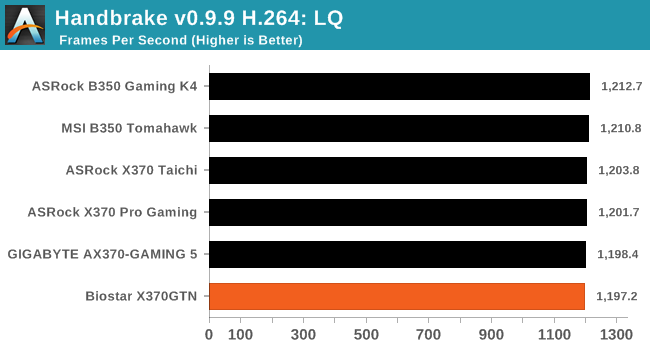
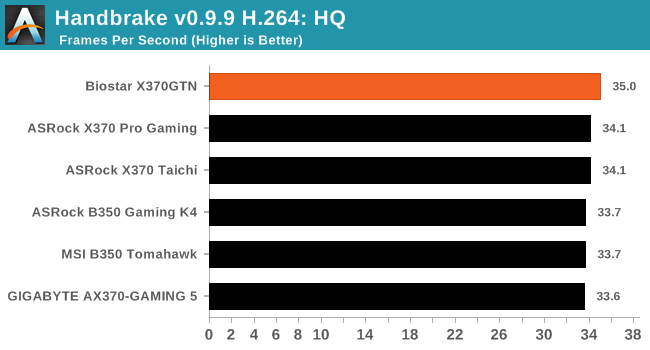
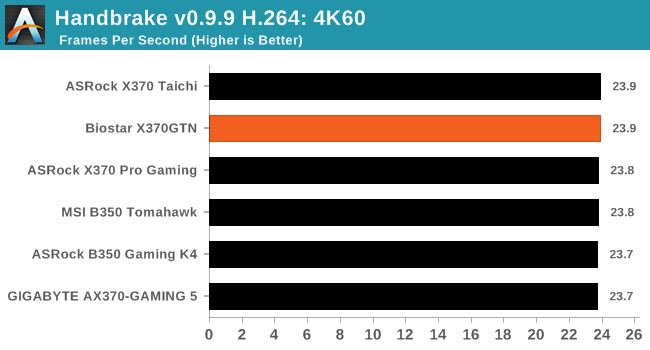
Compression – WinRAR 5.4: link
Our WinRAR test from 2013 is updated to the latest version of WinRAR at the start of 2017. We compress a set of 2867 files across 320 folders totaling 1.52 GB in size – 95% of these files are small typical website files, and the rest (90% of the size) are small 30 second 720p videos.
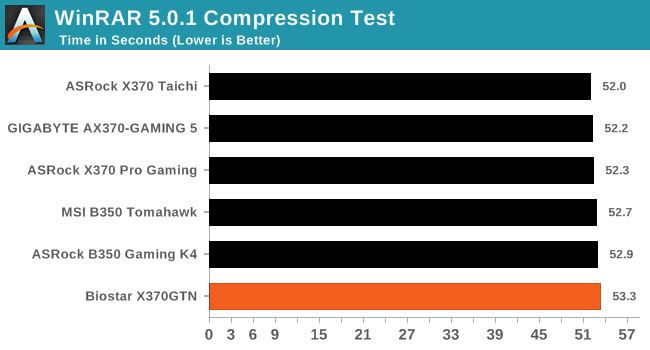
Point Calculations – 3D Movement Algorithm Test v2.1: link
3DPM is a self-penned benchmark, taking basic 3D movement algorithms used in Brownian Motion simulations and testing them for speed. High floating point performance, MHz and IPC wins in the single thread version, whereas the multithread version has to handle the threads and loves more cores. For a brief explanation of the platform agnostic coding behind this benchmark, see my forum post here. We are using the latest version of 3DPM, which has a significant number of tweaks over the original version to avoid issues with cache management and speeding up some of the algorithms.
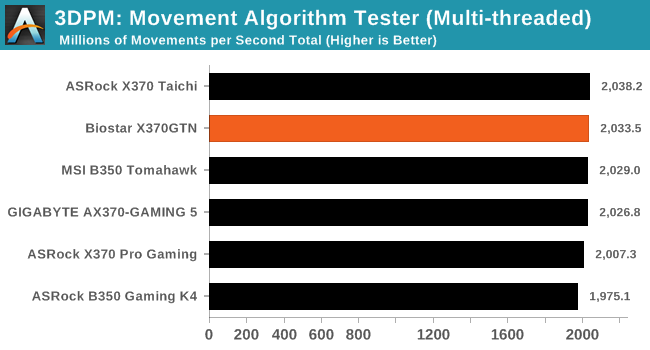
Rendering – POV-Ray 3.7.1b4: link
The Persistence of Vision Ray Tracer, or POV-Ray, is a freeware package for as the name suggests, ray tracing. It is a pure renderer, rather than modeling software, but the latest beta version contains a handy benchmark for stressing all processing threads on a platform. We have been using this test in motherboard reviews to test memory stability at various CPU speeds to good effect – if it passes the test, the IMC in the CPU is stable for a given CPU speed. As a CPU test, it runs for approximately 2-3 minutes on high end platforms.
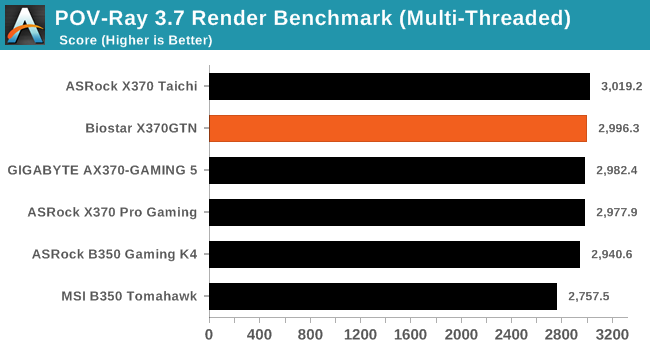
Synthetic – 7-Zip 9.2: link
As an open source compression tool, 7-Zip is a popular tool for making sets of files easier to handle and transfer. The software offers up its own benchmark, to which we report the result.
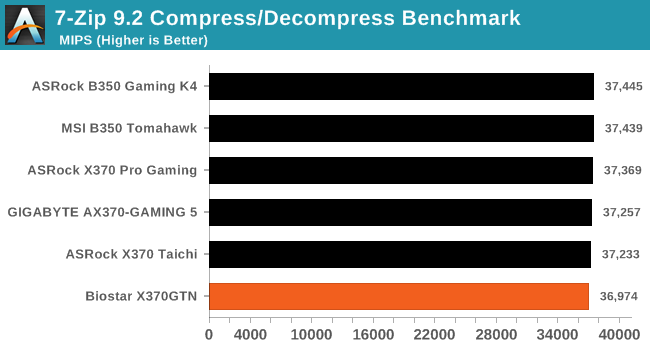
Neuron Simulation - DigiCortex v1.20: link
The newest benchmark in our suite is DigiCortex, a simulation of biologically plausible neural network circuits, and simulates activity of neurons and synapses. DigiCortex relies heavily on a mix of DRAM speed and computational throughput, indicating that systems which apply memory profiles properly should benefit and those that play fast and loose with overclocking settings might get some extra speed up. Results are taken during the steady state period in a 32k neuron simulation, and represented as a function of the ability to simulate in real time (1.000x equals real-time).










31 Comments
View All Comments
wolfemane - Monday, October 23, 2017 - link
Thanks for getting to these little units! The AM4 itx has been a fairly limited product. With gigabyte, asrock, and biostar being the only ones to have boards out. I know Asus was releasing boards today (but haven’t seen them for sale yet).Would be nice to see a more in depth look at the power delivery system on these boards. I’ve been using the gigabyte board and it has unbelievable bad voltage control. With cpu voltage set to 1.325v for a 3.85ghz OC, and a low offset I expected no more than .5v over. But I see voltage bounce to 1.58v using HWMonitor. And temps are beyond scary on the vrm’s. Even with a fan directly blowing air over the vrm’s HWMonitor reports ~120c under full load at the mentioned voltage.
I’ve also been a little disappointed in rear I/o availability across the boards, and the Asus boards look to be the worst. I’m also quite surprised to see the lack of the new usb 3.1 gen 2 motherboard connector on any of these boards.
DanNeely - Monday, October 23, 2017 - link
Yikes! That much deviation sounds like a defect - hopefully just software and thus easily fixable - I'm surprised voltages that high haven't bricked anything. >1.5v is generally only safe with something cooling the chip below ambient temperatures.wolfemane - Monday, October 23, 2017 - link
I should have stayed that was with a 1700x.I’ve seen peaks of 1.68v. I’ve actually contacted gigabyte several times and have received no response back. Latest bios did nothing to bring this under control.
I’ve actually sully contacted gigabyte a couple of times and have received no response. I was going to place an Rma on the board but I’ve ran across some posts on various forums who experience this issue as well. So I’m kinda suspecting it’s a problem with the board.
HWMonitor has reported voltage max values upwards of 1.68v when I was trying to push 4.0ghz. That’s with a set value of 1.375v and the same low setting offset. After a week of testing and putting it through the works I wound up reverting back to default settings and then undervolting it... which strangely lead to slightly higher turbos and faster overall exporting times from premier (which I don’t understand).
DanNeely - Monday, October 23, 2017 - link
The latter sounds like the stupidly high voltages were causing thermal protect circuity to intervene and drop your voltage/clocks briefly to prevent the CPU from cooking itself.wolfemane - Monday, October 23, 2017 - link
Yes! That was the first thing I thought of as well. But when I went back to review the data I collected, cpu temps were all reporting below thermal maximums and verified using ryzen master software. Data collected from HWMonitor. I also didn’t see any cpu throttling when I ran aida64’s stress test. So either I’m reading the data incorrectly (which wouldn’t surprise me) or I’m just plain missing something (which would also not surprise me). Either way the system runs better at stock settings with under volt settings.Was hoping the Asus boards would be made available today. Would like to swap boards and do my own testing all over again to see what the results would be in comparison.
LeahFleming - Monday, October 23, 2017 - link
I resigned my office-job and now I am getting paid £64 hourly. How? I work over internet! My old work was making me miserable, so I was forced to try something different, two years after...I can say my life is changed-completely for the better!Check it out what i do... http://cutt.us/EnRTV
Brother Ali - Thursday, October 26, 2017 - link
I have the asrock itx B350 and a 1600. I have my voltage set to 1.375 in the bios. In HWMonitor its .384V-1.392V; stays at 1.392V consistently. If ASUS doesnt work out consider asrock, ive been very happy with it so far.Samus - Monday, October 23, 2017 - link
I don't get it. If you are going to build an ITX board, you are clearly going for a niche market where price isn't as sensitive to the potential buyer. So why cheap out on shit like an ALC892? To further exacerbate the problem, since it is ITX, it is inherently not upgradable since there is no room for expansion.This board is BIOdegradable. Asus and ASrock are doing a substantially better job at outfitting their boards with more premium components. You'd be a sucker to buy something like this for a system when you could get a premium board for 20% more.
lmcd - Tuesday, October 24, 2017 - link
The BioStar was released prior to availability of the B350 chipset. The ASRock using the X370 chipset costs $150, a substantial amount more than this board.sonny73n - Tuesday, October 24, 2017 - link
In my years of building rigs, Gigabytes had the worst voltage control for the CPU. Moreover, their boards' bios and softwares were behind their competitions and weren't working too well. It seems they haven't improved in the last few years. My advice to anyone who plans to overclock - avoid Gigabytes.