HP TouchSmart 610: For Business or Pleasure
by Dustin Sklavos on November 2, 2011 2:50 PM ESTScreen Quality
While gaming takes a backseat with the HP TouchSmart 610, the screen is frankly stellar. Those of you used to (and sick of) mediocre TN panels will be happy to see what appears to be Samsung's new Super PLS panel in the TouchSmart 610. That said, there are a couple of trade-offs, but before we get to those let's run the numbers. We've included results from some of our 23" and 24" standalone LCDs for comparison.
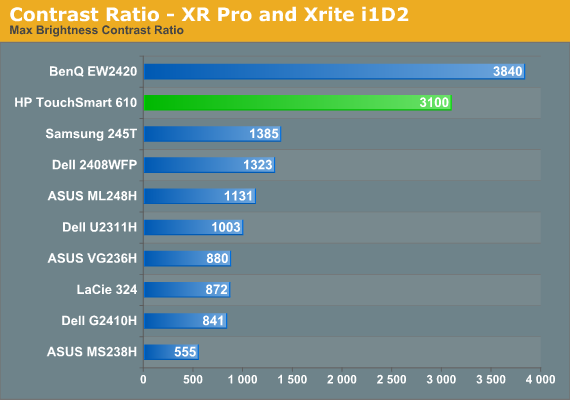
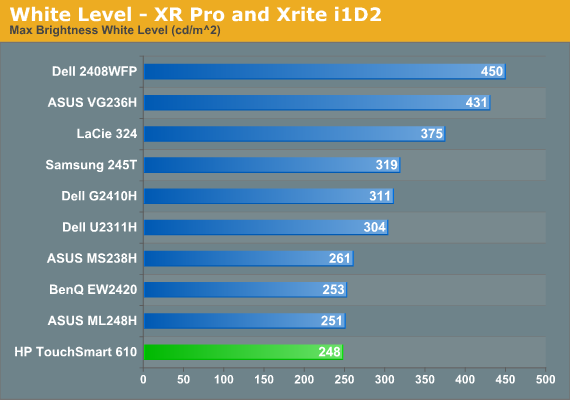
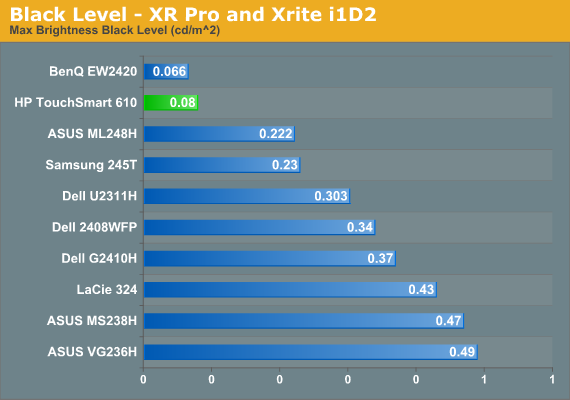
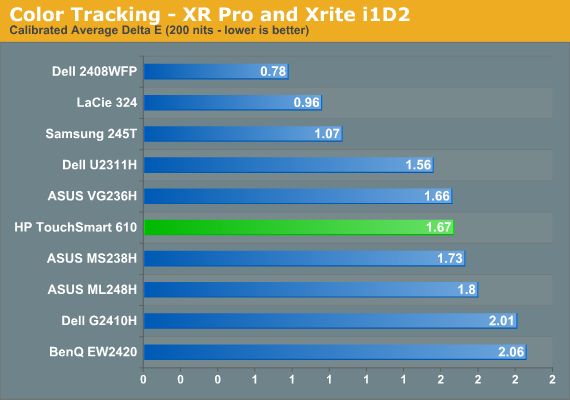
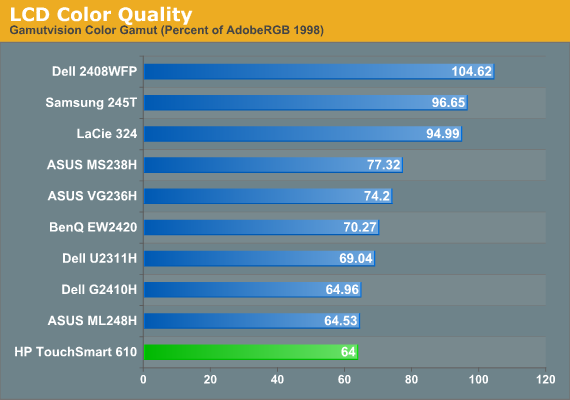
The 610's screen offers a stunning 3100:1 native contrast ratio, derived from 248 nits of brightness at white and a gorgeous 0.08 nits at full black. Average delta-E after calibration is good, too, at 1.67 (under what we consider to be the 2.00 maximum), while the color gamut is a less agreeable 64% of AdobeRGB. Ultimately this screen should be adequate for color-sensitive work, but stellar for non-gaming tasks.
I did say non-gaming, though, didn't I? Unfortunately, the 610's panel suffers from noticeable smearing and ghosting problems in motion. Samsung's PVA panels have historically been pretty inadequate in motion-oriented tasks, and those problems look to continue with PLS here. The anemic graphics were going to ensure a mediocre gaming experience to begin with, but the panel really does it in.
That said, viewing angles are still terrific. Shifting is minimal, and I suspect HP went with this type of panel due specifically to the sliding hinge. A TN panel would be basically impossible to use, and I've found myself underwhelmed by the low and high angle performance of my IPS-based ZR24w (that said, straight on it's just fantastic for games). PLS if nothing else looks to offer fantastic viewing angles.















19 Comments
View All Comments
WasabiVengeance - Wednesday, November 2, 2011 - link
When reviewing a product, I'd think it obvious that you should compare it to its actual competitors (iMac). While I realize that some benchmarks can't be easily replicated (gaming), certainly the screen, boot times, and power draw could've been compared.retrospooty - Wednesday, November 2, 2011 - link
"I'd think it obvious that you should compare it to its actual competitors (iMac"What is an iMac ?
shin0bi272 - Wednesday, November 2, 2011 - link
original versionhttp://lowendmac.com/imacs/rev-a-imac-g3-233-mhz.h...
and the current version
http://www.apple.com/imac/
current one doesnt look too bad but its hella expensive for what you get.
retrospooty - Thursday, November 3, 2011 - link
LOL, thanks... I was being sarcastic though. He said "compare it to actual competitors" so I was clowning on Mac'sKoolAidMan1 - Friday, November 4, 2011 - link
That 27" display by itself is $1100 from Dell or $1400 from NEC. That there's an i5 or i7 computer built in actually makes it a pretty good value.RamarC - Wednesday, November 2, 2011 - link
i doubt anyone is deciding between this hp touchsmart and an imac. the decision is mac or PC and then which model mac or pc.Spivonious - Wednesday, November 2, 2011 - link
I can see placing this on a desk in "kiosk" mode and using it as a touch only computer. Does HP have any plans on selling just the screen?Roland00Address - Wednesday, November 2, 2011 - link
Not the same monitor, but look into the Dell st2220t 21.5 inch CCFL backlit, 6-bit E-IPS. It is 329 and works with any computer that is Vista or 7. It has been on sale routinely for $250 and once as low as $210.jrs77 - Wednesday, November 2, 2011 - link
Well, I'd actually like a device like that, but the screens are very lacking, especially in the touch-department.Resistive touchpanels are crap. Plain and simple. Additionally glossy screens are crap aswell, especially when they're ment to touch.
So, make one of these with a matte, capacitive multitouch screen and I might actually consider such a system.
Or even better, make one, that works like a pentablet with pressure-sensitive input like the Wacom Cintiq 24HD.
angelzero - Wednesday, November 2, 2011 - link
Only if this had an Active digitizer it would have been great.What's up with all the touch screens now not having active digitizer.